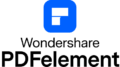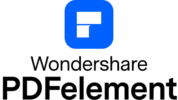PDFelement Online Introduces Exact-Size Compression for PDFs and Images
Member NewsAugust 25, 2025
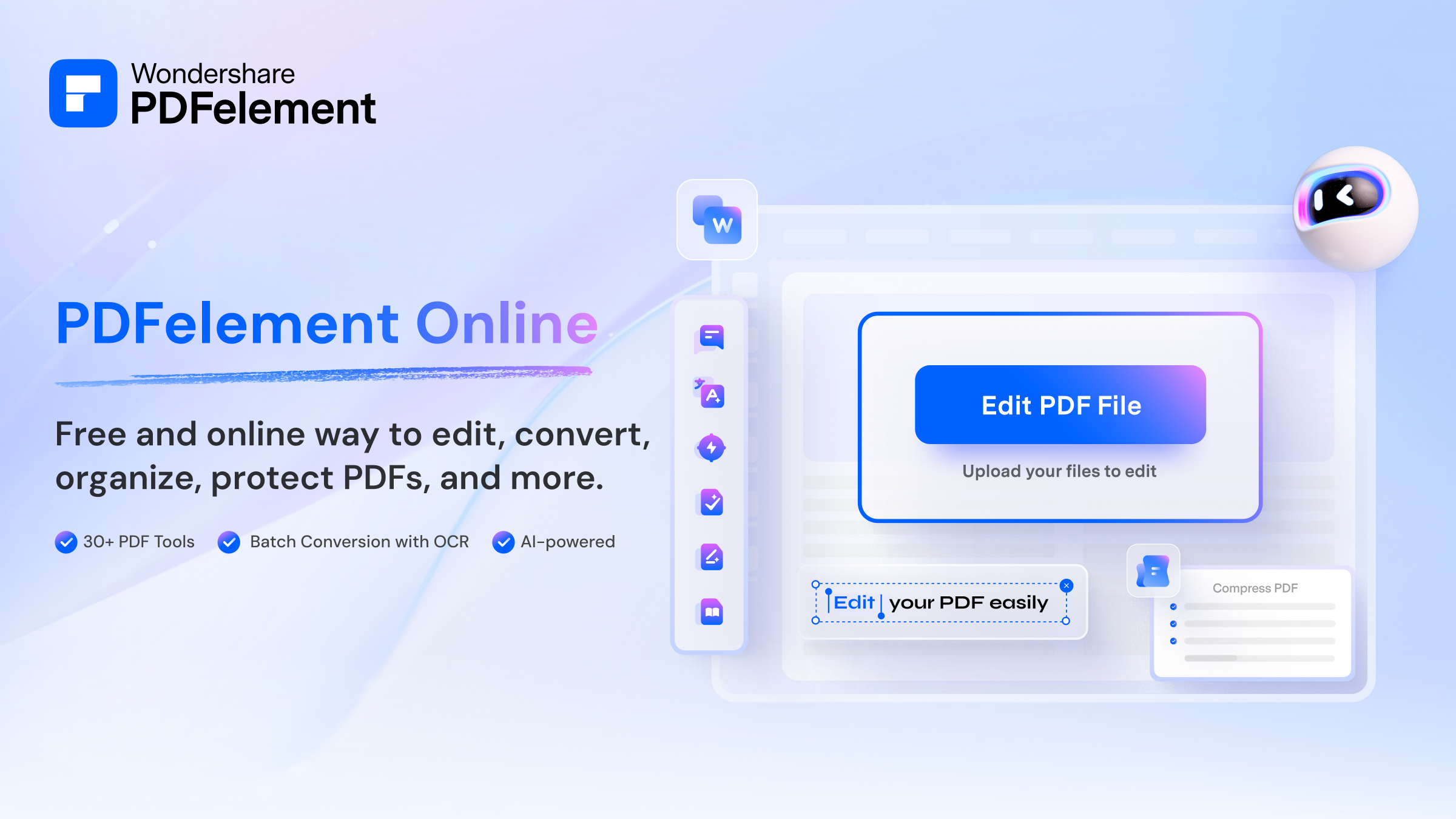
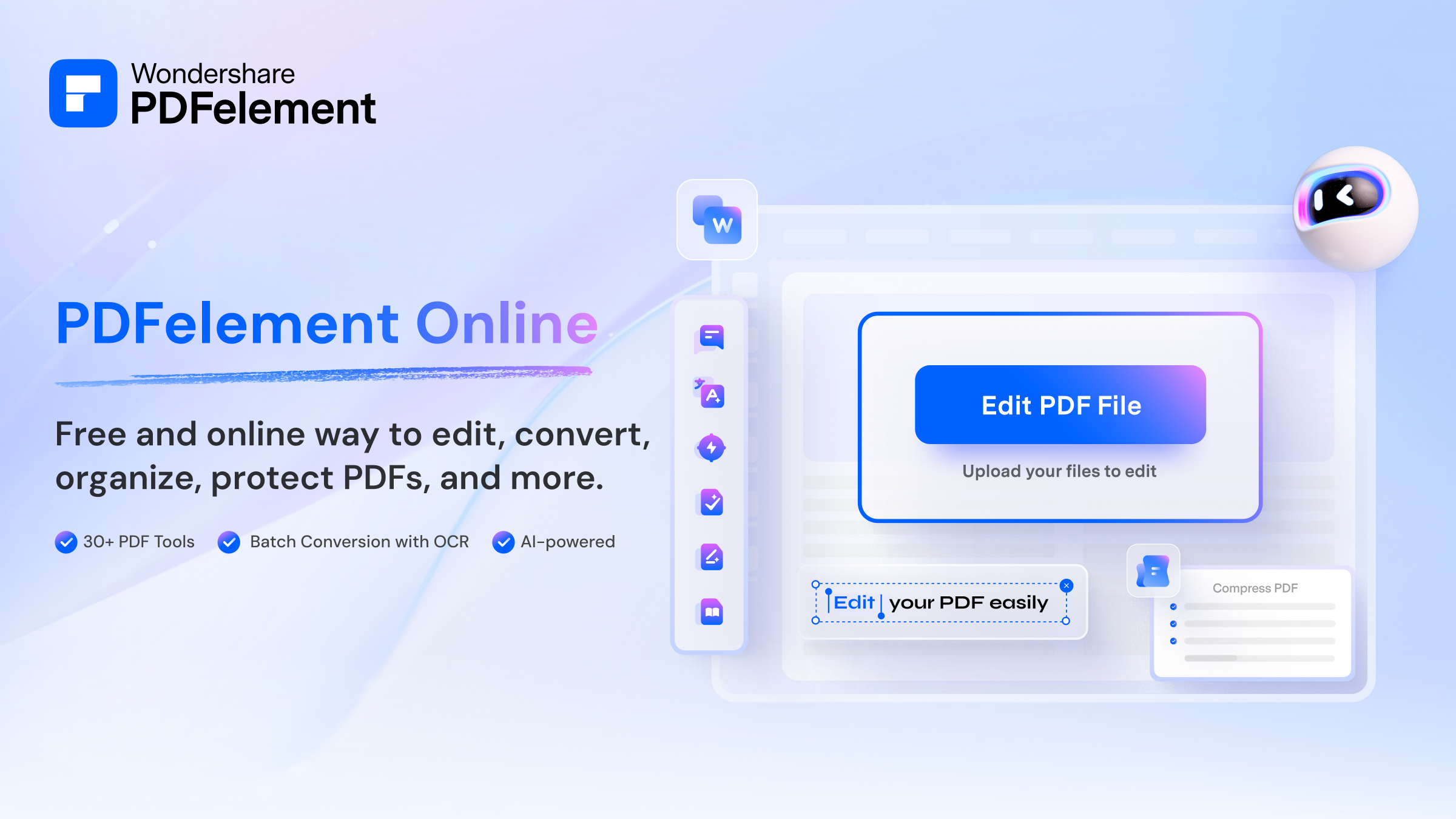
Member NewsAugust 25, 2025
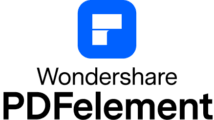
About Wondershare Software Co., Ltd.
Managing digital files across platforms often presents a familiar challenge: strict size limitations. From PDFs such as forms, contracts, and reports to images like ID photos, product visuals, and design drawings, users are often required to compress files to meet platform size constraints. To simplify the process, PDFelement Online now introduces an enhanced Compress feature for both PDFs and images, enabling users to shrink files to an exact target size. This provides the flexibility to meet diverse requirements quickly, reliably, and without guesswork.
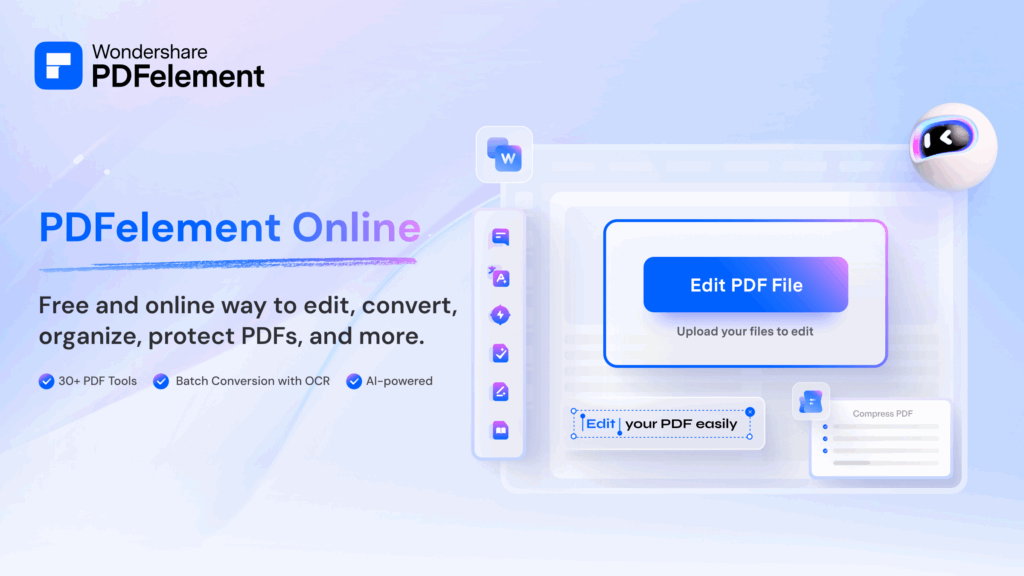
Four Compression Levels
PDFelement Online now provides four levels of compression for both PDFs and images, giving users the flexibility to balance size with quality:
- High – Maximum reduction with less quality.Ideal for situations where file size takes priority, such as basic PDF forms or thumbnail images.
- Medium – Balanced compression and quality.A solid choice for most daily needs, from general PDF reports to mid-size product images.
- Low – Light compression with higher quality.Works well when detail matters, for example, detailed PDFs with charts or ID photos that must stay clear.
- Custom Size – Compress files to a specific size from 10KB up to 5MB. Ideal when platforms set strict limits, whether for a 50KB PDF form, a 100KB application photo, or a 400KB product brochure.
- The Custom Size option supports files under 10MB. For larger files, please use High, Medium, or Low.
Right-Sized PDFs for Smooth Submissions
Instead of repeatedly guessing and compressing, users can now directly choose the exact file size that matches upload requirements. Here’s how different target sizes fit common scenarios:
50KB — For Simple Submissions
When only basic text or very light content is needed, 50KB is often the requirement.
- Basic resumes or forms with simple personal details
- School or event registrations with minimal fields
- Short contracts or scanned agreements with little content
We make it easy to keep files small without repeated manual compression.
100KB — For Small Forms with Images
Sometimes a platform allows a bit more space, enough for simple visuals.
- Application forms with a photo or signature
- Notices or announcements with a logo
- Proof documents like transcripts or school certificates
This preserves important images while maintaining compliance with strict upload requirements.
200KB — For More Detailed Content
When documents require extra information and modest visuals.
- Detailed resumes with career history and a headshot
- Complex application forms with structured layouts
- Government forms such as license or ID applications
This allows users to include richer detail, so official forms remain clear while staying within limits.
300KB — For Documents with Attachments
Sometimes users must submit multi-page files that combine text and visuals.
- Comprehensive applications with extra attachments
- Admissions materials like brochures or guides
- Professional or medical reports, including scans
The result is reliable clarity and completeness for submissions that matter.
400KB — For Rich, Image-Heavy PDFs
When documents include multiple images or detailed layouts.
- Product manuals or design documents
- Official announcements or public notices
- Event registration packets with several forms and attachments
We provide the ability to keep visuals sharp while compressing them sufficiently for smooth uploads.
Right-Sized Images Without the Guesswork
Instead of trial and error, users can now directly choose the exact image size that fits their platform’s requirements. Here’s how different target sizes serve common use cases:
20KB — For Ultra-Compact Thumbnails
When only the smallest preview is needed.
- ID thumbnails for quick verification
- Simple icons or logos for websites or apps
- Tiny images for online forms
This makes it easy to keep images ultra-lightweight for fast uploads and minimal storage.
50KB — For Small but Clear Images
When clarity is needed, but size must remain minimal.
- ID photos for basic verification
- Profile photos for online forms
- Small product images for e-commerce previews
We provide clear images that remain easy to upload even under strict limits.
100KB — For Standard Everyday Use
When moderate detail is required.
- ID or profile photos with better clarity
- Mid-size product images for online display
- Personal photos for resumes or applications
This ensures a practical balance between image detail and platform requirements.
200KB — For High-Detail Images
When image quality must be preserved.
- Product images for marketing or promotion
- Passport or visa photos with strict standards
- Complex design drawings that require detailed visibility
This allows users to preserve high clarity and detail while keeping files manageable for sharing or submission.
Conclusion
With flexible compression levels — from High, Medium, and Low to exact file sizes like 50KB, 100KB, or 400KB — PDFelement Online makes it easier than ever to prepare both PDFs and images that meet platform requirements without compromise.
No login. No limits. Free for a limited time!
Try it now:
- Compress PDFs Online: PDFelement Online PDF Compressor
- Compress Images Online: PDFelement Online Image Compressor
For more on PDFelement, visit our Official Website and follow us on YouTube, Facebook, Instagram, and Twitter for the latest news.
Wondershare is a global leader in software development and a pioneer in the field of digital creativity. Currently, we have 6 offices and over 1,700 employees around the world. Our technology is powerful, and the solutions we provide are simple and convenient. We help our users pursue their passions so…
Read more