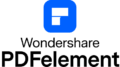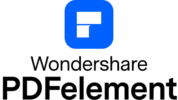Back-to-School Made Easy with PDFelement
Member NewsAugust 13, 2025


Member NewsAugust 13, 2025
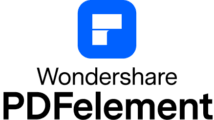
About Wondershare Software Co., Ltd.
The new semester is almost here! Whether you’re a teacher preparing lesson plans, a student heading back to campus with a full course load, or an academic professional juggling research and administration, the start of term often comes with a flood of PDFs — lecture slides, assignments, research papers, feedback forms, and more.
Here’s the good news: PDFelement brings together smart AI tools, practical PDF features, and creative resources to help you manage it all with less stress and more efficiency.
AI Tools: Work Smarter with Your PDFs
Turn any PDF into a clear, visual mind map in seconds. Whether it’s a semester-long syllabus, detailed lecture notes, or a research chapter, AI can break it down into key points and structure it for easy review. Great for revising before exams or preparing teaching outlines.
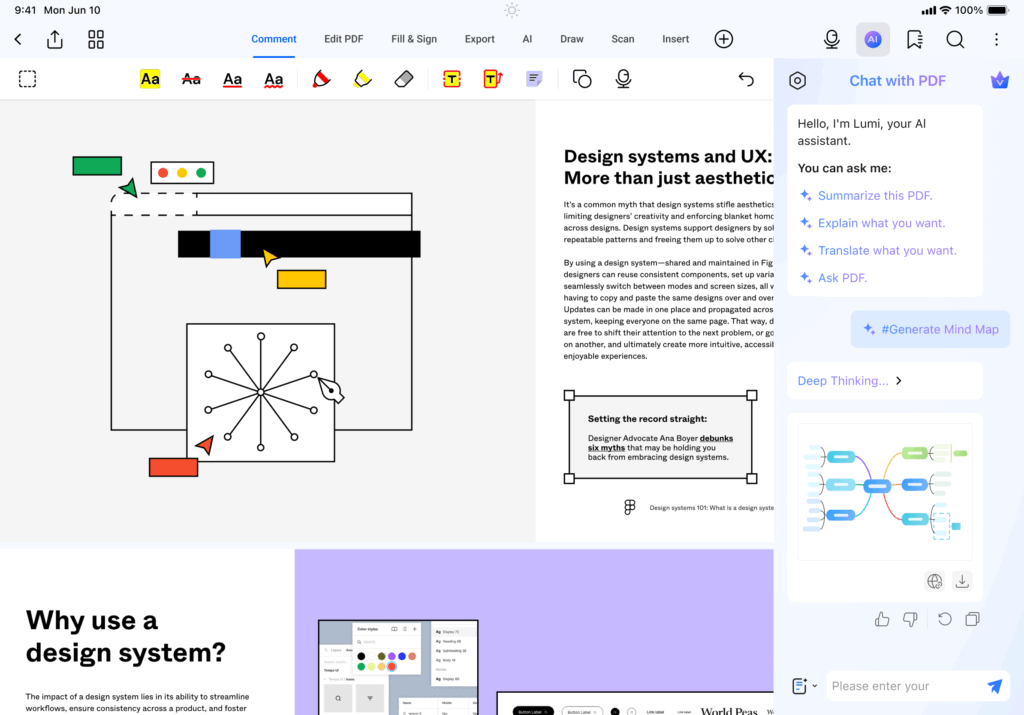
Chat with PDF
No time to read that 50-page academic paper? Simply ask the AI questions directly — it can retrieve definitions, summarize sections, explain concepts, or highlight key arguments. It’s like having a personal teaching assistant that’s available 24/7.
AI Translate
Reading foreign-language textbooks, papers, or presentation slides? AI Translate supports multiple translation models and lets you view the original and translated text side-by-side, so you can study in context and build language skills at the same time.
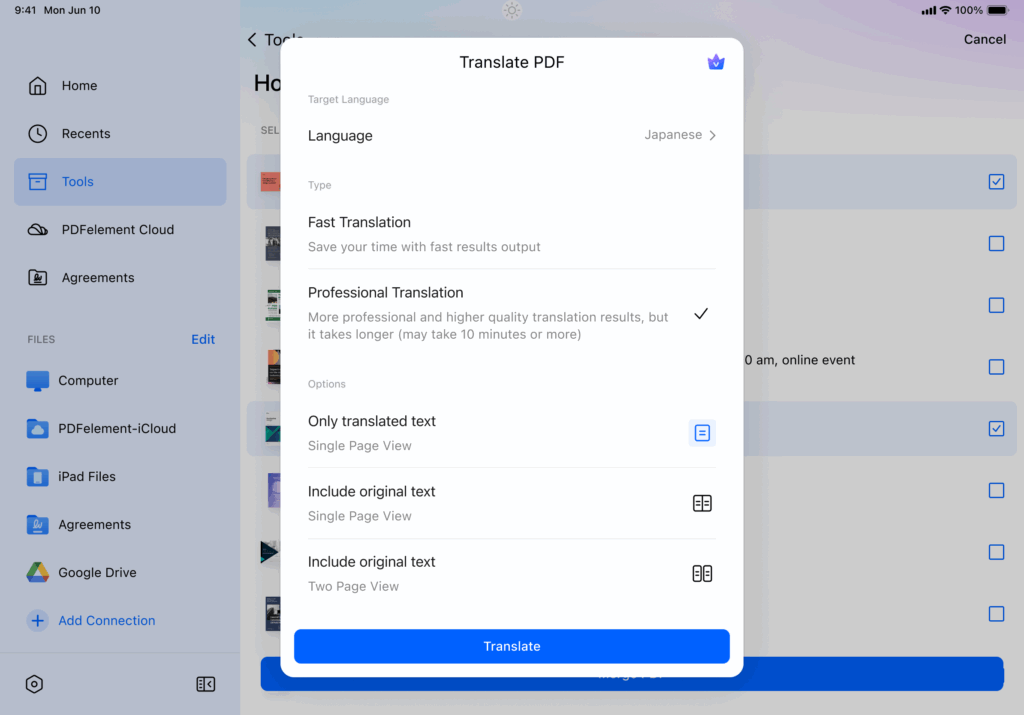
AI Summary
When you’ve got mountains of notes and slides, AI Summary condenses them into digestible bullet points or concise text. Perfect for quick revision, exam prep, or preparing a lesson recap for your students.
Templates & Stickers: Organize in Style
Template Mall
Browse, sort, filter, and search through an extensive library of ready-to-use PDF templates. Teachers can grab lesson plans, attendance sheets, and student feedback forms. Students can use note templates, assignment layouts, and to-do lists. All are ready to use — no more fiddling with margins and formatting.
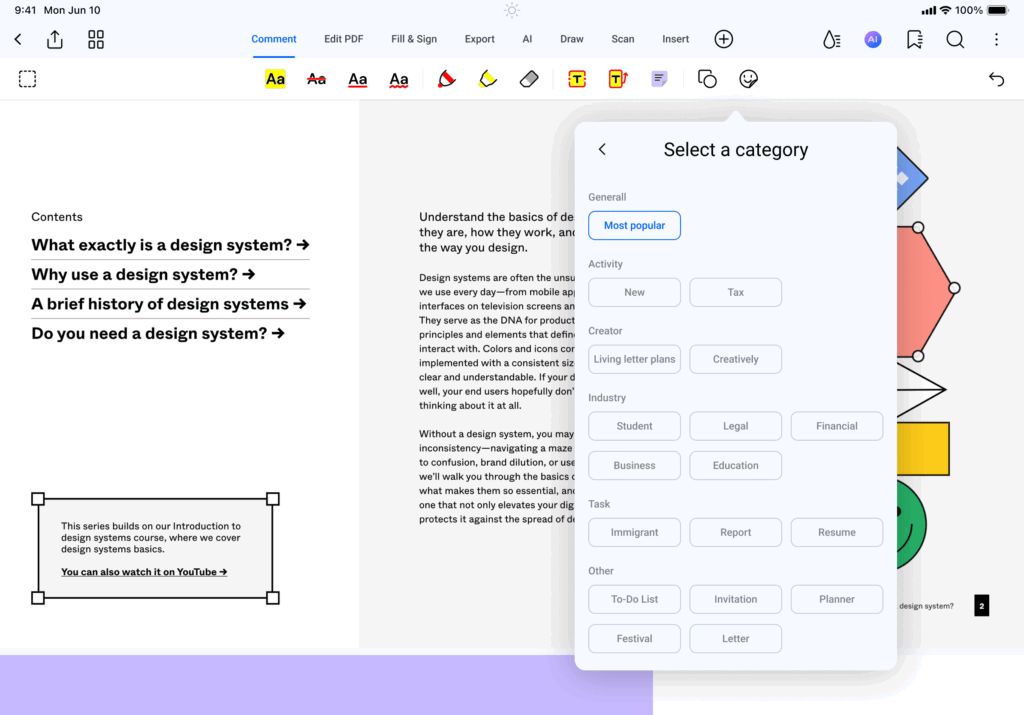
Stickers & Stamps
Make your PDFs come alive with colorful stickers and stamps. Use them to highlight key points, mark completed tasks, or simply make your notes more visually engaging. Learning is always easier — and more fun — when it’s interactive!
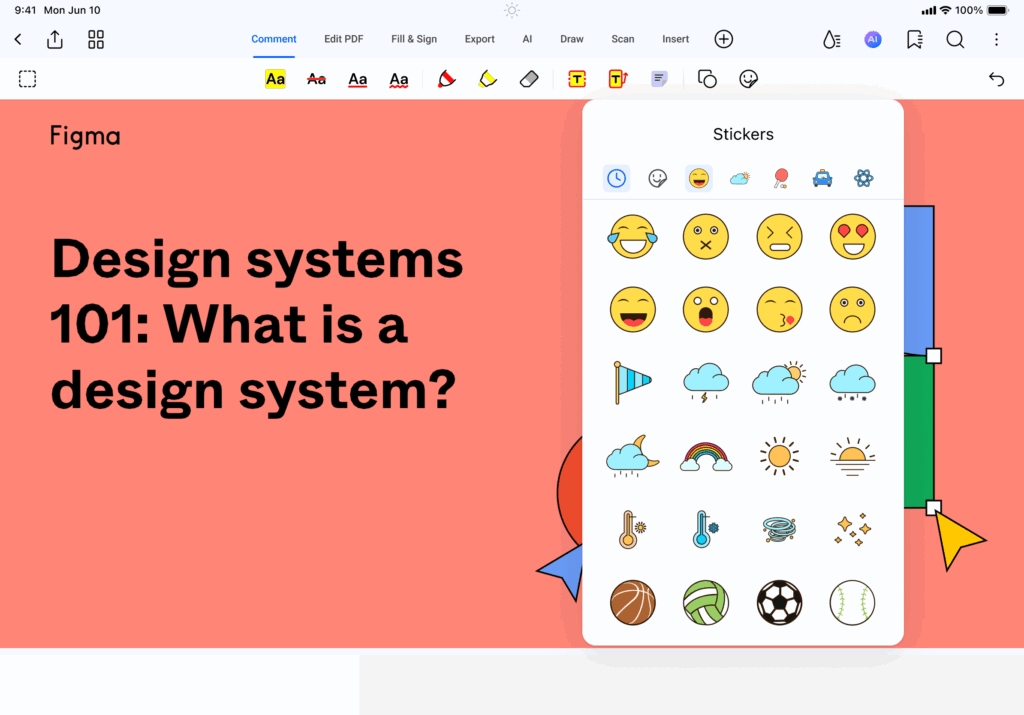
Other Handy Features
HTML to PDF
Found a useful web article or online resource? Convert it into a PDF to keep the layout intact, read it offline, and ensure it’s archived for long-term access.
PDF to Word/Image
Transform PDFs into editable Word files for quick updates, or export specific pages, diagrams, and charts as images ready for use in slides or reports. These tools integrate smoothly into your daily workflow — whether you’re teaching in a classroom, studying in the library, or working on research from home.
Who Can Benefit
- Teachers: Create lesson plans, handouts, and quizzes in PDF, share them with students, and grade or comment directly on files.
- Students: Take notes, highlight and comment on study materials, merge documents, and use AI to summarize, translate, or map out key ideas.
- Academic & Education Professionals: Organize research papers, store materials in PDF/A, and prepare polished documents for conferences or publications.

Conclusion
Back-to-school season can be busy, but with PDFelement, you can stay organized, save time, and focus on what matters — learning and teaching. From smart AI tools to ready-to-use templates, it’s here to make your semester productive and enjoyable. It’s Back to School season now, and PDFelement is offering a limited-time discount — the perfect time to try it out. Want more tips and demos? Follow us on YouTube, Facebook, Instagram, and Twitter for fresh ideas and examples.
Wondershare is a global leader in software development and a pioneer in the field of digital creativity. Currently, we have 6 offices and over 1,700 employees around the world. Our technology is powerful, and the solutions we provide are simple and convenient. We help our users pursue their passions so…
Read more