“Cheat Sheets” for PDF, for free!
ArticleAugust 25, 2023


ArticleAugust 25, 2023

About Peter Wyatt, PDF Association
BUSINESS NOTE
These free Cheat Sheets are a great way to help get technical stakeholders on the same page and up-to-speed on PDF terminology and technology.
Not all developers who use PDF spend their working lives in the depths of the PDF specification. To help developers whose relationship with PDF’s specification is more casual (or tangential), the PDF Association is publishing four free PDF “cheat sheets” as an aid in remembering key terms and concepts, without constantly referring to ISO 32000 itself.
Cheat sheets don’t introduce PDF technology, and are no substitute for an initial learning phase. Rather, these sheets are designed to help developers work more efficiently while ensuring that their knowledge of PDF is technically correct. They are highly condensed summaries, with logical groupings of information to help jog one’s memory about nuances or details that are often forgotten without regular and repeated use. These cheat sheets use simple sentences, illustrations and color coding wherever possible to optimize support for the global community of PDF developers.
Cheat sheets don’t displace the official core PDF specification. Where the cheat sheets don’t address a subject in sufficient detail, developers should always refer to the latest ISO 32000-2 (now available at no cost), as this is the latest and most up-to-date edition of the core PDF specification. Earlier editions of ISO 32000 and the legacy Adobe PDF specifications do not have the benefit of having undergone thorough technical reviews in open, vendor-neutral forums.
At this time the PDF Association provides four cheat sheets. In trials with software engineering teams with varying PDF knowledge across both Europe and Asia, they were found to be very popular and extremely helpful. Of course, each cheat sheet can be printed to always be within easy reach on your desk.
PDF Basics
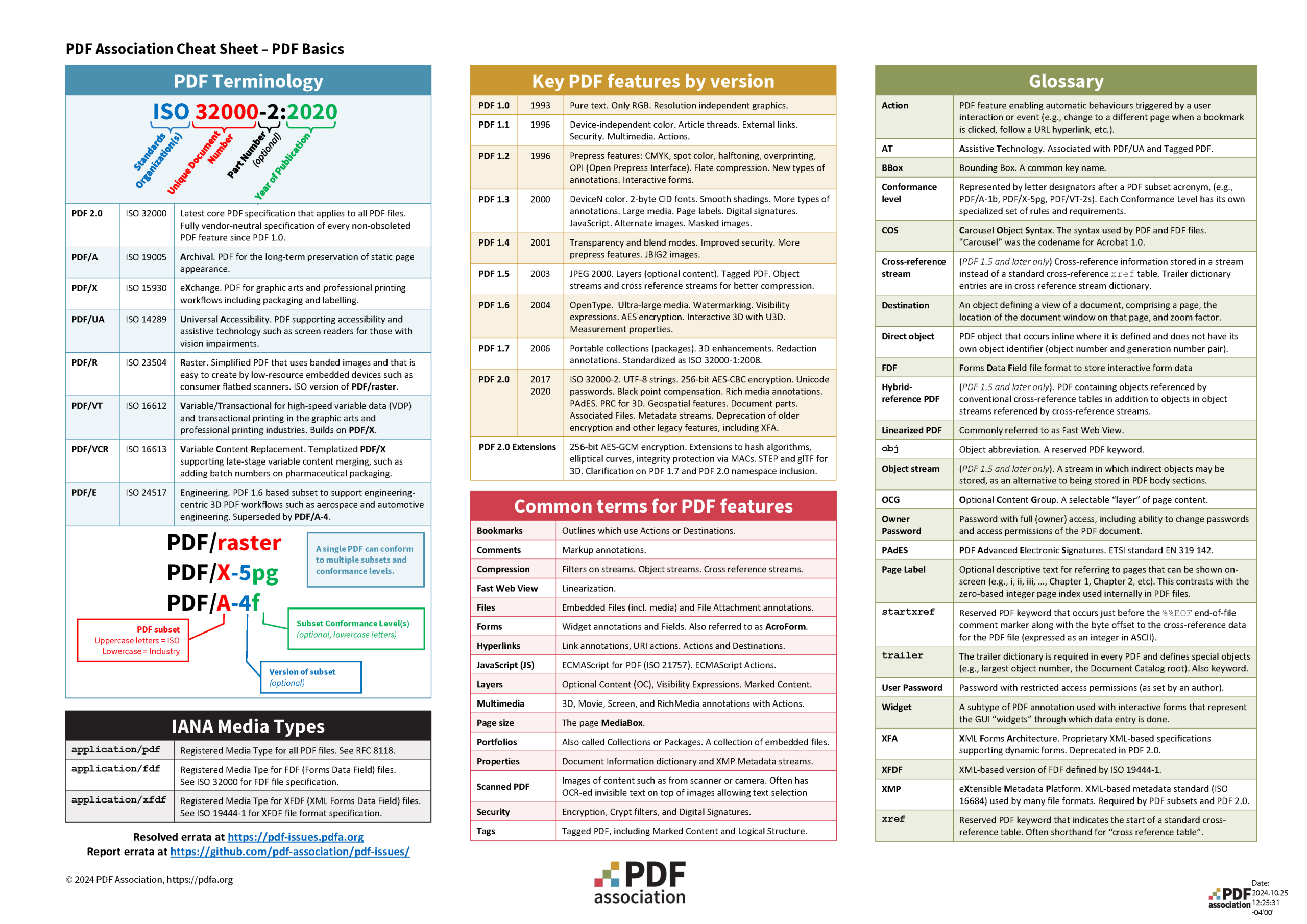
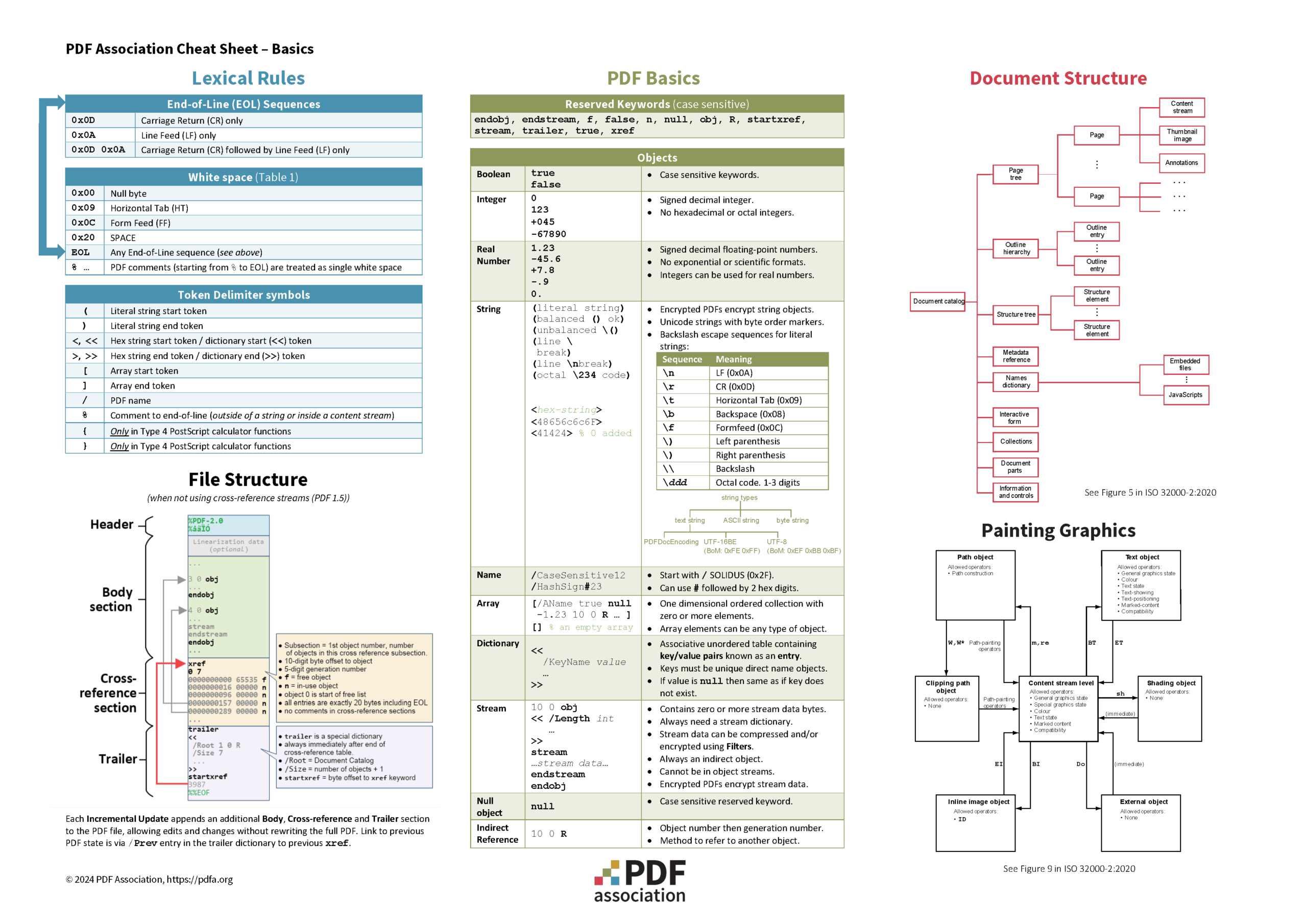
The PDF Basics cheat sheet summarizes the essence of PDF, including principal terminology, acronyms, specifications, lexical rules, syntax, file layout, and document structure, along with a glossary of common and PDF-centric terms. It is useful not only to software engineers, but also product managers and anyone needing to navigate the PDF ecosystem.
PDF Graphic Operators and Operands
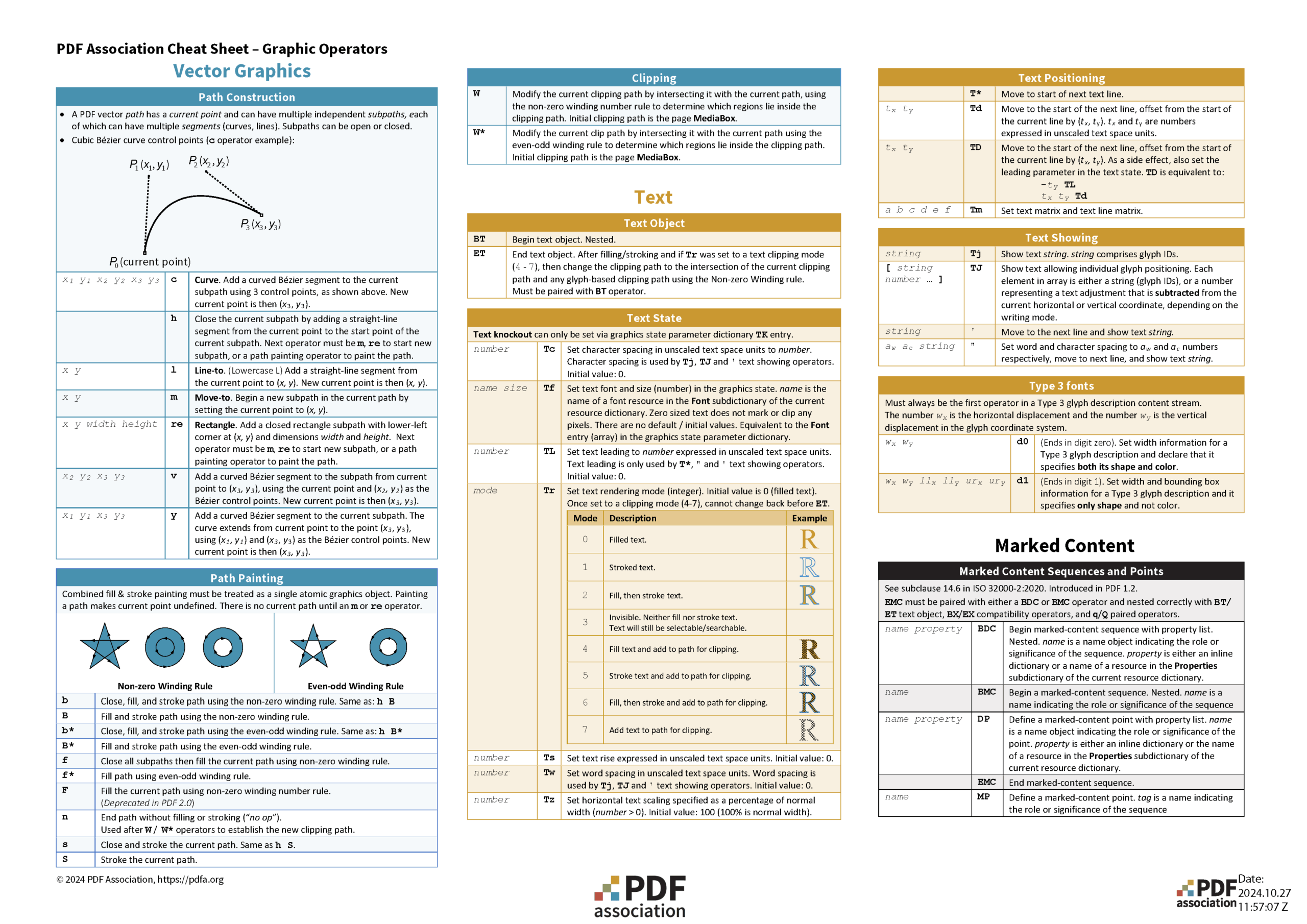
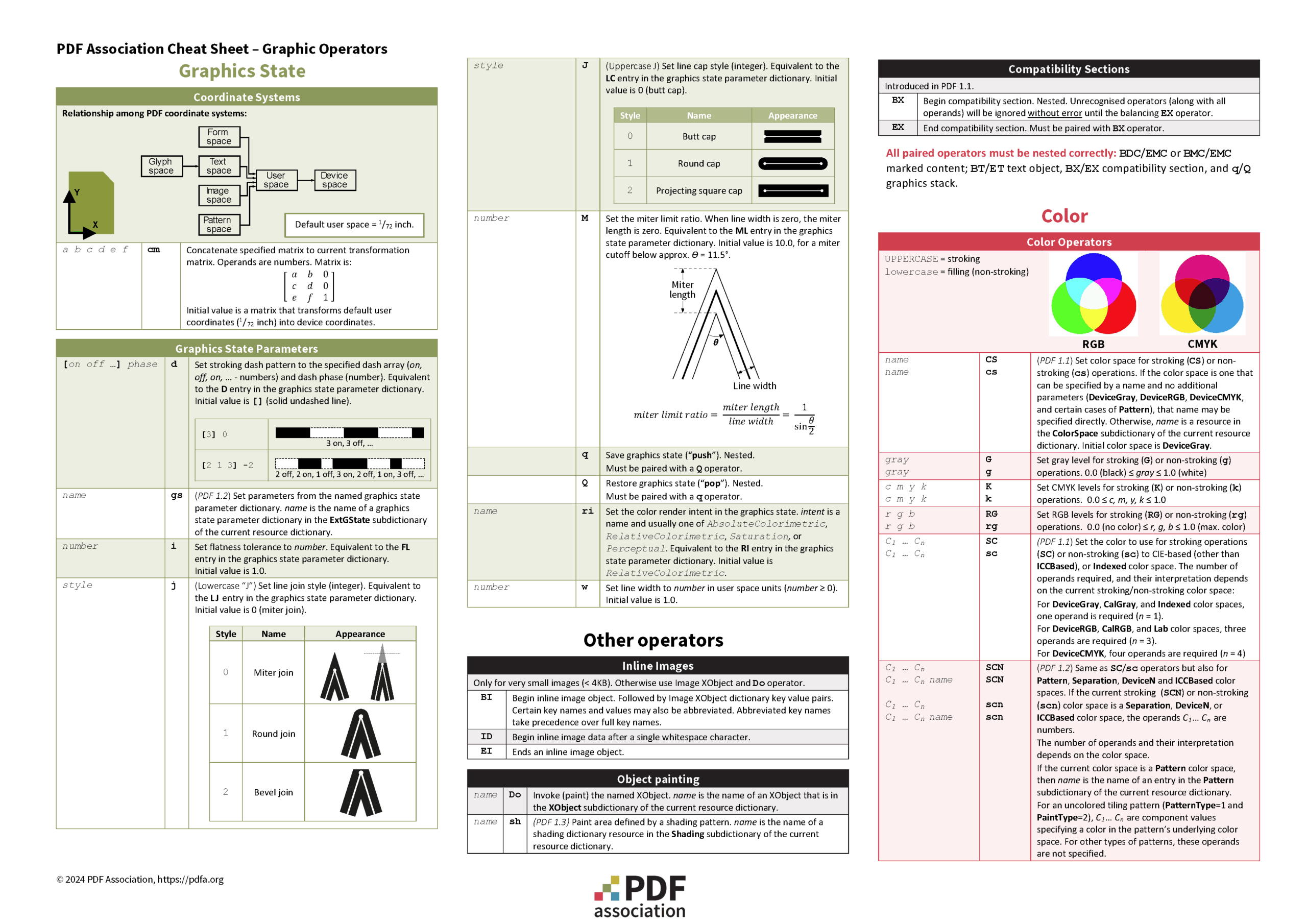
The PDF Graphic Operators cheat sheet covers the graphic commands that can be used in PDF content streams. If you need to create or modify PDF graphics or debug a content stream, this is for you.
For those more familiar with other page description languages or graphics languages, the categorization of commands into vector (line art), text, color, etc. can help you locate the corresponding or equivalent PDF information rapidly.
PDF Common Objects
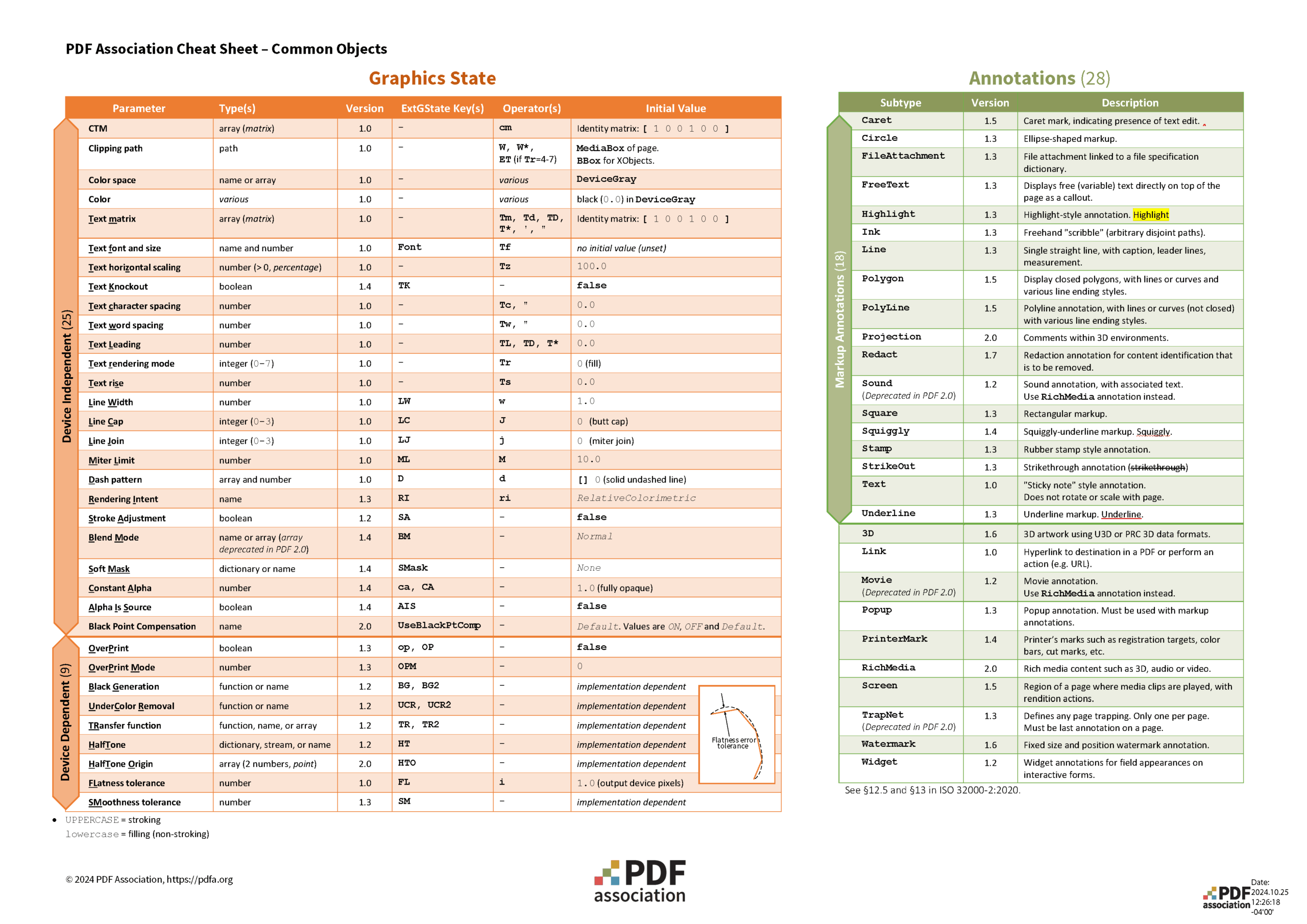
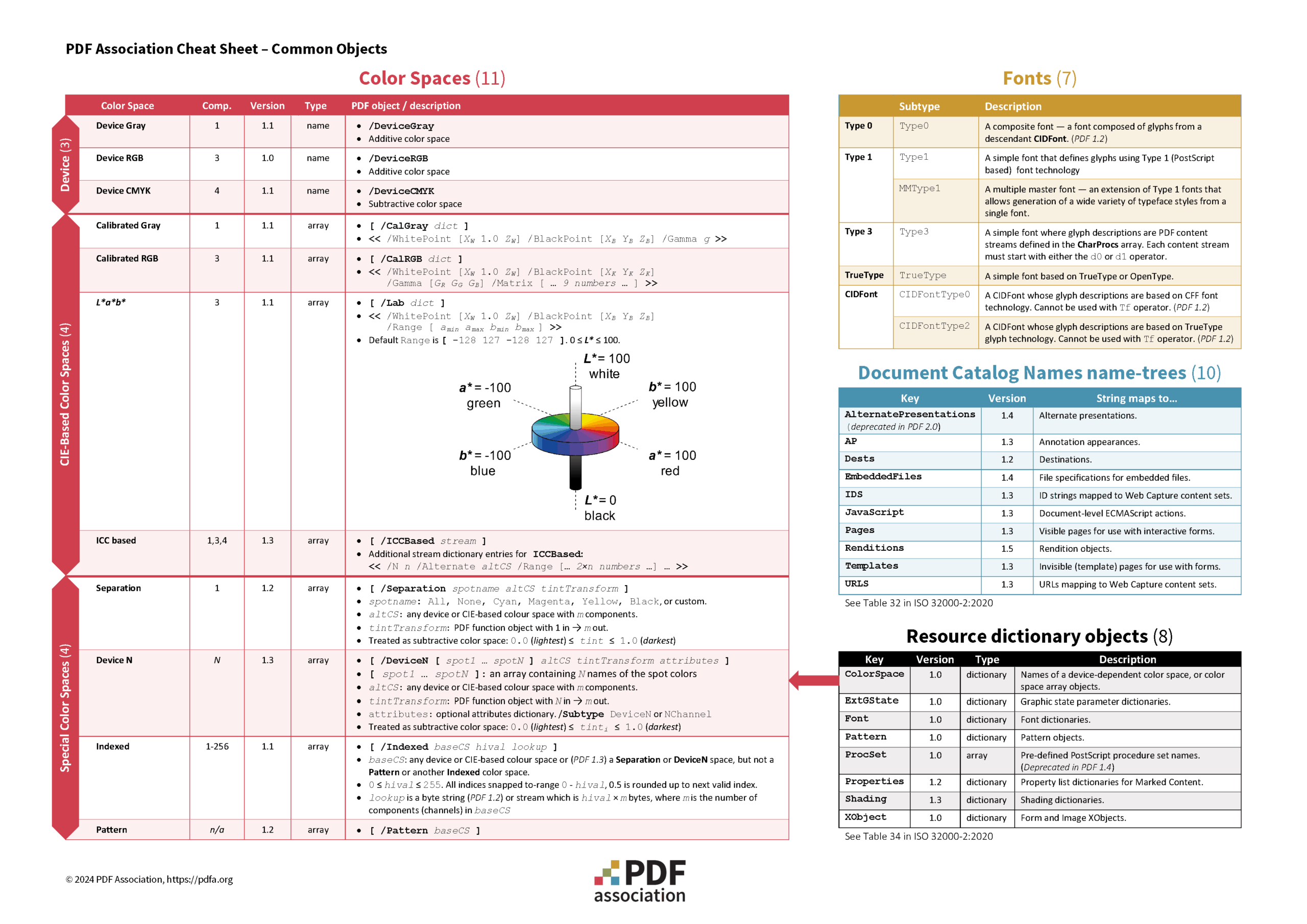
The PDF Common Objects cheat sheet summarizes six of the most common objects used in PDF. These are:
- The graphics state parameters set with operands, or via extended graphics state parameter (ExtGState) dictionaries and the gs operator;
- The set of 28 annotation objects;
- The set of 11 color spaces supported by PDF;
- PDF’s various kinds of font objects;
- The various name trees available via the Document Catalog Names entry, which maps strings to objects;
- Resource dictionary objects, which list the resources needed by content streams.
PDF Color
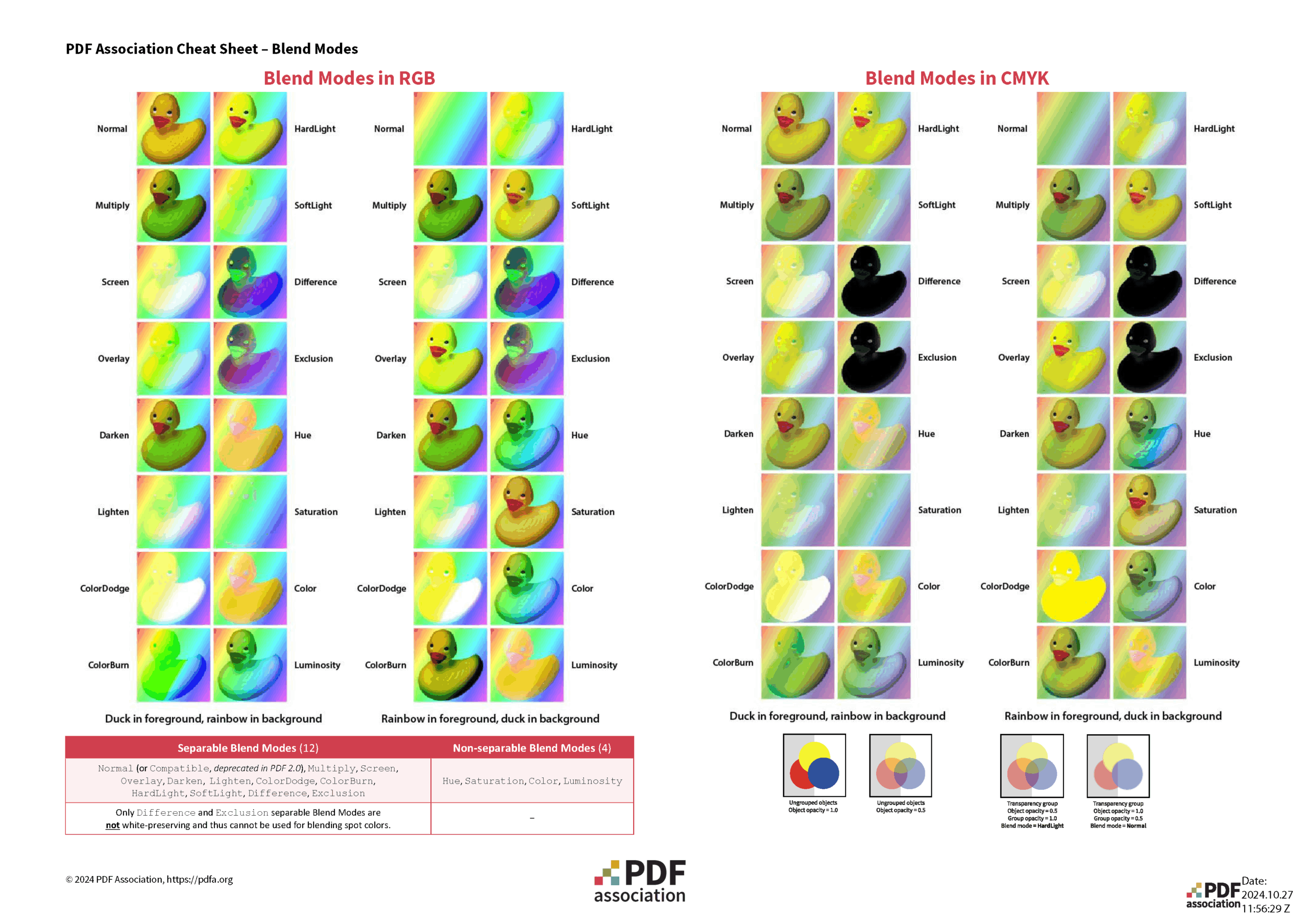
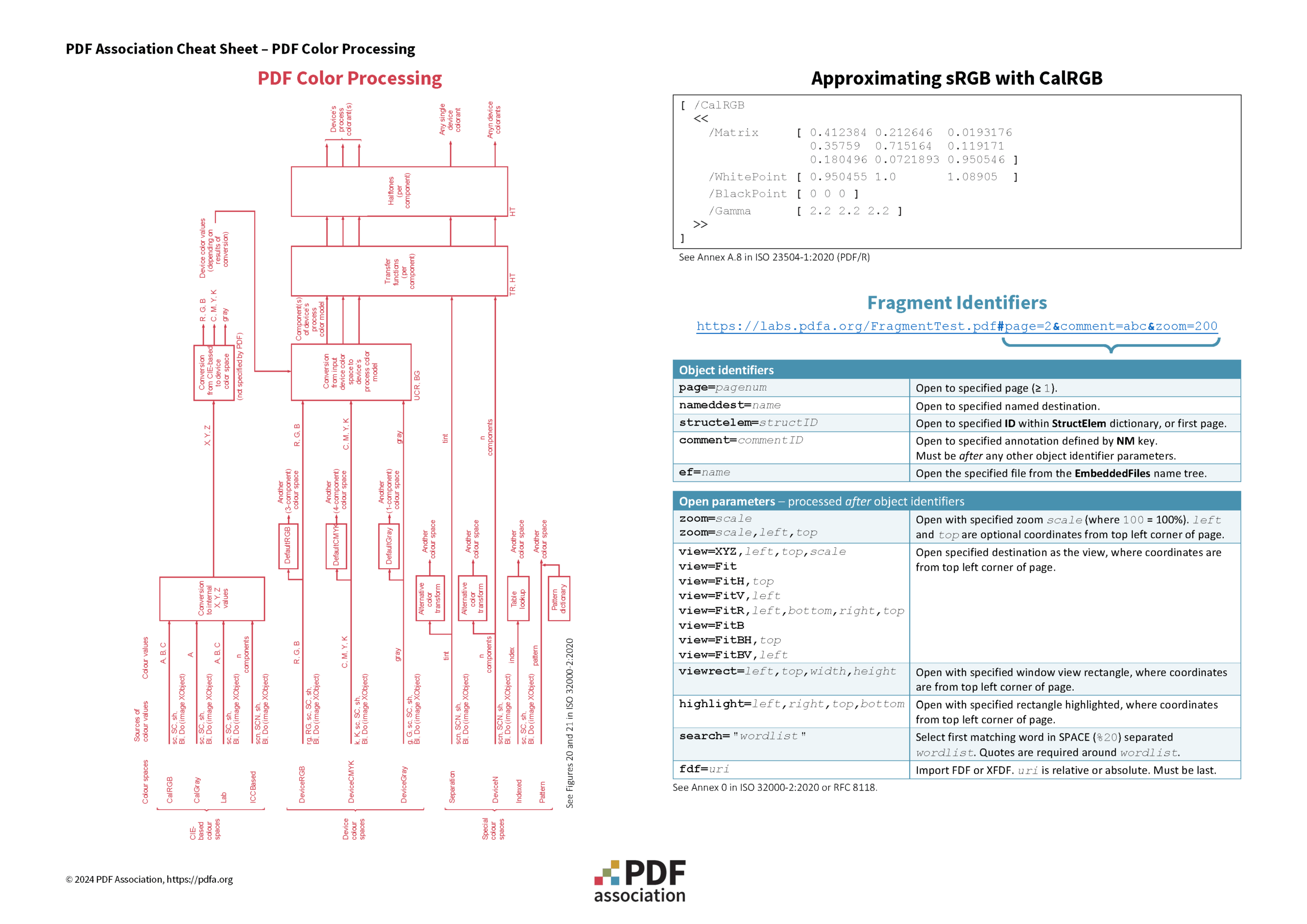
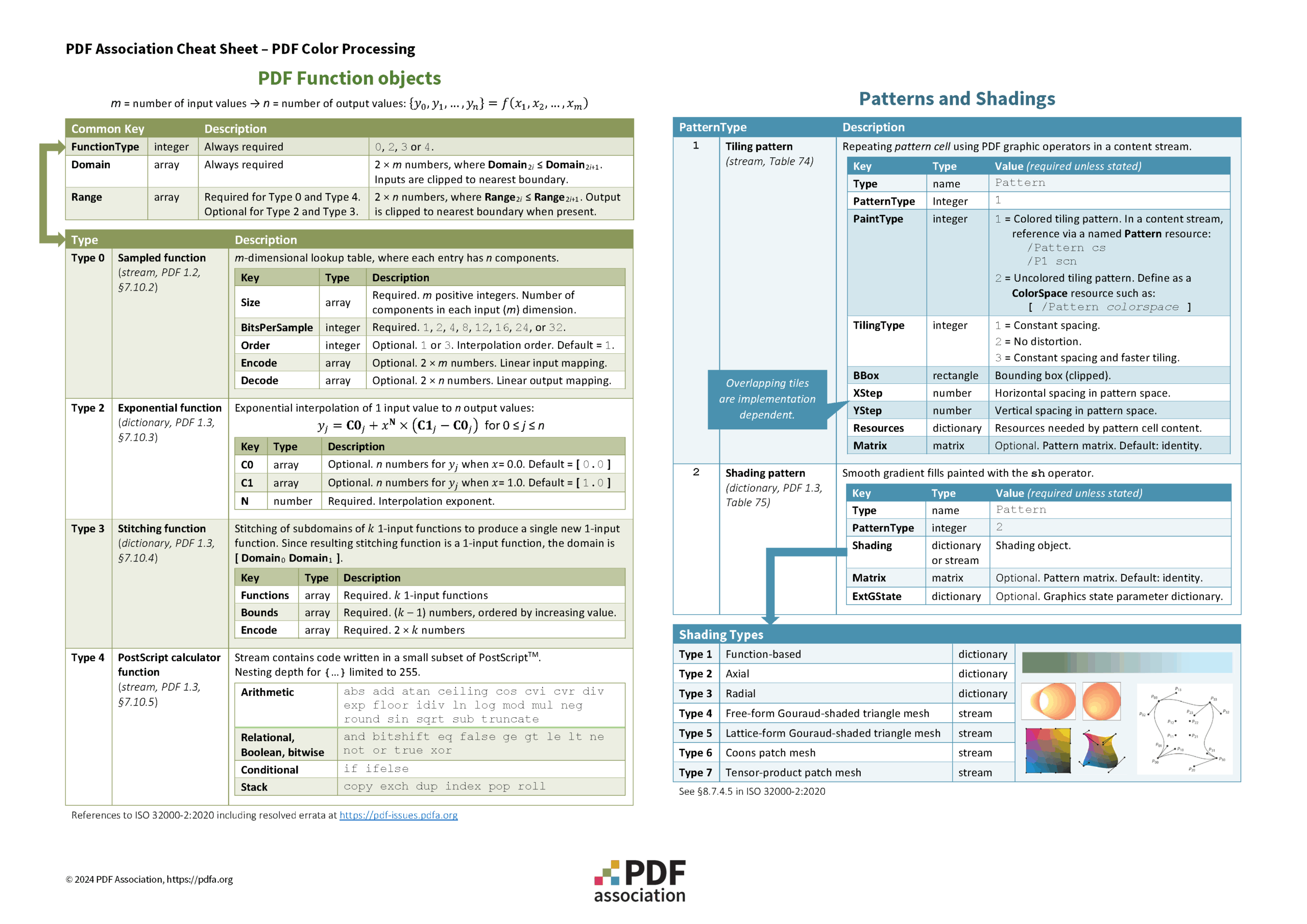
The 3 page PDF Color cheat sheet summarizes the encoding of color in PDF. It includes information on blend modes, color processing, function objects and patterns and shadings.
Conclusion
Together, these cheat sheets will provide a useful resource for developers who jump in and out of PDF technology.
We hope that PDF’s technical community will find these sheets a useful resource, in addition to helping to introduce new developers to PDF and helping those struggling with reading PDF’s specification documents.
If you have ideas for the need for additional PDF cheat sheets, such as to address common mistakes or misunderstandings, please email us at info@pdfa.org.




