PDF Annotator 7: The PDF commenting tool for Windows can now add comments to images and supply measurements in technical drawings
Member NewsOctober 15, 2018
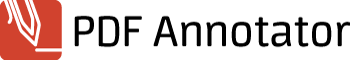
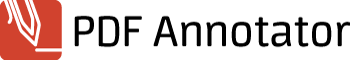
Member NewsOctober 15, 2018

About Oliver Grahl, GRAHL software design
PDF Annotator for Windows can not only write on PDF documents, but also create or combine PDF files. The new Version 7 comes with additional useful features; for example, photos can now be turned into PDFs. Engineers appreciate the new measuring function for technical documents.
In numerous businesses, engineering firms and universities, PDF Annotator has for years established itself as the leading software for editing PDF files. Using PDF Annotator makes it possible to write directly within PDF files using a Windows PC or a stylus-equipped tablet such as Microsoft’s Surface Pro. PDF Annotator’s strong points have for years included handwritten comments, text boxes, stamps and highlighting.
Likewise, PDF Annotator enables creation of new PDF files. Now, with Version 7, customized templates can be used to fashion new PDF documents. A template might be a letterhead or a memo with a corporate logo. Once you start the first page of a document from a template, additional pages will automatically employ the same template.
PDF Annotator 7: Comments on images, and measurements in technical drawings
PDF Annotator 7 can open not only PDF documents, but also all of the common image file formats, such as JPG or PNG files. Images are automatically converted to PDFs. Images can also be centered on a PDF page, so that comments can be added all around the picture. A photo can quickly be added to a PDF file, along with an explanatory note.
Something that users from technical areas have long waited for: PDF Annotator 7 now offers a tool for measuring distances. This allows measurements from technical drawings to be taken with only a few clicks. Even traverses and areas can be easily measured. For drawings with no explicit scale, such as scanned or photographed plans, a scale can be easily established once one known dimension is entered.
Another highlight of the new version is the ability to merge multiple individual PDFs into one large PDF document. All the user needs to do is select a list of PDF files, put them in order, and PDF Annotator will combine them to build a single large document.
PDF Annotator now finally has the ability to protect documents with passwords, and to incorporate detailed permissions for editing, printing or copying the contents of the PDFs that it creates.
Other new features in PDF Annotator concern its built-in image editing. Specific areas in added images can now be pixelized. One swipe takes care of making sensitive data, such as faces or vehicle license plates, unrecognizable.
Finally, thanks to a new quick-start option, PDF Annotator 7 now starts in just a fraction of a second. Texts can be centered, and the text marker has been given some additional fine points. Comments can be more easily rotated. Stamps can be duplicated on all pages of a document and more easily edited. These and other detailed enhancements make working with PDF Annotator 7 more convenient than ever before.
Learn more about PDF Annotator
PDF Annotator 7: Test our new version for 30 days
PDF Annotator Version 7 can be downloaded free of charge from our website for evaluation purposes. Special pricing is available for students, schools and universities. Attractive discounts are also available when multiple licenses are purchased.
More about GRAHL software design
The firm of GRAHL software design has been serving customers since 1996. The team surrounding engineer Oliver Grahl is concentrated on PDFs and software for tablet PCs. The firm's best known product for editing PDF files, PDF Annotator®, was given a boost through Microsoft's tablet PC contest "Does Your Application Think in Ink?" which awarded it a prize in 2004. More awards and uniformly positive evaluations from customers and the technical press have followed. Today, PC Annotator is being used by several hundred thousands of persons around the world. Further information can be found at: www.PDFAnnotator.com/en/aboutus.
Since 1996, we create great software for people all over the world. Our flagship product PDF Annotator® for commenting and editing PDF files has been awarded at the Microsoft Tablet PC Contest “Does Your Application Think in Ink?” amoung eleven out of 260 software products. PDF Annotator has been in…
Read more





