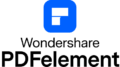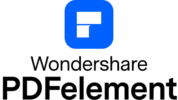PDFelement Online: Fast, Smart, and Free PDF Editing in Your Browser
July 30, 2025


July 30, 2025
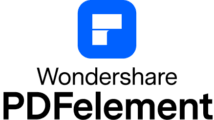
About Wondershare Software Co., Ltd.
PDFelement Online by Wondershare is a powerful, browser-based PDF solution that combines editing, converting, compressing, and AI-powered tools—all without requiring a download or installation. Whether you’re on a desktop, tablet, or mobile device, now you can manage PDFs effortlessly anytime, anywhere.

This free, browser-based editor streamlines your document workflow, allowing users to perform essential PDF tasks—such as editing text and images, converting files, compressing, and annotating—directly from your browser. Best of all, it includes AI-powered tools for summarizing, translating, and rewriting content directly within your PDF. No installation. No setup. Just open your browser and start editing.
Key Features of PDFelement Online
AI-Powered PDF Interaction
PDFelement Online allows you to upload PDFs and interact with them directly. Whether you're looking to quickly extract key insights, generate summaries, or translate content, the built-in AI tools offer a seamless solution. For instance, you can use the Chat with PDF feature to ask questions about your document or the AI Translator to convert content into over 30 languages. The AI Detector helps verify if content was generated by AI, ensuring better control over your documents.
Seamless PDF Editing and Conversion
Editing PDFs has never been easier. Whether you need to adjust text, add annotations, or change images, PDFelement Online allows you to do so effortlessly. Additionally, features like merge, split, and compress enable you to organize and share files easily. Need to convert a document to a different format? You can quickly switch between PDF, Word, Excel, and other formats with just a few clicks—perfect for professionals working on presentations, contracts, or reports.
Cross-Platform Accessibility & Privacy Protection
Access your documents from any device, anywhere. Whether you're on a laptop, tablet, or smartphone, PDFelement Online works across multiple platforms and browsers. All your files are encrypted for security and automatically deleted after processing to ensure privacy. This is especially useful for professionals who need to edit or sign documents on the go, knowing their data is secure at all times.
Who Should Use PDFelement Online?
PDFelement Online is designed for anyone who works with PDFs. Its easy-to-use interface, powerful features, and cloud-based access make it ideal for a variety of users:
- Students & Teachers: Annotate class materials, convert notes, and summarize long articles by highlighting, commenting, using AI to summarize, and converting scanned pages into editable formats—all in your browser.
- Business Professionals & Teams: Edit and share contracts, collaborate on reports, and work on the go by reviewing and annotating PDFs in real-time, compressing files for easy sharing, and converting between various formats to suit your workflow.
- IT & Tech Professionals: Securely access and manage PDF content across platforms, with full browser compatibility and reliable privacy safeguards.
- Freelancers & Remote Workers: Edit, sign, and send PDFs from anywhere by editing and sharing files on the go, using AI tools for quick document summarization or rewriting, and signing documents remotely.
Whether you’re a student, teacher, freelancer, or business professional, PDFelement Online provides the flexibility and tools you need to work efficiently with PDFs, all from your browser.
Conclusion
PDFelement Online is a feature-rich, browser-based solution that brings AI-powered PDF handling to everyone, for free. Whether you need to summarize documents, extract information, translate languages, or just make quick edits, this all-in-one online toolkit makes it effortless. Try PDFelement Online today—edit, convert, and manage PDFs right in your browser! For more tips and updates, visit the PDFelement Website or follow us on social media: YouTube, Facebook, Instagram, TikTok, Twitter, Pinterest, and LinkedIn.
Wondershare is a global leader in software development and a pioneer in the field of digital creativity. Currently, we have 6 offices and over 1,700 employees around the world. Our technology is powerful, and the solutions we provide are simple and convenient. We help our users pursue their passions so…
Read more