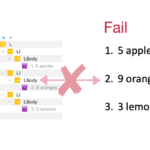Best pratices and tips for design PDF UA en WCAG compatible forms
Keep it simple and design accessible forms
Session description
Accessible forms: here too it starts with the basic design.
Creating accessible forms is crucial and for the forms architect it has been ‘business-as-usual’ for years, he designs websites and forms with accessibility in mind, with confidence. His approach is simple, clean and clear and ensures that everyone has equal access to information. A form is a means to increase the interaction between user and client and is the basis for a smart website.
Basic design
- Basic design, header, body and footer with navigation
- Object styles for form fields
- Adding articles and export labels
- Design layer based
- This is the basic for export to Adobe Acrobat Pro
Basic functionalities
- Smart input, so only show what is relevant for the function in question.
- Add or delete extra lines.
- Minimize white space to save paper.
- Save, print and send button and optional data export.
- Only print completed fields.
- Digital signature and sending by e-mail
- Usually to be completed in as few steps as possible, preferably 3 Explanation only where it is really necessary.
Deliver PDF UA and WCAG compatible and manual testing in NVDA, Voice Over and customer test by experts by experience