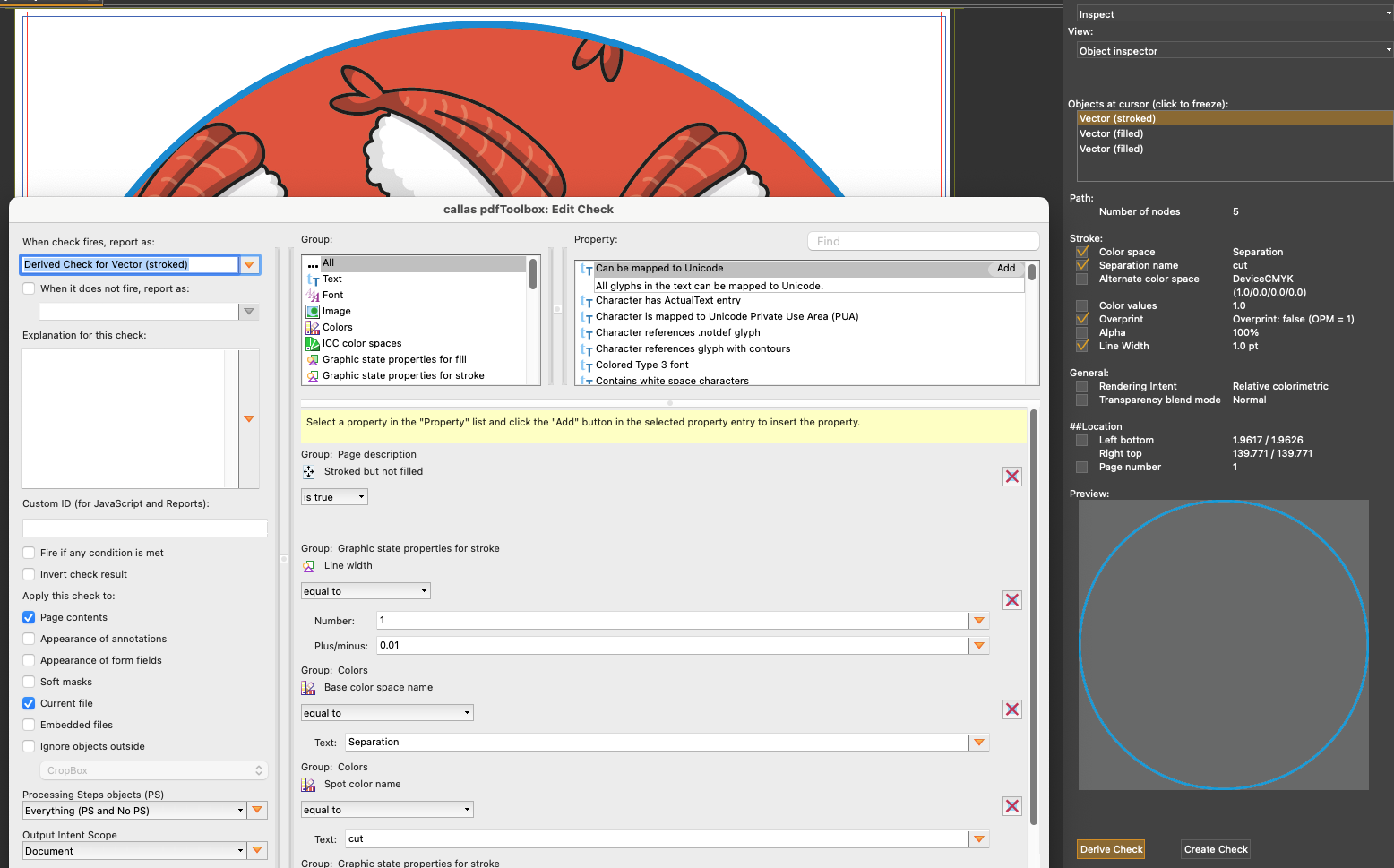callas software releases pdfToolbox 15

Dietrich von Seggern received his degree as a printing engineer, and in 1991 started his professional career as head of desktop prepress production in a reproduction house. He became involved in research projects for digital transmission of print files, and moved to the German Newspaper Marketing Organisation (ZMG). There Dietrich was … Read more
Berlin. callas software, the market leader for automated PDF quality control and archival solutions, today releases a major update to its flagship pdfToolbox product line. The update adds advanced quality control and PDF modification options and makes creating and testing automation workflows easier.
“As we make pdfToolbox more powerful, our customers keep pushing the envelope of what is possible with PDF in various market segments,” remarks Dietrich von Seggern, Managing Director at callas software: “to support them, pdfToolbox 15 adds more functionality but also makes it easier for our customers to use these advanced features. As we see more use of pdfToolbox in certain areas, such as label printing or variable data printing, pdfToolbox 15 naturally focuses on pain points in those areas. Still, improvements are across the board in this release.”
Preflight Profiles and Process Plans
The preflight profile editor has been in the product for a long time. Over the years, profiles have become more complex and versatile. In pdfToolbox 15, the editor has been simplified to make it easier to create and understand preflight profiles. Improvements have also been made in the Process Plan editor; workflows have more options when generating extra files (such as exported images), and the result code of a process plan can be better controlled.
When generating customizable PDF reports, additional sections for small objects and images with too low resolution can easily be shown or hidden for the default report template, and there is now support to control generated preflight reports from within JavaScript in Process Plans or Preflight Profiles.
Making it easier to create preflight checks
The disadvantage of having a powerful preflight engine is that it can be challenging to create the exact preflight check you want from all the conditions that can be checked. In pdfToolbox 15, the Object Inspector has been extended to overcome this. The Object Inspector is a view mode that allows you to see all the properties of selected objects on the page. It is now possible to derive a new preflight check from all or some of the properties of the selected object in the Object Inspector. This can dramatically cut down the time needed to create complex checks. The Object Inspector creates regular preflight checks that the user can customize further.

More powerful checks and corrections
A whole list of die-line-related enhancements has been added to pdfToolbox 15. The list begins with the capability to read CF2 files and convert them to PDF. You can now also break die lines into separate paths at certain locations or join broken die lines so cutters can easily use them. A new capability to calculate the length of die lines and detect die lines that contain too sharp corners or narrow turns has also been added. Finally, the ability to place new text along existing die lines (or any other vector path) has been added to pdfToolbox 15.
Bleed creation has also been enhanced by allowing bleed along the interior areas of vector paths and automatically detecting and fixing the thin white areas that can appear along the trim box if page content doesn’t completely reach the trim box. For barcodes, it becomes easier to get all information about detected barcodes when using JavaScript. Also, the preflight engine now detects barcode rotation and checks the barcode’s quiet zones. Lastly, the capability to detect trim and bleed marks has been made more intelligent and now supports finding those marks even if they are created in the wrong color spaces or are part of an image. This makes setting a correct trim and bleed box for processed files much easier.

Test mode to the rescue
Over the last pdfToolbox versions, the “test mode” for profiles and process plans has become increasingly powerful. With test mode, profile creators can easily test the checks and fixups they develop. pdfToolbox 15 sees further improvements to the capabilities of test mode, with a new loupe tool, better visualization options when working with shapes or custom areas in checks and fixups, an integrated layer view and a brand-new way to see objects identified by checks isolated from the rest of the document.

Working with variables in pdfToolbox Desktop
Variables are an incredibly simple to use, yet powerful feature of callas pdfToolbox. Automated workflows allow information to be fed from a different system (such as an MIS, Web2Print site, and similar) into pdfToolbox so it can be used during the quality control or correction of PDF files. In pdfToolbox Desktop, the user gets presented with the “Ask-at-runtime” dialog that allows modifying the variables every time the profile is run. In pdfToolbox 15, there is now a much simpler way to change the behavior of this dialog window: it is possible to easily determine the order in which variables are shown to the user, but it’s also possible to dynamically disable or hide certain variables based on the values selected for other variables. It is no longer necessary to create a completely custom HTML template for the dialog, a few simple JavaScript lines suffice to get the job done.
Other improvements in pdfToolbox 15
Of course, these are not the only new features in pdfToolbox 15. Among the smaller new features are:
- Native support for pdfToolbox CLI and pdfToolbox SDK for Linux ARM (for example, for the Amazon Graviton AWS platform).
- Support for cartridge pools when using an on-premise License Server.
- Support for License Server in the Cloud for pdfToolbox Desktop.
- Visualization of the form XObject structure of a PDF file.
- The possibility to flatten form XObjects in a PDF file.
- The possibility of using DPart information during preflight. This allows, for example, to perform distinct preflight checks for different parts of a document based on DPart information in the document.
- Full support for page-based output intents while doing color conversions.
- Optimized memory usage for preflight checks that rely on rendering pages. This specifically allows the resolution of the rendering to be dependent on the document's page size (and is of particular importance for sign & display PDF files).
- Fine-grained tolerances for the conversion of RGB gray to gray or CMYK.
- Exporting JPEG, PNG, TIFF, or PDF files without an included ICC profile (resulting in smaller files).
- Support for gray and RGB ICC profiles for output preview simulation.
- New quickfix to convert all PDF names (used for names of fonts, separation colors…) to Unicode (UTF-8).
- Detection and removal of page-level knockout transparency groups.
- New options to create “artificial” hits using JavaScript for page ranges and custom areas on a page.
- JavaScript support for the “manifest” file used by custom preflight profiles. This includes the ability to modify manifest values from JavaScript and support to read custom values in the manifest file from JavaScript.
Availability and price
callas pdfToolbox 15 is available today from the callas software website.
- pdfToolbox Desktop for manual processing as a plug-in within Adobe Acrobat or standalone starts at 625 EUR. An upgrade from pdfToolbox 14 costs EUR 250, and an upgrade from pdfToolbox 13 costs EUR 375.
- pdfToolbox Server, CLI, and SDK for fully automated, hands-off processing and integration in other solutions start at EUR 5,000. Upgrades to pdfToolbox Server / CLI / SDK 15 are included in the maintenance agreement.
- The callas License Server in the Cloud no longer requires the purchase of a pdfToolbox License Server license. Process cartridges are available as a subscription only at EUR 150/month, EUR 1,500/year; pricing for credit cartridges is as follows:
Credit Cartridge - 50 000 credits: EUR 800
Credit Cartridge - 500 000 credits : EUR 6,250
Customers without an active maintenance agreement or with further inquiries regarding availability, price, options, or return on investment, please contact the callas software distribution partner, Four Pees at sales@fourpees.com. Download a fully functional, time-limited trial version from www.callassoftware.com.
Your editorial contacts:
Four Pees: Cindy Van Luyck
T: +32 9 237 10 00
http://www.fourpees.com
callas software finds simple ways to handle complex PDF challenges. As a technology innovator, callas software develops and markets PDF technology for publishing, print production, document exchange and document archiving. callas software helps agencies, publishing companies and printers to meet the challenges they face by providing software to preflight, correct…
Read more