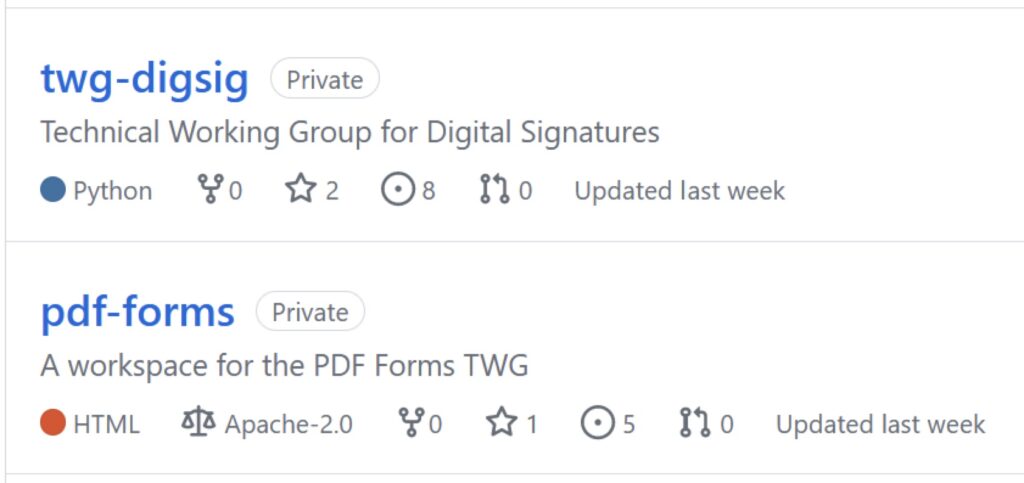PDF Association integrates GitHub for communities

The PDF Association staff delivers a vendor-neutral platform in service of PDF’s stakeholders.
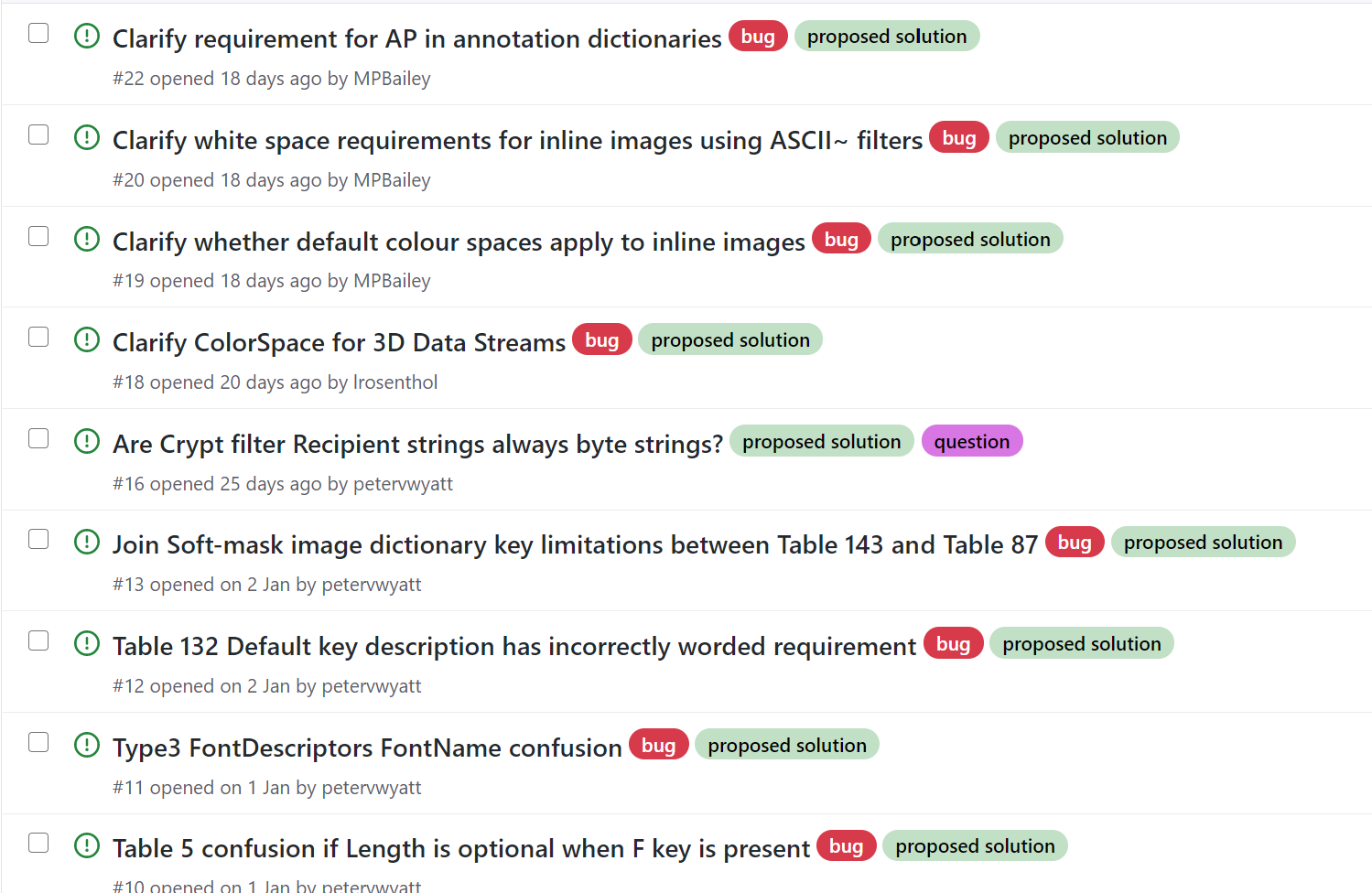
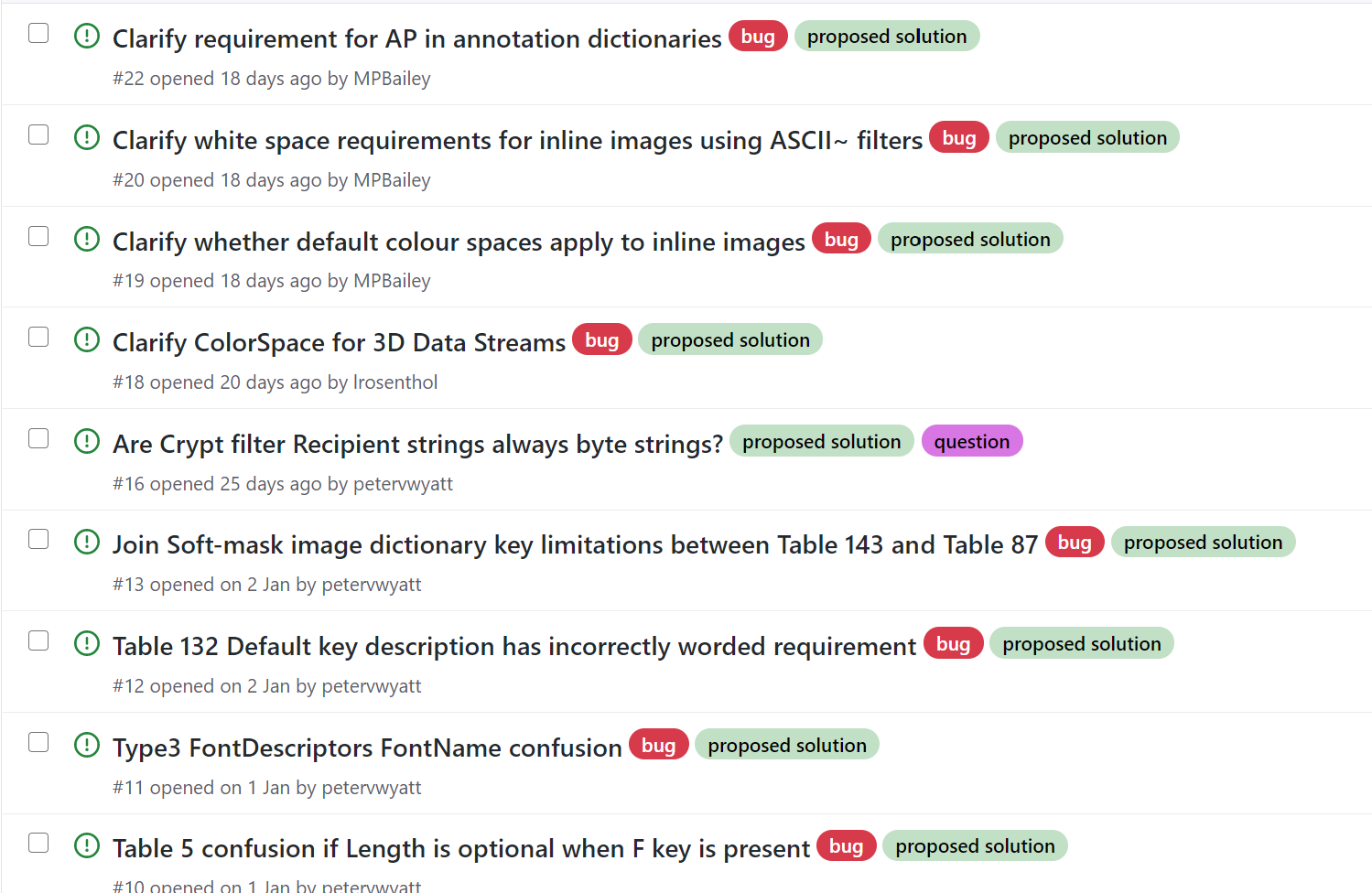
The PDF Association's maintains various public and private GitHub repositories support the broader PDF ecosystem. Public repositories are open to both members and non-members, and are managed by PDF Association staff. The purpose of the PDF Association, however, is realized in its communities.
These communities reflect the diverse subjects and stakeholder constituencies concerned with PDF technology. Their activities include:
- Promoting exchange between developers who focus in various subdomains
- Consensus-based development of industry specifications, standards, best practices, test suites and other aides to interoperability
- Development of informational resources for PDF developers and users
- Research and development of new PDF extensions and use cases
- Oversight and policies for industry-accepted validation software such as veraPDF
Members of these technical and liaison working groups are increasingly developing and sharing software assets, ranging from documents and sample PDF files to code and scripts. While under development, these assets are managed in various private (member-only) GitHub repositories to support streamlined version control, issue tracking, feature requests, and other other aspects of modern software development practices.
As the PDF Association grows, and as its members become more actively involved in working groups, we will ensure that all members have easy access to respective GitHub repositories.
To streamline access to GitHub repositories, member profile management on pdfa.org is now updated as follows:
 If you already have an account on pdfa.org you can login to your Member Area to add your GitHub username to your profile via the “Edit my profile” button.
If you already have an account on pdfa.org you can login to your Member Area to add your GitHub username to your profile via the “Edit my profile” button.- If you don’t yet have a PDF Association login you’ll need to ask a colleague at your organization who does to invite you, also via the Member Area.

- Once you have added your GitHub username to your PDF Association member profile, please allow some time for us to update GitHub (it’s not automated, yet).
- Many TWG/LWGs now have a corresponding GitHub “team”. You can check your current working group memberships under your pdfa.org login.
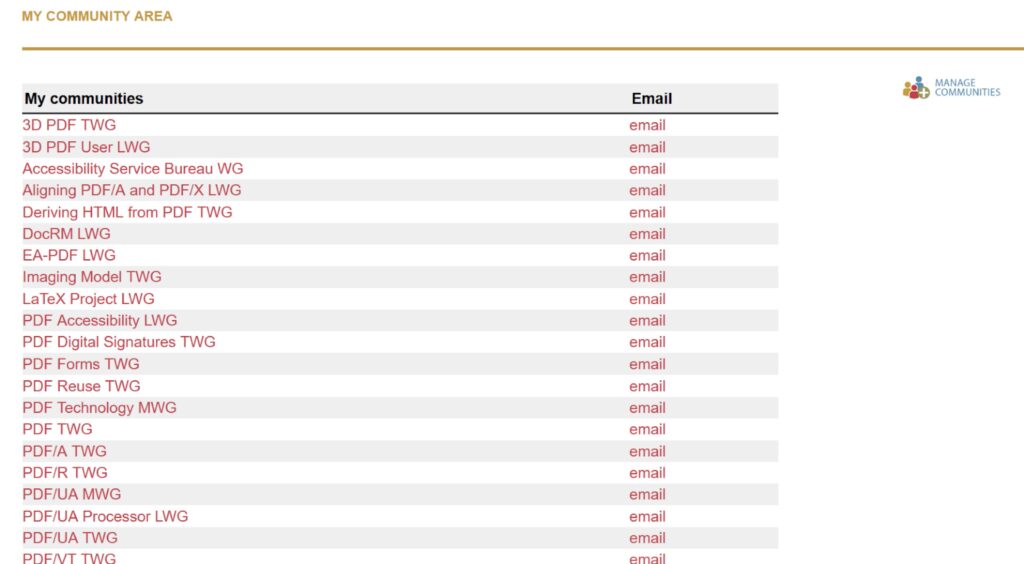
- When we add you to the GitHub teams corresponding to your community selections, you will receive email notifications from GitHub to the email address associated with your GitHub username. This then enables you to access all private member-only GitHub repositories associated with your community selections.
- Your GitHub user account settings also allow you to manage notifications about activity in each repository.
Going forward, the PDF Association will manage each GitHub team to reflect members’ TWG/LWG membership. This will ensure that all members participating in TWGs and LWGs will automatically gain access to monitor all work happening in their communities. To see all the PDF Association private GitHub repositories related to your communities (as well as our public repos) visit https://github.com/orgs/pdf-association/repositories.