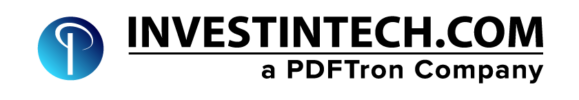Slim PDF Reader 2 is Here — Experience New Ways to View PDF

Ivan is the Marketing Manager at Apryse Software Inc., a company that delivers new and innovative ways of working with PDF. He connects people around the world with their award-winning PDF solutions through various marketing initiatives.


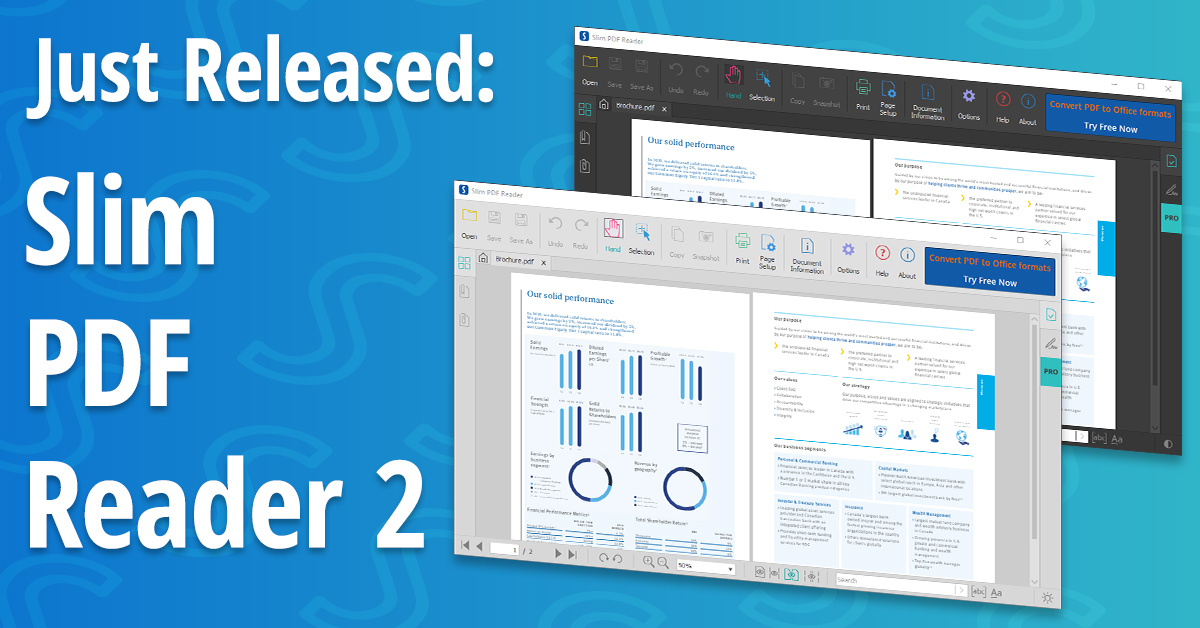
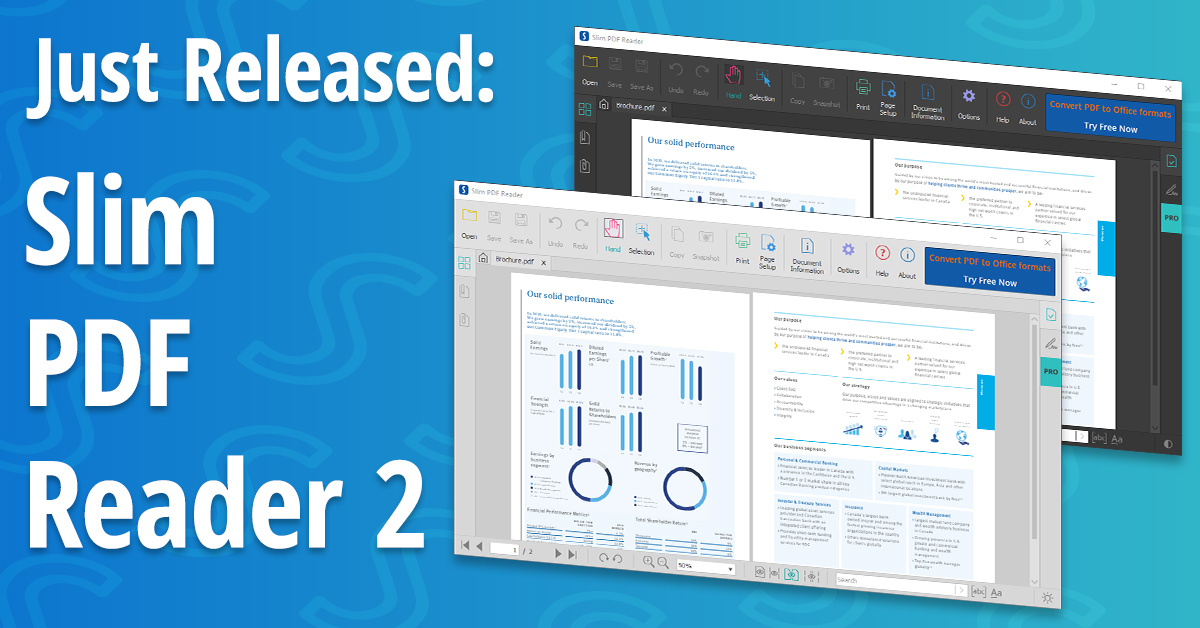
Investintech.com Inc. is pleased to announce the release of the newest version of our free PDF viewer - Slim PDF Reader 2!
This new iteration of Slim PDF Reader focuses on ensuring that any and all interactions with a PDF document are streamlined, effective, and smooth.
With that goal in mind, we have completely overhauled the interface and added as many powerful features as possible while keeping the low memory footprint - in the best Slim PDF Reader tradition.
Here’s a brief overview of what’s new in Slim PDF Reader 2:
New User Interface
Slim PDF Reader inherited its looks from Able2Extract Professional 15. The new & modern graphical user interface enables easy reading and manipulating PDFs for users of all levels.
The ribbon-style Toolbar is completely streamlined to provide easy access to all the tools needed while viewing PDF content.
The Navigation side panel makes it easy to sift through PDF bookmarks, go to specific pages by clicking on thumbnails, and view and export any attachments.
PDF viewing options such as rotating pages, viewing two pages at a time, and zooming in or out of a page, can be adjusted from the bottom toolbar of the interface.
On the newly implemented Start page, users can scale the UI to view the elements and text at a comfortable size, adding to the overall user experience. They can also open and continue to review PDF documents that require more than one session from the Recent Files list.
Light and Dark Themes
Besides the default, light UI theme that is best suited for use in well-lit environments, users can now make their PDF reading experience easier on the eyes in low light conditions as well with the new Dark theme.
PDF Content Tools
Another advantage Slim PDF Reader has is the ability to capture and extract PDF content with the Copy and Snapshot tools.
Users are able to select and copy sections of text from a PDF page and paste them into different word processors and text editors. Snapshot tool allows capturing areas of an active document to the clipboard and pasting them as images in supported applications.
PDF Annotations
Slim PDF Reader also addresses one of the most common pain points when using a PDF viewing tool - being able to mark up content as you go.
For users who are reviewing PDFs, Slim PDF Reader offers 10 of the most popular annotation options: Underline, Highlight, Strikethrough, Squiggly Line, Caret, Sticky Note, Stamp, Watermark, Link, and Attachment.
Additional Capabilities
- PDF Signature Verification - Users can ensure that the active PDF is secured with a valid digital signature and that the document hasn't been tampered with after the signing. Slim PDF Reader can also display the digital signature information.
- PDF Form Filling - Slim PDF Reader comes with the ability to fill in and submit interactive PDF forms. Users simply have to open the PDF form and Slim PDF Reader will detect any interactive form fields which users can click on and type in their data.
- Search PDF Text - Users can easily locate the text they need by utilizing the search functionality from the bottom toolbar. They can choose appropriate options next to the search field to look for just whole words or make a search case sensitive.
Slim PDF Reader 2 is completely free to use and is available for Window, macOS and Linux platforms.
We’re Investintech.com Inc., a Canadian company incorporated in 2000, and we’re the developer and publisher of our own proprietary PDF technology. It’s used in desktop, server, developer, web, and mobile products worldwide. Millions in over 150 countries have used our flagship PDF software – Able2Extract Professional. As a company, we…
Read more