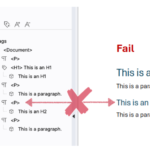BETA release
H_07 Title in page content correctly tagged
PDF124, PASSUse case(s): Headings
Last updated on April 21, 2025
Description
The objective of this technique is to show how to tag a document title that appears on the page.
In this example, the title of the document has been placed in a Title tag role mapped to P to acommodate most current-generation software, which is based on PDF 1.7. This method distinguishes the on-page document title from the document’s heading(s) and is a best practice for tagging an on-page title.
Due to the lack (prior to PDF 2.0) of a Title tag for page content, it became common practice to tag an on-page title using H1 or some other tag role mapped to H1. The PDF Accessibility LWG does not recommend this method in a PDF/UA context because document titles and headings serve different purposes.
The title is the name of the document as provided on the page. Its purpose can vary, but titles are generally intended to help readers understand what the document is about. Titles are commonly located at the top of a page, and formatted prominently (e.g., larger font, bold, or centered). A document may or may not have an on-page title.
In contrast to titles, headings structure and organize the content within the document sections. Headings are important, especially in longer documents, to help with navigation and readability.
NOTE: As the Title tag was not specified for PDF 1.7 (or earlier) files, for software that only supports PDF 1.7 or earlier, Title is a custom tag. PDF/UA requires that custom tags are role mapped to a standard tag.
Title was introduced as a standard tag in PDF 2.0. Accordingly, PDF 2.0 software is able to represent any on-page content tagged with Title as the document’s title. This approach will be covered in a PDF 2.0-specific Technique, to be developed.
Document metadata and PDF/UA
PDF/UA requires that a title be present in the PDF file’s metadata. This metadata is unrelated (technically) to the on-page title (if any) and thus must be set independently. PDF/UA does not require a title on the page, or that the document metadata precisely matches any on-page title. PDF/UA requires that the document metadata title clearly identifies the document.
Read this article for detailed information about tagging titles in PDF documents.
Download(s)
These minimal examples are designed to express a single Technique. Effective use requires software that supports Tagged PDF.
Test(s)
Expected Results
Checks #1 to #10 are all true.
Procedures
- Check that all fundamental techniques are followed.
- Check that all real content that the author intends as a heading is tagged as a heading.
- Check that heading tags are not used when the author does not intend a heading.
- Check that either:
- only Hn tags are used, or
- only appropriately-nested H tags are used.
- Check that the first Hn tag, if any, is an H1.
- Check that the heading levels are appropriate to the content hierarchy of the document.
- Check that no heading levels are skipped.
- Check that headings with heading levels higher than 6 use custom Hn tags role mapped appropriately.
- Check that the title of the document has been tagged in a Title tag, or another appropriate tag.
- Check that the Title tag, if any, is role mapped to P, or another appropriate tag.
Application to WCAG 2.x
This Technique addresses the following WCAG 2.x Success Critieria:
Matterhorn Protocol
The Matterhorn Protocol 1.1 provides an algorithm for conformance with PDF/UA-1. Matterhorn checkpoint(s) (human or machine) relevant to this use-case:
 01-006
01-006 02-001
02-001 02-002
02-002 09-003
09-003 14-001
14-001 14-002
14-002 14-003
14-003
Accessibility Technique Support Finder
Accessibility Technique Support Finders allows you to quickly locate software and services that claim to support a given Technique. Simply search the internet with a given technique’s finder together with the name of your product.
The technique finder for this Technique is: UA1_Tpdf-H_07
NOTE: the “technique support finder” concept was introduced in January 2025; please allow time for adoption.

Related Techniques
All use cases
Visit the PDF Accessibility LWG’s public GihHub repo
List of All Techniques