Techniques for Accessible PDF
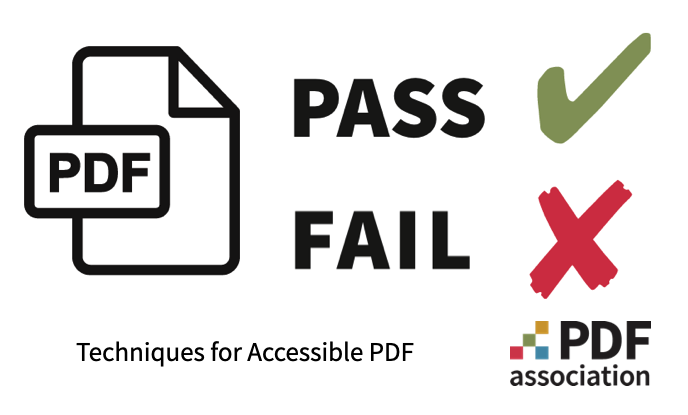
BETA release
Accessible PDF depends on developers and users sharing a common understanding of Tagged PDF.
In this resource, each PDF Technique page provides a minimal example demonstrating either a single technique or an example of a failure.
We provide some background information about these Techniques, including a quick introduction to logical structure, Tagged PDF and accessibility support. There's also a glossary of terms specific to accessible PDF. For all users, it's important to understand what these Techniques are and are not.
A Zip archive of all published Techniques is available from the GitHub repository.
Additional Techniques are anticipated on a quarterly schedule, with the next release scheduled for March 2025.
To provide feedback, request a new Technique or open an issue if you think a Technique needs improvement, please open an issue in the PDF Accessibility Liaison Working Group's GitHub repository.
Use cases
Contributors
The following current and former members of the PDF Accessibility LWG made substantial contributions to the development of these Techniques.
Chrystal Carson, Bevi Chagnon, William Davidson, Michael Demey, Cherie Ekholm, Markus Erle (co-chair), Jochen Fehling, Elizabeth Franklin, Dirk Frölich, Jochen Günther, Matthew Hardy, Linda Harris, Oliver Helfrich, Samuel Hofer, Avery Hymel, Duff Johnson (former chair), Mike Kadell, Shilpi Kapoor, William Kilian, Zak Kinsey (co-chair), Pavol Kopicar, Marcel Krüger, Danila Lompa, Juliette McShane, Holly Mandia, Jonathan Metz, Frank Mittelbach, Ross Moore, Tim Nelms, Birgit Peböck (co-chair), Klaas Posselt, Charissa Ramirez, Paul Rayius, Iacobien Riezebosch, George Rothon, Chris Rowley, Julia Schauer, Peter Spraul, Mario Stummer, Roman Toda, Lucia Todova, Robin Watts, Peter Wyatt
Fundamental 1: Basic Technical Rules
Software that creates a PDF must follow basic technical rules for tagged PDF, so that other software can process the PDF for accessibility. Read more about Fundamental 1.
Pass
Failures
Fundamental 2: Text
Text content in PDF files must be machine-readable in order to allow assistive technology to present the document’s content as text. Read more about Fundamental 2.
Pass
-
 PDF101 G2_01 Text content correctly tagged (in one container)
PDF101 G2_01 Text content correctly tagged (in one container)
-
 PDF102 G2_02 Text content correctly tagged (one container per word)
PDF102 G2_02 Text content correctly tagged (one container per word)
-
 PDF103 G2_03 Text content correctly tagged (one container per character)
PDF103 G2_03 Text content correctly tagged (one container per character)
-
 PDF104 G2_04 Special character with correct Unicode mapping
PDF104 G2_04 Special character with correct Unicode mapping
-
 PDF105 G2_05 Graphics representing text correctly tagged
PDF105 G2_05 Graphics representing text correctly tagged
-
 PDF106 G2_06 ActualText provides correct extractable characters in place of OCR errors
PDF106 G2_06 ActualText provides correct extractable characters in place of OCR errors
Failures
Fundamental 3: Content
Accessible PDF files must clearly distinguish between real content, the information the author wants to convey to the reader, and artifacts (e.g., lines, page headers and footers). Read more about Fundamental 3.
Pass
Failures
Fundamental 4: Logical Content Order
The logical content order is determined by the order of the tags in the tag tree, and expresses the author’s intent for consumption of the content. Read more about Fundamental 4.
Pass
Failures
-
 PDF-F10 G4_F01 Content order incorrectly set
PDF-F10 G4_F01 Content order incorrectly set
-
 PDF-F11 G4_F02 Order of marked content sequences within a tag incorrectly set
PDF-F11 G4_F02 Order of marked content sequences within a tag incorrectly set
-
 PDF-F12 G4_F03 Content in columns incorrectly ordered
PDF-F12 G4_F03 Content in columns incorrectly ordered
-
 PDF-F13 G4_F04 Sidebar incorrectly located in the document’s content order
PDF-F13 G4_F04 Sidebar incorrectly located in the document’s content order
-
 PDF-F14 G4_F05 Order of content within a marked content sequence incorrectly set
PDF-F14 G4_F05 Order of content within a marked content sequence incorrectly set
-
 PDF-F15 G4_F06 Tab order for pages with annotations incorrectly set
PDF-F15 G4_F06 Tab order for pages with annotations incorrectly set
-
 PDF-F16 G4_F07 Tab order for pages with annotations missing
PDF-F16 G4_F07 Tab order for pages with annotations missing
Fundamental 5: Appropriate Semantics
Appropriate tags allow software (including assistive technology) to distinguish between elements of real content (e.g., headings and paragraphs) to deliver information that would otherwise be conveyed purely via layout. Read more about Fundamental 5.
Pass
Failures
-
 PDF-F17 G5_F01 H1 heading inappropriately tagged
PDF-F17 G5_F01 H1 heading inappropriately tagged
-
 PDF-F18 G5_F02 Similar real content inappropriately tagged
PDF-F18 G5_F02 Similar real content inappropriately tagged
-
 PDF-F19 G5_F03 Single semantic unit of content inappropriately tagged
PDF-F19 G5_F03 Single semantic unit of content inappropriately tagged
-
 PDF-F20 G5_F04 Visually-separated content inappropriately tagged
PDF-F20 G5_F04 Visually-separated content inappropriately tagged
-
 PDF-F21 G5_F05 Multiline heading inappropriately tagged
PDF-F21 G5_F05 Multiline heading inappropriately tagged
-
 PDF-F22 G5_F06 Table header cell inappropriately tagged
PDF-F22 G5_F06 Table header cell inappropriately tagged
Headings
Headings provide the author’s intended hierarchy of the document’s content.
For assistive technology users, headings allow what might otherwise be an undifferentiated stream of text to become a navigable document in which a reader can quickly find the content they want to read. Read more about headings.
Pass
-
 PDF118 H_01 First-level heading correctly tagged as H1
PDF118 H_01 First-level heading correctly tagged as H1
-
 PDF119 H_02 Multiline heading correctly tagged
PDF119 H_02 Multiline heading correctly tagged
-
 PDF120 H_03 Headings with different levels correctly tagged
PDF120 H_03 Headings with different levels correctly tagged
-
 PDF121 H_04 Image used as heading correctly tagged
PDF121 H_04 Image used as heading correctly tagged
-
 PDF122 H_05 Heading levels correctly not skipped
PDF122 H_05 Heading levels correctly not skipped
-
 PDF123 H_06 Subtitle correctly tagged
PDF123 H_06 Subtitle correctly tagged
-
 PDF124 H_07 Title in page content correctly tagged
PDF124 H_07 Title in page content correctly tagged
-
 PDF125 H_08 Heading level 7 correctly rolemapped to P
PDF125 H_08 Heading level 7 correctly rolemapped to P
-
 PDF126 H_09 Heading level 7 correctly rolemapped to H6
PDF126 H_09 Heading level 7 correctly rolemapped to H6
Failures
-
 PDF-F23 H_F01 First-level heading incorrectly tagged as P instead of H1
PDF-F23 H_F01 First-level heading incorrectly tagged as P instead of H1
-
 PDF-F24 H_F02 Multiline heading incorrectly tagged
PDF-F24 H_F02 Multiline heading incorrectly tagged
-
 PDF-F25 H_F03 Paragraph incorrectly tagged as H2
PDF-F25 H_F03 Paragraph incorrectly tagged as H2
-
 PDF-F26 H_F04 Incorrect use of headings instead of table header cells
PDF-F26 H_F04 Incorrect use of headings instead of table header cells
-
 PDF-F27 H_F05 Heading incorrectly tagged as P
PDF-F27 H_F05 Heading incorrectly tagged as P
-
 PDF-F28 H_F06 Incorrect combined use of Hn and H tags for headings
PDF-F28 H_F06 Incorrect combined use of Hn and H tags for headings
-
 PDF-F29 H_F07 Both title and top level headings incorrectly tagged as H1
PDF-F29 H_F07 Both title and top level headings incorrectly tagged as H1
-
 PDF-F30 H_F08 Heading level incorrectly skipped
PDF-F30 H_F08 Heading level incorrectly skipped



