3 Benefits Of Using PDFs In The Digital Workplace from Datalogics

Lindsey is a content marketing professional with 15 years of experience working with small and large companies alike. She is passionate about telling stories and connecting with others through digital channels.
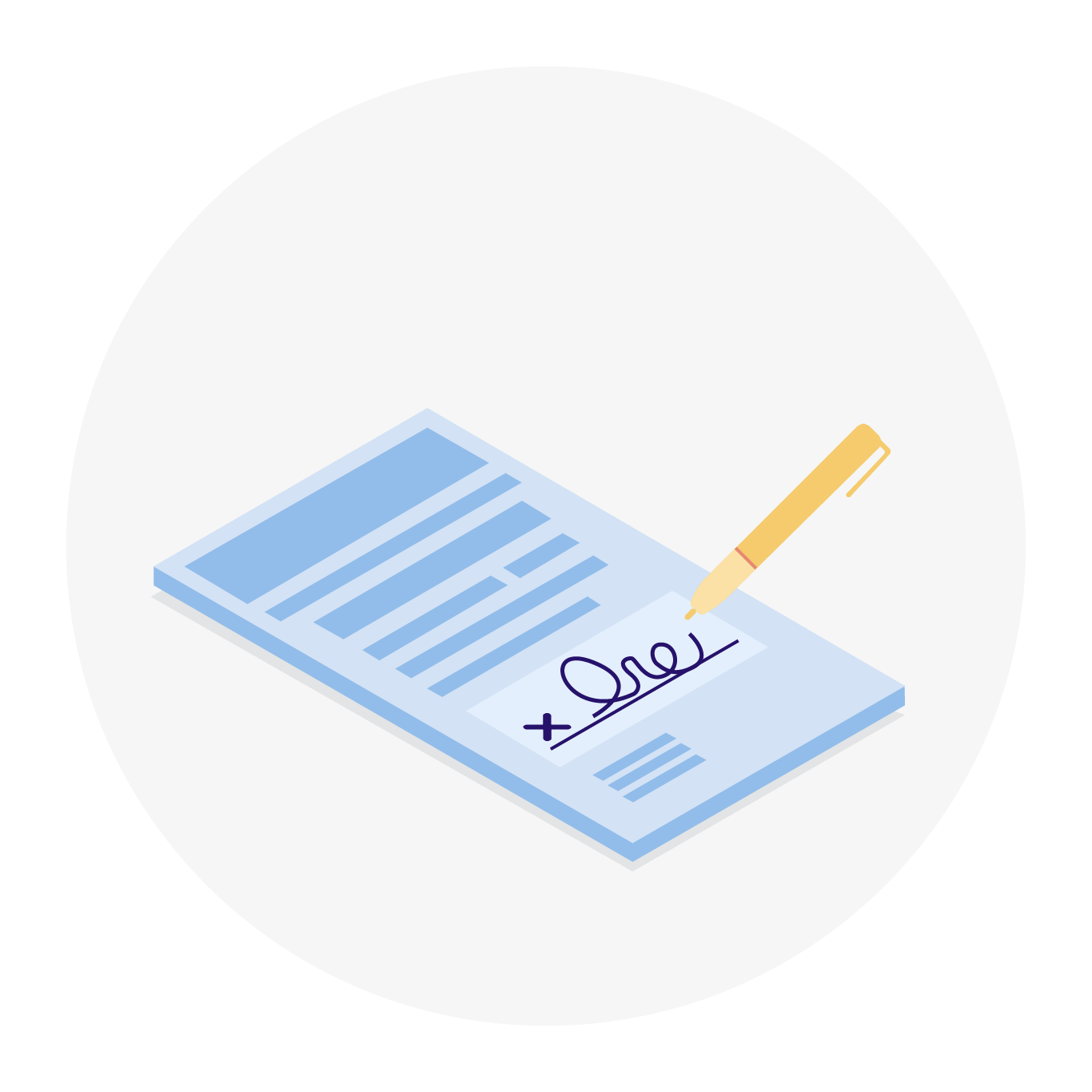
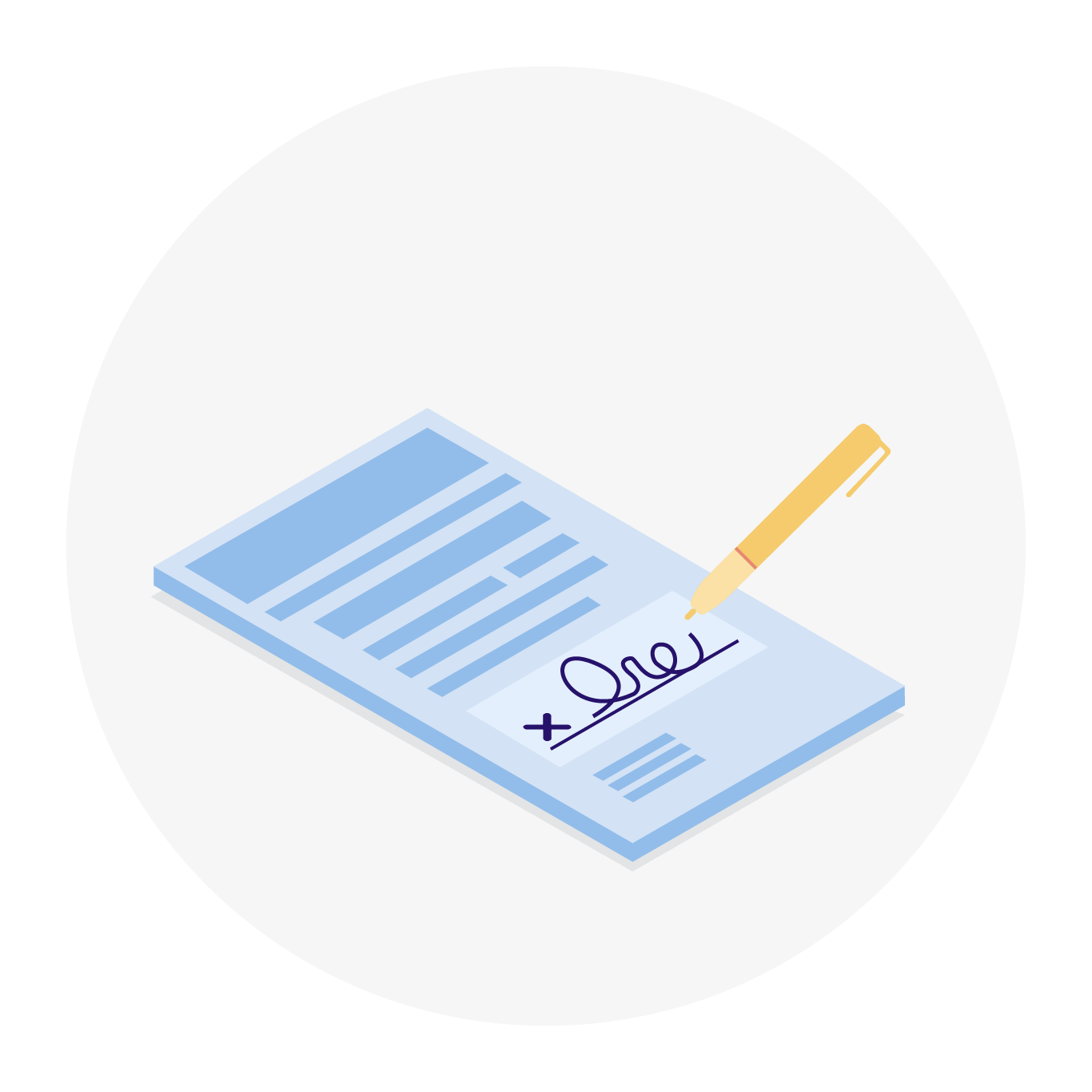
Following up on a previous blog post, How Datalogics Is Embracing The Digital Workplace, I wanted to share a few benefits of using PDF and its features as part of your digital workplace. While most of the world is still working from home due to COVID-19, the importance of both surviving and thriving in a digital/virtual workplace is more important than ever. Thankfully, PDF is a file format with great versatility to help you digitize your workplace and to stay productive while you are working from your home. Here are the top 3 benefits we think PDFs can offer you in your digital work environment.
Collaboration
PDF is a universal file format that is compatible with most operating systems, can be viewed across multiple devices, and can be easily shared via email, through messaging services (i.e. Slack), or stored and shared in the cloud. This enables all of your coworkers to be able to open up and edit PDFs, allowing for easy collaboration.
When using the right tools, you can also convert other file formats (Word, HTML, images, etc.) to PDF, so if your coworkers send you files that need to be turned into PDF (or vice versa), there are several ways to do that. Check out our conversion tools such as FLIP2PDF, PDF Alchemist and PDF Converter to learn more about your PDF file conversion options.
Information Management
Using PDFs to manage documents within your company is a great way to keep your information both accessible and secure for the long-term. For example, you can use PDF/A – a long-term archival PDF standard for the preservation of documents to prepare your documents for archiving as well as records management compliance. If you work in areas such as law firms, government agencies, or Local/State/Federal court systems, you already understand the importance of managing PDF/A-compliant documents.
Another way PDF can be used for information management and data sharing is using it to view important data in a more consistent, polished and presentable way (and if you have vast amounts of PDF files within which you would like to access that data in a more usable format such as HTML or XML, you can do that too). This can be especially useful when you want to extract, for example, a particular set of HTML data and turn it into a chart or table of information that is presented in a visually-appealing way. For more information about how data extraction to PDF works, check out our PDF Alchemist tool.
Security
There are many features of the PDF format that can help you keep information secure when sharing it digitally within your company or with external users, as compared to other file types. One such feature is redaction, which is the removal of sensitive/confidential/personal identifying information from a document. When implemented correctly, redaction will fully remove the sensitive information from your documents prior to sharing these documents with others or for documentation and storage purposes.
PDFs also offer digital signature capabilities which facilitates getting documents digitally signed in a secure manner without needing the signers to be physically present. This can help you complete deals and contracts or can assist with the completion of new employee hire paperwork virtually. Additionally, you can use encryption to password-protect your PDF documents so that people who aren’t meant to see the document cannot access them. These features provide extra layers of security that are vital when collaborating in a digital environment.
Are PDFs helping you get more work done remotely? Let us know about your experience by contacting us on our website.
Datalogics, Inc. provides a complete SDK for PDF creation, manipulation and management for companies around the globe. Built on Adobe source code, our flagship product Adobe® PDF Library offers a choice of programming platforms and languages along with unsurpassed customer service, proven by our 94% customer retention rate. Datalogics offers…
Read more




