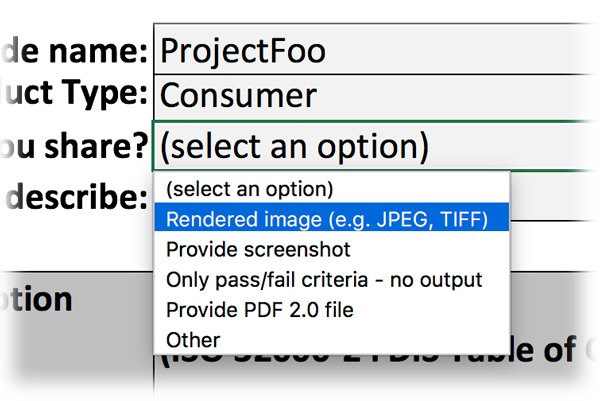Berlin, 09. März 2017. Foxit Software, ein führender Softwareanbieter schneller, erschwinglicher und sicherer PDF-Lösungen, hat die Verfügbarkeit der Version 8.2 seines PDF-Editors PhantomPDF bekannt gegeben. Dabei handelt es sich um eine anwenderfreundliche, sofort einsetzbare PDF-Lösung mit leistungsstarken Tools für neue Formen der Zusammenarbeit, des Teilens sowie zur Selbsthilfe. PhantomPDF, das teurere und weniger innovative Lösungen im Unternehmen ersetzt, beinhaltet auch die ConnectedPDF-Technologie, die eine Reihe cloudbasierter Möglichkeiten zur Verbesserung der Dokumentensicherheit, der Nachverfolgbarkeit, Synchronisation und vieles mehr bietet.
Who: Dr. Bernd Wild Company: intarsys AG Position: CTO PDF Association: The PDF Days Europe will be held in Berlin again. Do you have any personal relationship with Berlin? Dr. Bernd Wild: Not directly. But I appreciate Berlin for its locations and events as well as the tourist attractions. PDF Association: At the PDF Days … Read more