Climbing to the Pillar of Productivity – UPDF for Windows V1.0 Released

Superace Software Technology Co., Ltd. is a startup developing PDF converter and editor software. Its star product is UPDF. Now it is available for Windows, Mac, iOS and Android. Superace team pursues the goal of maximizing the efficiency of the user experience by designing a compelling user interface for the … Read more
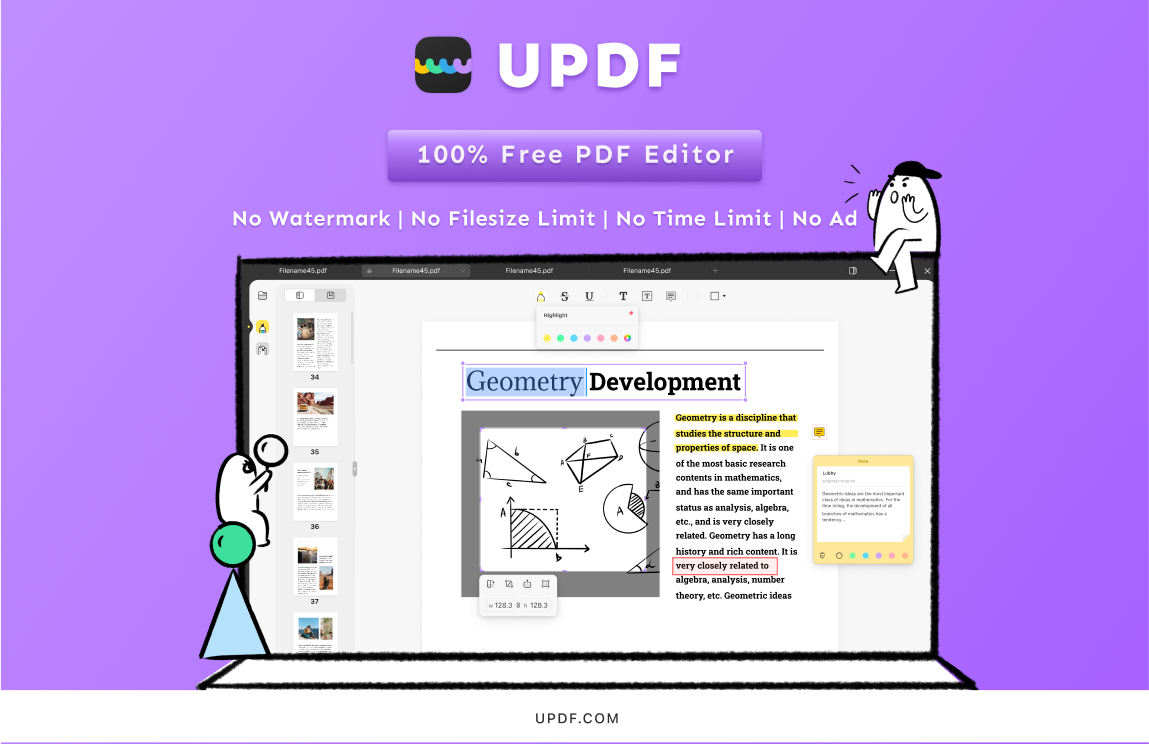
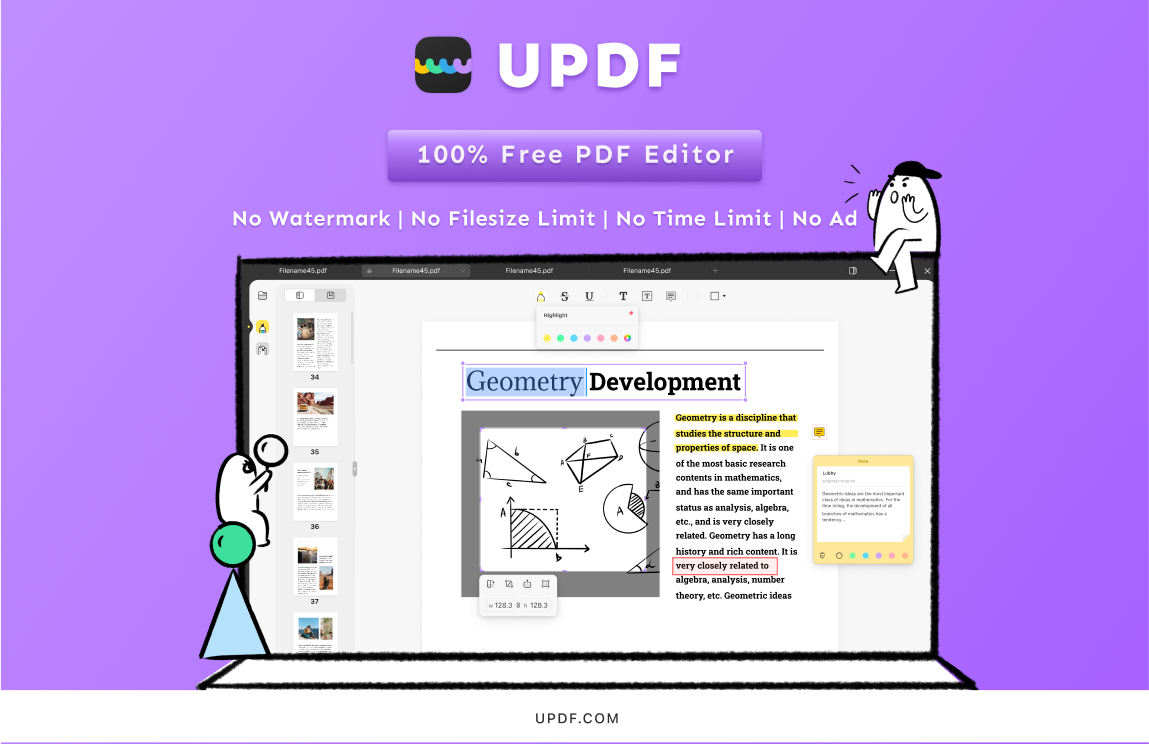
Unique, Productive, Delightful, and Free - these are all the words incorporated in a single platform, an all-in-one application you can have on your Windows desktops. Designed remarkably for the current mass users aiming to ace their productivity in working with PDF files, Superace Software Technologies launches its premiere PDF editor- the UPDF on 21st, May, 2022. Superace stayed true to furnishing reliable, cross-platform software to conquer the PDF market as it announced a Windows version for users to have after releasing the Mac version just this month. Now, excitement once again extends to those who have not yet experienced firsthand the one-true solution to skyrocketing efficiency in working with PDFs.

Aside from the 4-word abbreviation of the UPDF software, these are among the genius features this application will surely offer that may already seem favorable for a free PDF editor for Windows:
The Wonders to Expect for Free
4 Unique Modes for Reading- Embellished with enough research on ways to comfort your reading experience with PDF files, you can select among the following modes: single-page, single-page scrolling, two-page view, and two-page scrolling. Versatility is surely observed with the UPDF as it aims to maximize convenience for your usage.
Annotate PDF just as PDF editors should be able to. Annotation is an essential way to note important parts of your PDF documents and the UPDF makes sure you will be ahead of that task. Emphasize specific parts with its smart annotation feature that includes highlighting, underlining, and striking out sections you find significant. You may also use shapes and text boxes to make inserting text faster and easier. Sticky notes are undoubtedly what you will have access to provide dependable side notes as you progress through your PDF experience.

Beginner or professional, you are entitled to edit PDFs easily - You do not need to be a master editor to use the UPDF for it will also be the one responsible for making you one as you use the app. You can change the text's settings including its font style, color, and size as well as having the option to add additional texts or remove them. You may achieve that nice and well-organized layout when working with your PDFs since the text orientation can be changed as needed. Because you may trim, rotate, change, remove, or delete photos, it ensures that you have complete control over every detail found in your PDF files.
Manage/Organize Pages of PDF- The UPDF takes into account your valued desire for decent PDF software, particularly while managing and editing multiple or large numbers of PDF files at once. While this software allows you to batch-process numerous PDF files at once, you may also organize how the PDF pages are displayed according to your preferences. With the UPDF, you can have the ability to effortlessly rotate, reorganize, and even change the orientation of PDF pages. Lastly, you may also extract and delete PDF pages that may seem unnecessary to you.
Making the Wisest Decision- Why UPDF
“In this paperless generation, every single PDF user deserves the right to have a quality PDF experience but also has nothing to pay for. We strive to provide free, costless service in this time of abundance for working with massive PDF documents because the users deserve so.”, Superace's CEO Roc Lan stated as they marked the release of the Windows version of the UPDF.
While there is no denying that there are many PDF software such as the Adobe Acrobat Reader and many others to choose from, that leaves you the quest to find the answer to the question, of which software is the best. Yet there is still no guarantee to subjectively consider what is the best PDF reader. But, you can still find that solid option that only you can know on picking the right PDF reader for you by assessing yourself based on your experience whether these qualities made the most out of your time such as Free without any limitations, no watermarks, no time limit, no file size limit, no ad. Beautifully designed user interface and fast and safe platform to open and process PDFs.
If in any case, such PDF software fulfills more than one of the contents mentioned above or even all of it, then it all boils down to choosing the UPDF instead of confusing yourself more with your self-critique of differentiating the experiences you had in using other software and eventually creating your standard of preference. The UPDF is your easy way out of that debate and the real deal for a worthy Adobe Acrobat alternative.
Surprises do not end there yet, perhaps never
The UPDF strives to develop continuously over time, providing the best fixes and upgrades to the contemporary problems which most users are facing with those existing software. “Primarily, seamless document processing across multiple platforms is what we are aiming to deliver with this premiere application”, Superace’s CTO Luka Wong highlighted the possible avant-garde for the UPDFs future upgrades. “Soon, the UPDF will be available to most desktop operating systems, web and mobile systems as well, just so you can have every way to keep that productivity going up both in work and study”.
What makes a compelling PDF software is its multi-platform capacity and the UPDF is promised to be a competent one. Both Windows and Mac versions are the primary releases since these two are both considered the major platforms that most users have, but you will be surely indulged to expect the Android and a Web-based version of the UPDF in a few months.
Yes, surprises do not end there yet, for some of the awesome features you knew and might have not yet heard is soon to be expected in the UPDF. OCR(Optical Character Recognition), PDF conversion to different known file types, and form filling and signing features shall be included in the UPDF arsenal of wonderful features.
To cut to the chase, everything that provides you enough reasons to boost efficiency and productivity with PDF files is all that UPDF gives you. It is important to recognize that even a simple PDF software can push you through your limits especially in maximizing the time you spend working with most documents. Grab the chance to avail of a guaranteed free and costless PDF experience with the UPDF for Windows as early as now to get the job done already.
Superace Software Technology Co., Ltd. is a startup developing PDF converter and editor software. Its star product is UPDF. Now it is available for Windows, Mac, iOS and Android. Superace team pursues the goal of maximizing the efficiency of the user experience by designing a compelling user interface for the…
Read more




