Participating in the PDF Techniques Accessibility Summit

The PDF Association staff delivers a vendor-neutral platform in service of PDF’s stakeholders.


 On December 10 and 11, 2018, PDF accessibility experts from around the world will converge on Edinburgh, Scotland for a two-day event designed to focus on generating best-practice examples of tagged PDF. The results of the Summit’s work will be used by the PDF Association’s PDF/UA Technical Working Group to drive development of a new set of formal WCAG Techniques for PDF.
On December 10 and 11, 2018, PDF accessibility experts from around the world will converge on Edinburgh, Scotland for a two-day event designed to focus on generating best-practice examples of tagged PDF. The results of the Summit’s work will be used by the PDF Association’s PDF/UA Technical Working Group to drive development of a new set of formal WCAG Techniques for PDF.
Signup for the Summit
PDF Association members and others who wish to participate should sign-up ASAP! On-site attendance capacity is not unlimited!
Gaining access to the PDF Interoperability Platform
The Summit’s operations will be conducted in the PDF/UA project of the PDF Association’s PDF Interoperability Platform, a Jira instance. If you have registered for this event you will receive an invitation to join.
Although it is possible to participate in the summit remotely, the Summit is not anonymous; registered email addresses must be associated with business, educational, governmental or similar entities.
Process overview
The Summit’s objective is to establish a baseline understanding of what constitutes “semantically appropriate tags in a logical reading order”. It's an opportunity for a wide variety of subject matter experts (SMEs) to focus on establishing a common set of examples of accessible PDF content, with a focus on identifying best-practice when tagging difficult or edge-cases in PDF-encoded content.
The intended end result is a body of PDF/UA and WCAG 2.x-conforming PDF files optimized for use in WAI’s formal Techniques.
The Jira's implementation - at this time - is extremely basic. We hope to improve it before the event begins, but the existing model is sufficient to adding examples.
Activities
Subject matter experts attending the Summit will have the opportunity to serve in several roles:
- Example submission: Create new examples and add them to the system.
- Initial review: Examine examples forwarded for review, quality-control, metadata, screen for duplicates and recommend a disposition.
- Normalization: Process (including re-creation, if necessary) accepted examples to make them deliverable.
- Deliberation: Consideration and disposition of cases.
- Standardization: Make any final tweaks to the example, ensure PDF/UA conformance.
Nature of examples
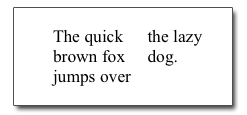 Examples should be not be real-world documents. Extremely specific use-cases are preferred, in which the only content on the PDF page is that which is pertinent to the example itself.
Examples should be not be real-world documents. Extremely specific use-cases are preferred, in which the only content on the PDF page is that which is pertinent to the example itself.
The example to the right could, for example, be used to demonstrate the right way to tag two-column content. To keep things simple, this would be the only content in the document.
Templates
There is no specific template for examples, but in addition to being extremely simple, as stated above, we do want example PDF files to be stylistically similar.
- This DOCX file is a legitimate place to start. Note that this file is NOT a pass or a fail example! It's just a starting-point for your PDF examples, pass, fail or otherwise.
- This InDesign example, kindly provided by Klaas Posselt, is a fine option for those starting from InDesign.
Examples of examples
In general, it’s easy to know what is and what is not correctly tagged. For example, it’s incorrect to use two
(paragraph) tags enclosing different parts of a single paragraph. This fact, however, does not stop many implementations and users from getting this basic aspect of semantic structure wrong.
Based on PDF/UA and WCAG 2.1, the Summit seeks to review and address not only the more difficult cases for tagging, but also to cover common cases which nonetheless generate many errors.
Examples of examples for input into the summit could include:
- Content that spans multiple pages
- Page numbers
- Footnotes
- Use of ActualText
- Lists within the of a list item
Both conforming (accessible) and fail (inaccessible) examples are welcome.
Specifically excluded as cases of examples for input are purely content-related cases such as:
- Color-contrast choices
- Quality of alternative text
- Complexity of the content
- Choice of fonts
- Choice of layout
Elements of an Example
Each example in the system includes the following fields:
| Field | Usage |
|---|---|
| Summary | A very concise description of the example, such as: “Page numbers” |
| Component(s) | One or more relevant subclauses from PDF/UA-1 |
| Description | The purpose of the example. If it's clear from the summary you can leave this field empty. |
| Attachment | Attach the example file. Please also attach the source file, to make it easier to recreate the example if necessary! |
| Use cases | This field is optional, and may be filled as part of Deliberation |
| Concerning | Identifies all structure elements relevant to the example |
| Example type | Helps process examples from various origins |
| Reason | Used when dispositioning the example |
| AT support | AT (e.g., NVDA, JAWS) which support the example |
| Pass / Fail | Indicate if the example is an example of a passing or failing file. This field also allows for "should" and "may" values to capture best practice examples in addition to purely validity considerations. |
| PDF Technique | If applicable, indicate the relevant existing WCAG Technique for PDF |
| Matterhorn Protocol | Indicate the relevant Matterhorn Protocol checkpoint |
| WCAG 2.1 SC | Indicate the relevant WCAG 2.1 Success Criteria |
| Comment | Any additional information you want to provide |
Workflow
The summit’s workflow depends on a stream of candidate example files input by summit attendees. The process of the summit is to review, refine and disposition these examples.
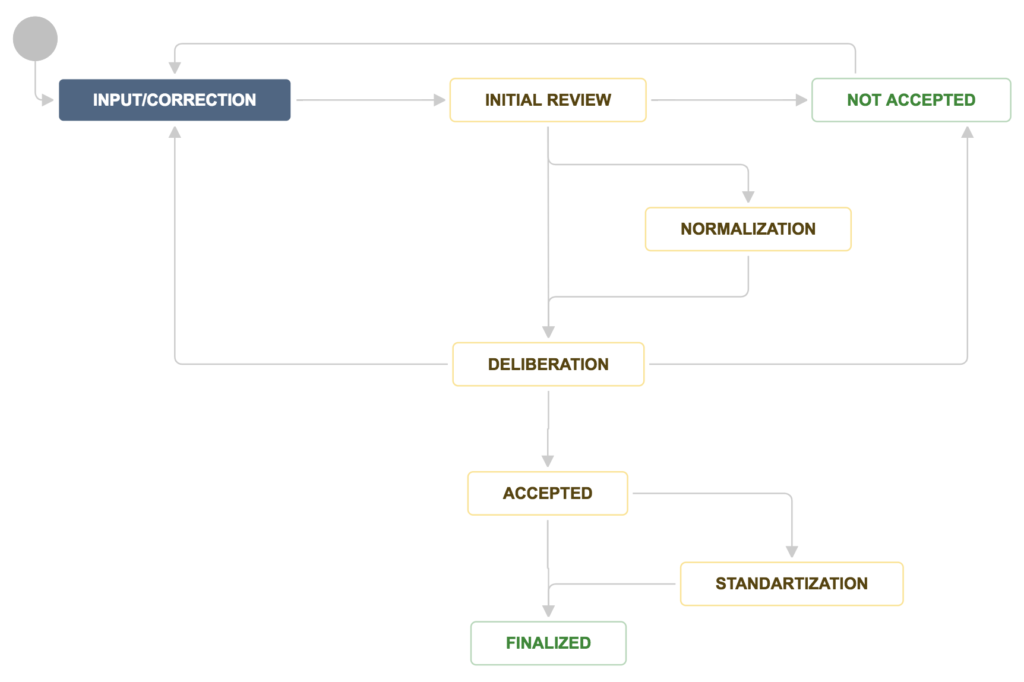
The workflow stages are defined as follows:
Input/Correction
On creation, each example is an "Issue" in the PDF/UA Jira project, and its starting-point is the “Input/Correction” stage. The example’s author is responsible for ensuring that the example includes all required metadata and a useful summary.
When satisfied, the author clicks the “Initial Review” button to send the example forward in the process.
Initial Review
SMEs working the "initial review" stage perform the following checks on new files coming from Input:
- Check to determine whether the input useful in principle
- Check the metadata for completeness and correctness
- Check to see if the input a functional duplicate of an existing accepted example
The results of Initial Review are as follows:
- If the input is acceptable as is, send to Deliberation
- If the input is acceptable conceptually, but is not a testable PDF, send to Normalization
- If the input is unacceptable and should be replaced or substantially corrected, send to Not accepted, along with a Reason value and comments if necessary.
Deliberation
All SMEs participating in the summit have the opportunity to participate in Deliberation, although only members of the PDF Association may vote.
At least twice a day during the summit, participating SMEs will pause their other activities to focus on examples in Deliberation. The objective is to accept them as valid, accept them as "fail" cases, or reject them as non-representative.
For Valid cases, the Deliberation phase includes AT testing, with results to be recorded for each example.
Accepted
A holding-area for files awaiting finalization.
Normalization
Files that are accepted but require some minor adjustment and/or the application of PDF/UA metadata may be forwarded for Normalization following Deliberation.
Finalized
Examples moved to Accepted are destined to be used in PDF Techniques.
Recognition for participation
PDF Association members who contribute towards the summit’s objectives will be recognized in the resulting Tagged PDF Best Practice Guide.




