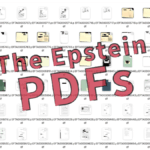New Accessibility Techniques for PDF: Lists
November 25, 2025
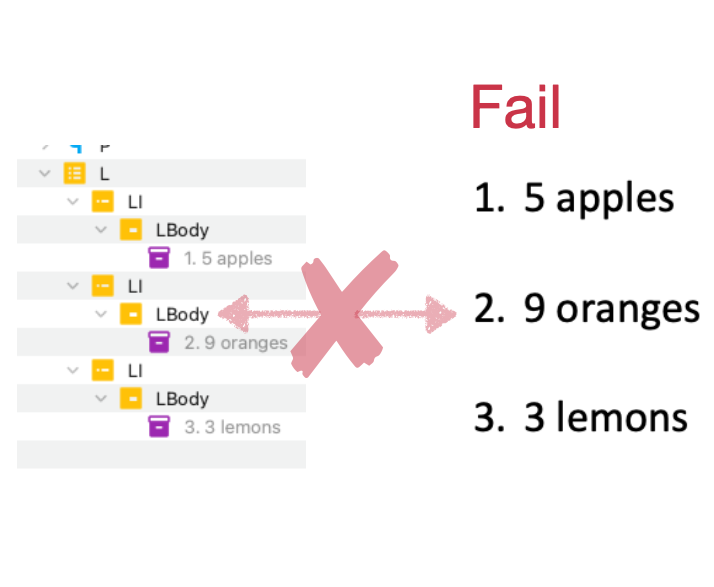
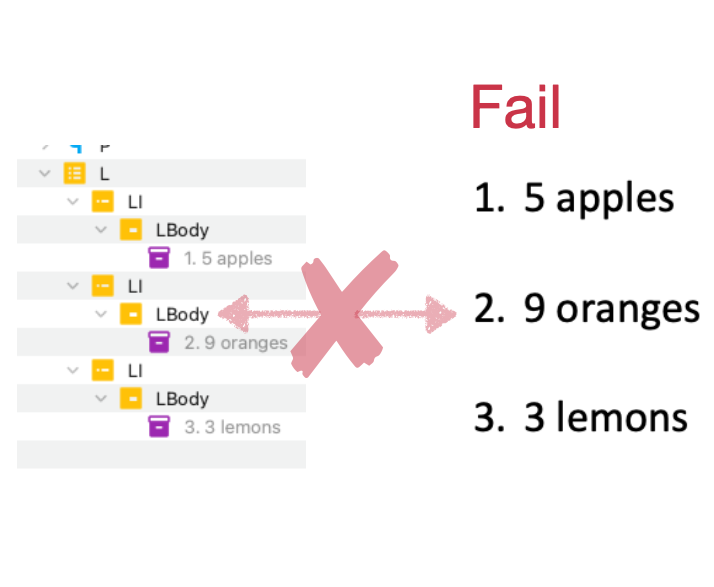
November 25, 2025

About PDF Association staff
The PDF Association’s third release of Techniques for Accessible PDF includes the PDF Accessibility LWG’s initial set of techniques for Lists; 15 new pass techniques and 10 new failure examples.
PDF addresses accessible lists in a manner that differs significantly from that of HTML. For example, in PDF, list item (LI) tags contain Lbl and LBody tags, whereas in HTML list items are fully defined by LI tags.
These new techniques provide guidance that cover many more cases in far greater detail than the PDF21 technique published by W3C.
Techniques for Accessible PDF: Lists
Lists are commonplace in documents, web-pages and in many other contexts, list markup (ordered, unordered, or definition/description lists) exists to provide structure and meaning to information that is presented as a sequence of items.
The purpose of list markup is both semantic and functional. Lists clarify logical relationships, clarifying that:
- Items belong together
- They are part of a sequence or grouping
- The order of items may or may not matter
Operationally, lists serve to improve readability for all users, breaking up dense text and making content easier to scan. List structure is often critical to understanding instructions, checklists, steps, or other grouped concepts.
With respect to accessibility, list markup allows assistive technologies to announce to users:
- the fact of a list
- the type of list (unordered, ordered or definition)
- the number of items in the list
- The distinctions between the list-item as a whole, the item’s label and the “body”, or content of each list item.
- The hierarchy of items within the list, if any.
In addition to addressing accessibility requirements, providing appropriate structure for content in lists enables reliable reflow on various devices and accurate conversion to other formats.
The following techniques provide formal examples for the correct markup of lists in reusable and accessible PDF files:
![]() PDF127 L_01 Unordered list
PDF127 L_01 Unordered list
![]() PDF128 L_02 Ordered list with correctly set ListNumbering attribute “UpperRoman”
PDF128 L_02 Ordered list with correctly set ListNumbering attribute “UpperRoman”
![]() PDF129 L_03 Ordered list with correctly set ListNumbering attribute “Decimal”
PDF129 L_03 Ordered list with correctly set ListNumbering attribute “Decimal”
![]() PDF130 L_04 Unordered List with decorative images as bullets correctly tagged
PDF130 L_04 Unordered List with decorative images as bullets correctly tagged
![]() PDF131 L_05 Multi-level list correctly tagged
PDF131 L_05 Multi-level list correctly tagged
![]() PDF132 L_06 List with semantic images as bullets correctly tagged
PDF132 L_06 List with semantic images as bullets correctly tagged
![]() PDF133 L_07 Three unordered lists with the ListNumbering correctly not set
PDF133 L_07 Three unordered lists with the ListNumbering correctly not set
![]() PDF134 L_08 Three unordered lists with the ListNumbering correctly set to “None”
PDF134 L_08 Three unordered lists with the ListNumbering correctly set to “None”
![]() PDF135 L_09 Caption for List correctly tagged
PDF135 L_09 Caption for List correctly tagged
![]() PDF136 L_10 Inline List correctly tagged
PDF136 L_10 Inline List correctly tagged
![]() PDF137 L_11 List spanning pages correctly tagged
PDF137 L_11 List spanning pages correctly tagged
![]() PDF138 L_12 Hierarchical list correctly tagged
PDF138 L_12 Hierarchical list correctly tagged
![]() PDF139 L_13 LBody with additional content correctly tagged
PDF139 L_13 LBody with additional content correctly tagged
![]() PDF140 L_14 Description list correctly tagged
PDF140 L_14 Description list correctly tagged
![]() PDF141 L_15 List spanning 2 pages correctly tagged
PDF141 L_15 List spanning 2 pages correctly tagged
The following examples indicate specific failures in structuring accessible lists in PDF documents:
![]() PDF-F31 L_F01 Unordered list with incorrectly set ListNumbering attribute
PDF-F31 L_F01 Unordered list with incorrectly set ListNumbering attribute
![]() PDF-F32 L_F02 List with incorrectly tagged labels
PDF-F32 L_F02 List with incorrectly tagged labels
![]() PDF-F33 L_F03 Ordered list with missing ListNumbering attribute
PDF-F33 L_F03 Ordered list with missing ListNumbering attribute
![]() PDF-F34 L_F04 Ordered list with ListNumbering attribute incorrectly set to “Disc”
PDF-F34 L_F04 Ordered list with ListNumbering attribute incorrectly set to “Disc”
![]() PDF-F35 L_F05 List with missing LBody
PDF-F35 L_F05 List with missing LBody
![]() PDF-F36 L_F06 List incorrectly tagged
PDF-F36 L_F06 List incorrectly tagged
![]() PDF-F37 L_F07 Multi-level list incorrectly tagged
PDF-F37 L_F07 Multi-level list incorrectly tagged
![]() PDF-F38 L_F08 LBody with substructure incorrectly tagged
PDF-F38 L_F08 LBody with substructure incorrectly tagged
![]() PDF-F39 L_F09 LBody with additional content incorrectly tagged as LI
PDF-F39 L_F09 LBody with additional content incorrectly tagged as LI
![]() PDF-F40 L_F10 List spanning 2 pages incorrectly tagged
PDF-F40 L_F10 List spanning 2 pages incorrectly tagged
About the PDF Association’s Techniques
The objective of these techniques is to help software developers, document authors and remediators to arrive at a common understanding of how to meet the needs of users who rely on assistive technology in order to read. The techniques include focussed, fully-functional example files, provide a basis for authoritative test results while ensuring software developers retain maximum flexibility and potential for innovation.
These techniques are entirely vendor-neutral. Each technique includes a fully functional PDF file demonstrating a correct or incorrect approach to the case. They are designed to focus attention on the file rather than the producing application.
Comments about these Techniques are welcome! Please submit them via the PDF Accessibility LWG’s public GitHub repository.
Members of the LWG will host a webinar in early 2026 to introduce these techniques and answer questions.
Additional Techniques
Many additional techniques remain in-development. Stay tuned for new releases in 2026!
About the PDF Accessibility LWG
Led by co-chairs Markus Erle, (axes4), Birgit Peböck (Barrierefrei PDF OG) and Zak Kinsey (TargetStream Technologies), the PDF Accessibility Liaison Working Group (LWG) was originally formed to continue the work started at the PDF Techniques Accessibility Summit in December 2018; producing industry-supported example PDF files demonstrating techniques for achieving accessible PDF.
Press inquiries: Contact Duff Johnson