iText DITO 2.5 is now available


Introduction
We are proud to announce the public release of iText DITO 2.5. In this latest version of our collaborative, template-based PDF generator, we have quite a few things to talk about. Our main focus for this release was our enterprise customers, with features such as extensive promotion path functionality for templates, and better control of workspaces. In addition, we’ve added ways to customize the look and feel of the Manager and Editor environments, which will be a boon for white label implementations of iText DITO.
We’ve also improved the user experience when designing and administrating data-driven templates. As well as a more user-friendly Manager interface, you now have additional calculations available to directly manipulate dates and numbers in your templates, without changing the source data.
Let’s take a more detailed look at what’s new.
iText DITO Manager - Customize the look and feel
We’ve added the ability to customize the look and feel with the new theme editor, accessed via the Advanced settings in the Manager.
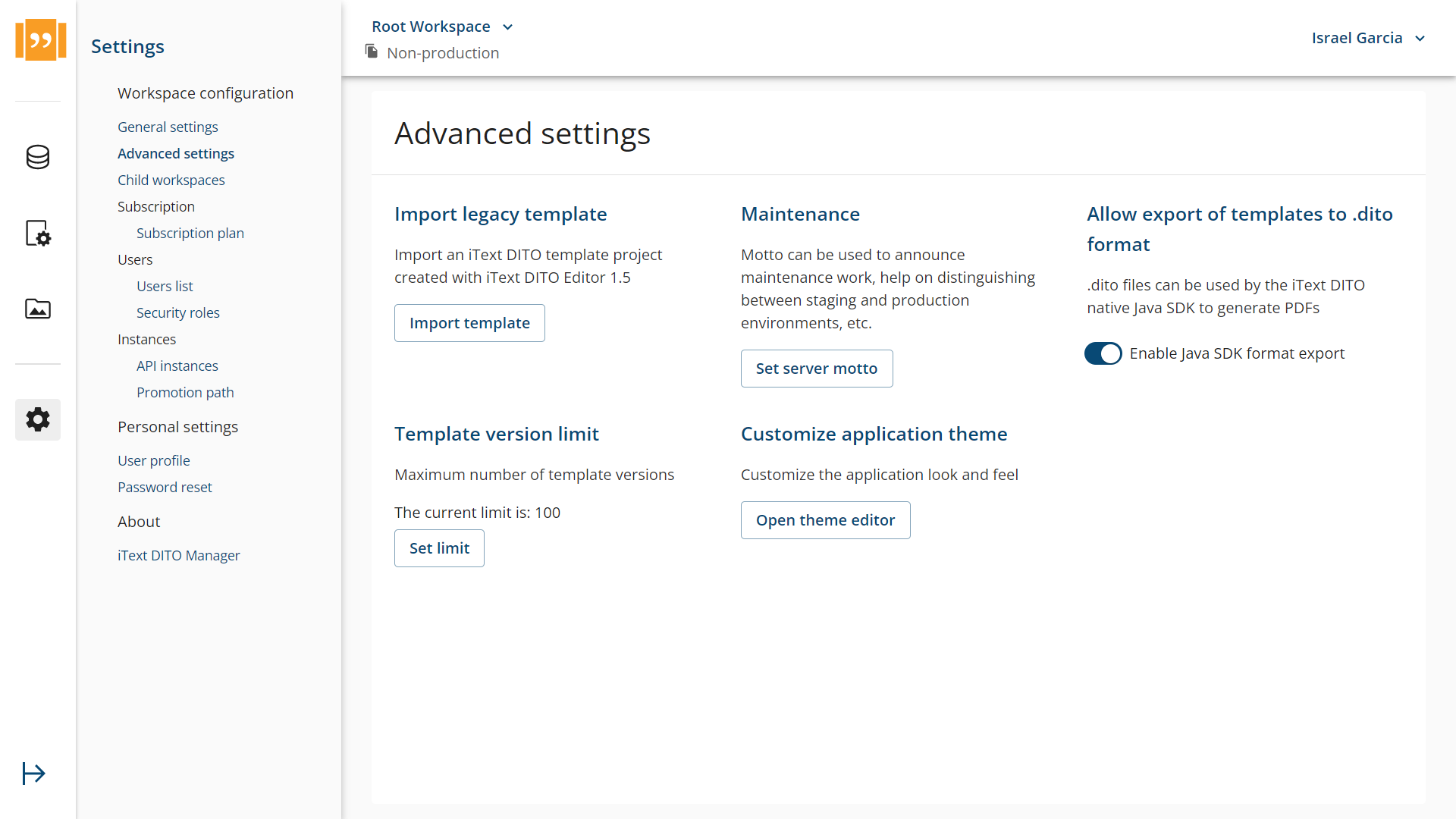
You have control over the application’s color scheme so companies can easily change the iText DITO environment to suit their own preferences and branding requirements. In addition, you can customize text shown on the Login page and elsewhere in the application.
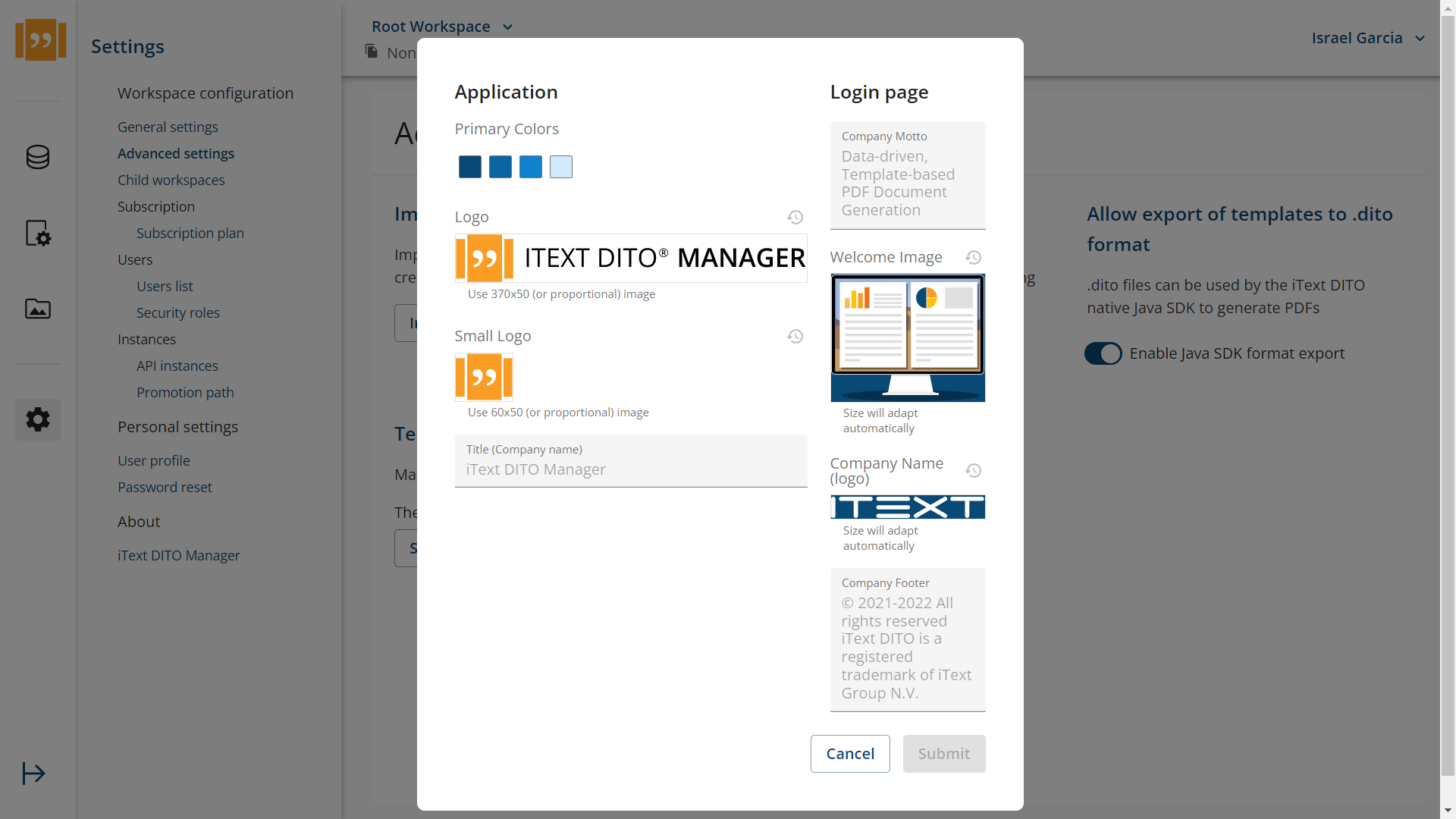
Those wishing to white label iText DITO will also appreciate the ability to upload custom logos and welcome images, with a wide range of supported image formats.
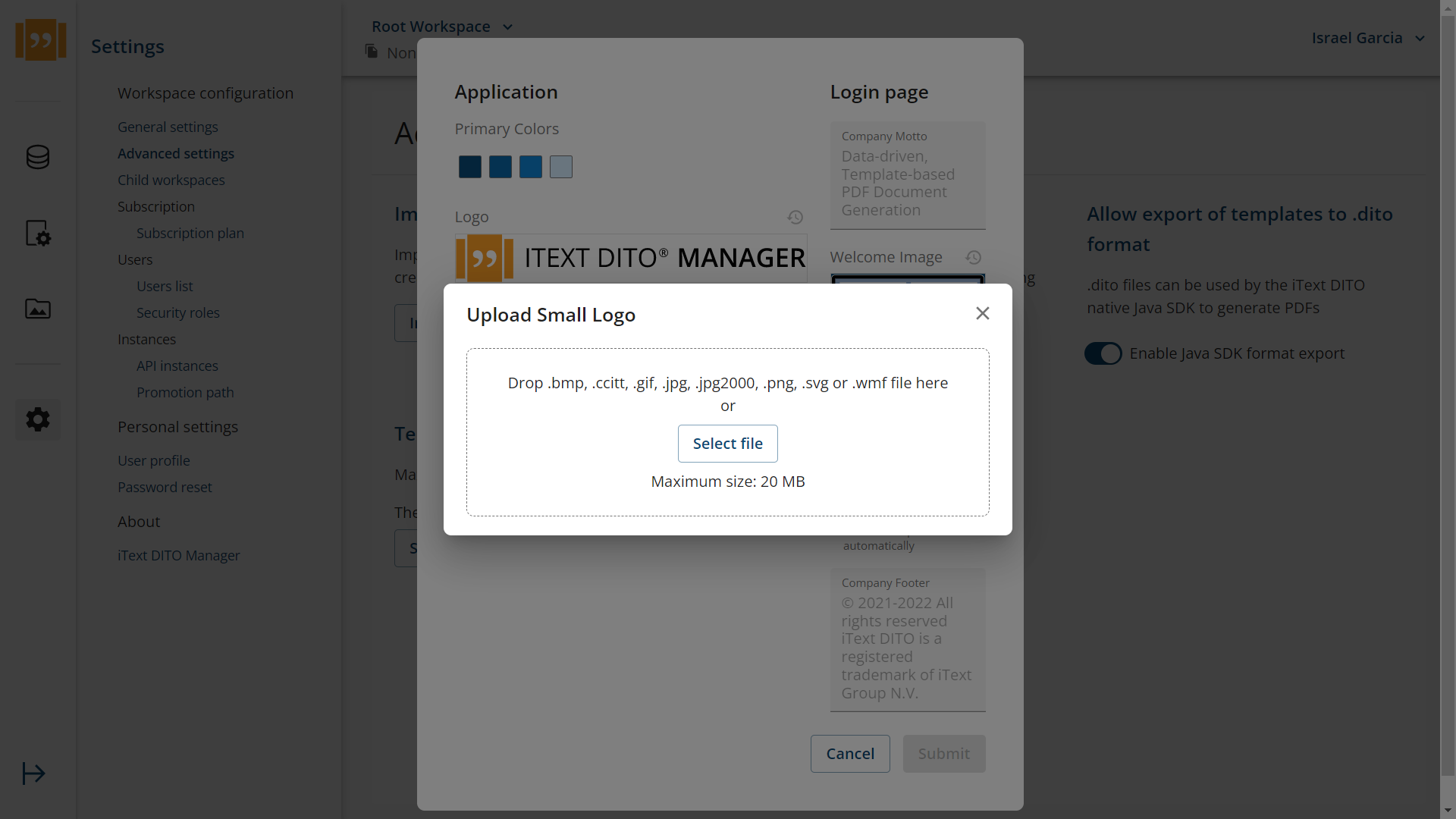
In addition, iText DITO now has extensive control over template promotion paths, with support for different template versions at different stages of the promotion path. You can also deploy or undeploy template versions without affecting versions on other stages.
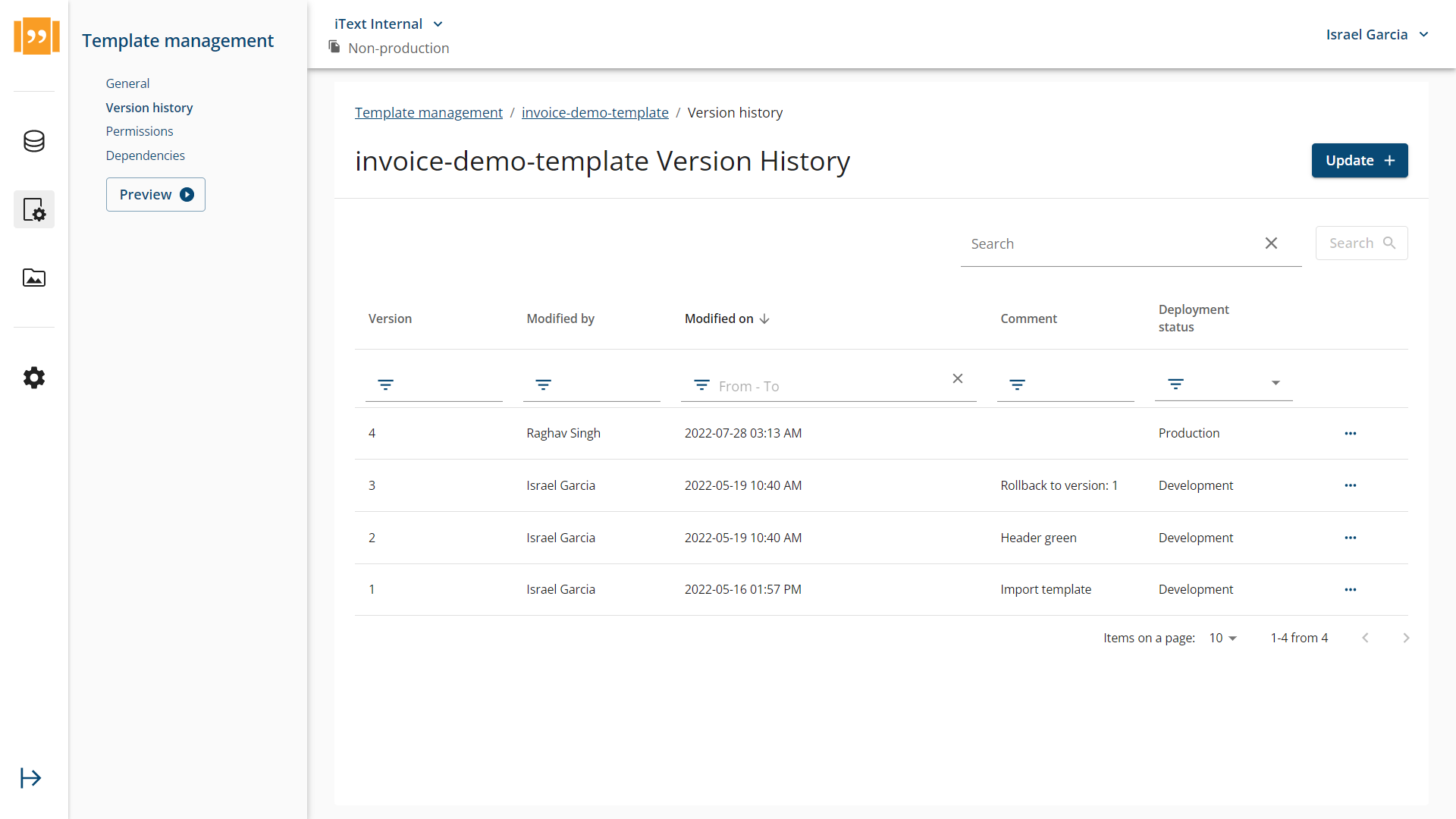
To make managing them easier, you can also set limits for the maximum number of versions.
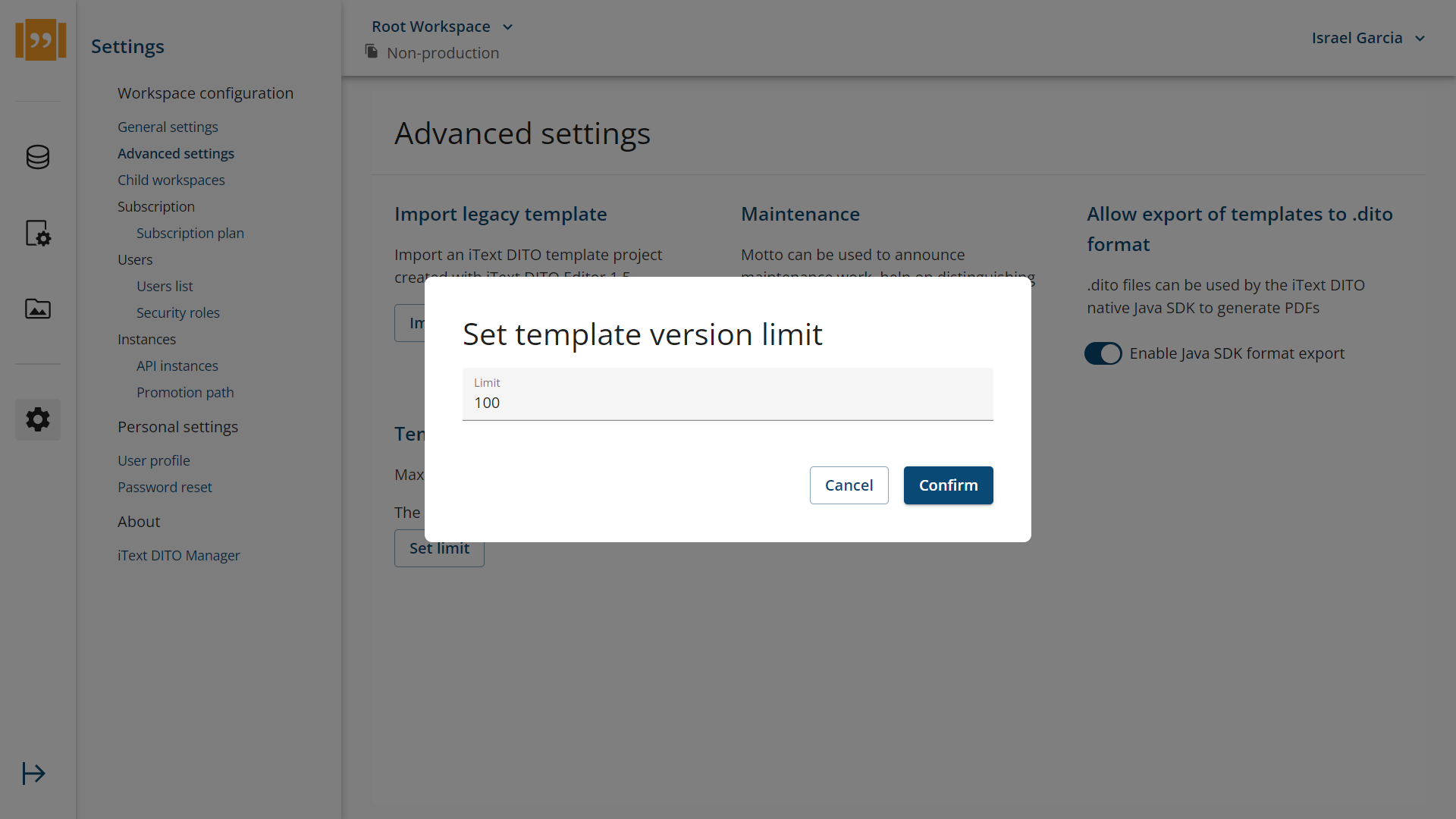
That’s not all though. We’ve also made improvements so that administrators can have better control over workspaces, user roles, and permissions. Templates and data collections can now have the same name as long as they are in different workspaces. You can also now create user roles before adding their permissions.
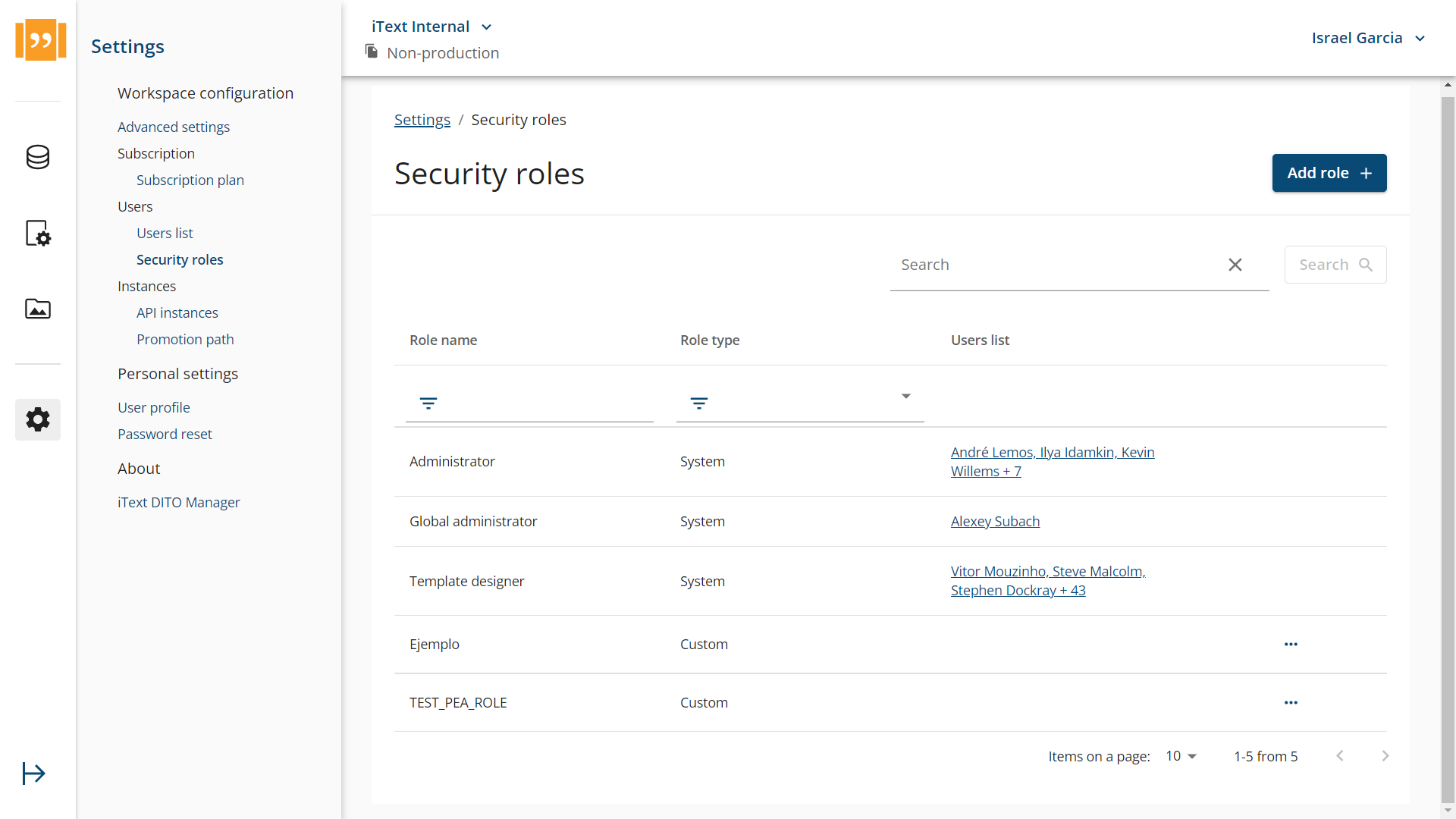
We’ve also improved the user experience for managing your templates and resources. iText DITO will automatically optimize uploaded image resources, so your templates don’t get bloated. It’s now easier to identify them with image thumbnails, and we’ve made it easier to remove templates and resources with dependencies. Plus, non-Latin characters are now allowed in template and resource names.
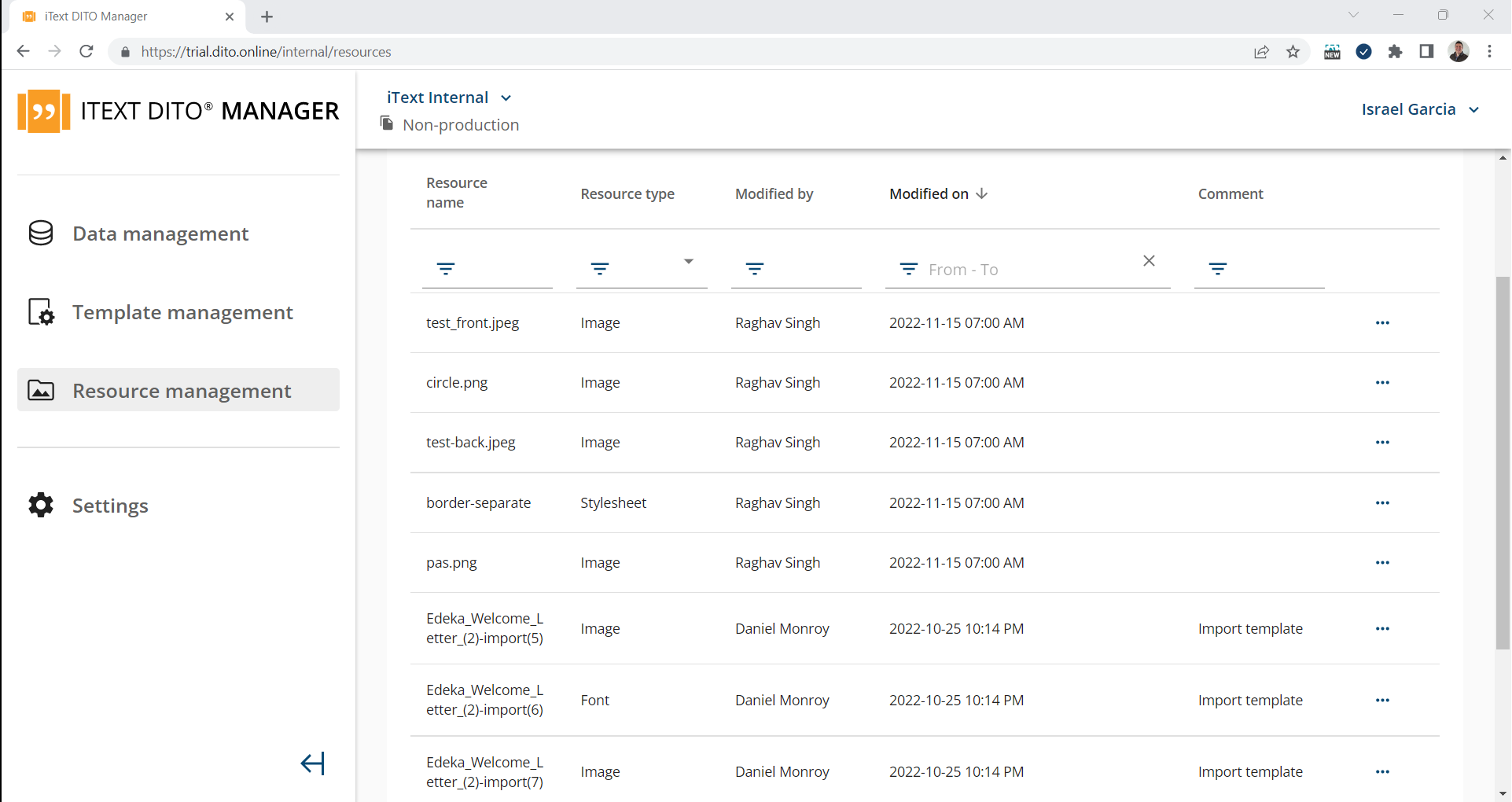
iText DITO Editor – New calculations to manipulate data directly
Do you want to perform manipulations on data directly within your templates? You’re in luck, since we’ve added the following calculations to the Editor:
- formatNumber
- parseNumber
- formatDate
- parseDate
Now you can manipulate the format and parsing of dates and numbers without needing to change them at source.
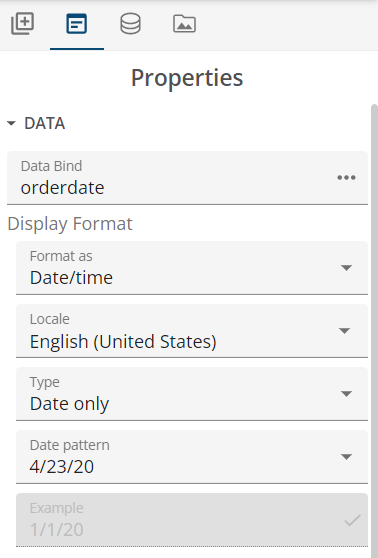 |
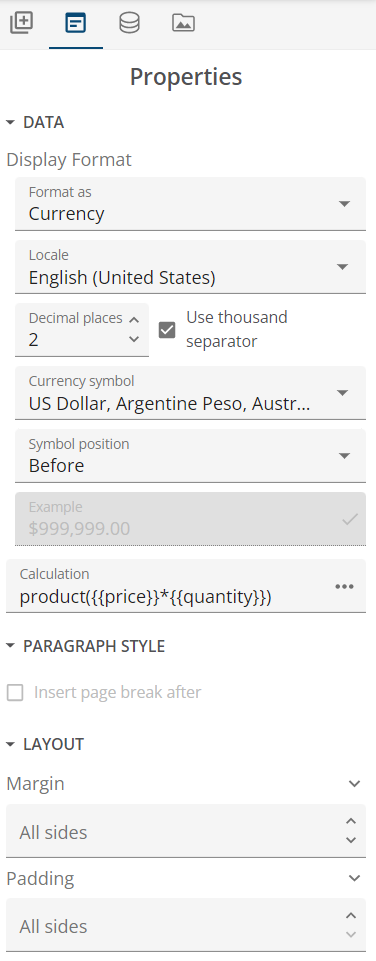 |
In other news, we’ve improved the general template creation and editing experience. Default values are now present when editing heading styles, and warnings are displayed when fonts aren’t accessible for conditional styles.
iText DITO SDK/API – Java 11 support and more
On the SDK/API side we now support Java 11, and iText DITO has been updated to use iText 7.2.3 for its PDF production. As with previous releases, you can deploy using Kubernetes for easy autoscaling of SDK instances. This is a great option for high-volume concurrent PDF production, since you can simply scale SDK instances as needed to produce more PDFs simultaneously than a single SDK instance would allow.
You can find the deployment scripts as usual. Our developers have also created Kubernetes deployment videos for Azure, AWS, & Google Cloud, which can be found on our YouTube channel.
What else is new?
We’d also like to announce that we have tools and services available to convert HTML templates into iText DITO template packages. So, if you have some existing HTML templates and you’re interested in seeing how iText DITO can improve your document workflows, let us know! We’ll get in touch to discuss how we can assist with onboarding your existing templates.
Want to know more?
We’ve only really scratched the surface here, with a lot more improvements and changes in this version of iText DITO. Get the full run-down over in the release notes on our Knowledge Base. You can also find information about the fixes in this release, including details on how we’ve hardened our Docker containers to protect against new CVE vulnerabilities and exposures. We take security very seriously here at iText, and you can trust that we are working hard to make sure your data is safe with us.
If you’re not already an iText DITO customer, we recommend exploring all its features and capabilities with a free 30-day online trial!
Want to know more?
If you are interested in learning more or have additional questions.
Original post: https://itextpdf.com/blog/technical-notes/itext-dito-25-now-available
The iText Suite is a comprehensive PDF SDK which includes iText Core and optional add-ons to give you the flexibility to fit your needs. iText Core is an open source PDF library that you can build into your own applications and is a reimagining of the popular iText 5 engine…
Read more





