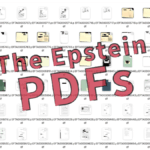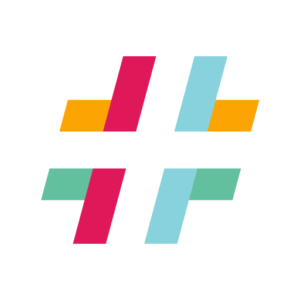Supports PDF2.0
Supports PDF/UA
The Big Faceless Report Generator transforms XML and HTML-like templates into professional, data-driven PDF documents with enterpr … Read more

Supports PDF2.0
Supports PDF/UA
The Big Faceless PDF Viewer is a streamlined Java component that delivers fast, reliable PDF viewing with configurable features su … Read more


Expert-Led Digital Accessibility Training for Your Team Grackle Training equips teams with the skills to create accessible digital … Read more


Automated, Scalable Accessibility for High-Volume Documents Grackle Stream automates accessibility for high-volume transactional d … Read more
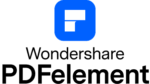

Wondershare PDFelement V12: Integrating Advanced AI to Redefine PDF Productivity Wondershare, a global leader in creative software … Read more

Supports PDF/UA

Automated creation of accessible high-volume documents: efficient and legally compliant.


BFO Publisher converts HTML and XML+CSS to PDF. With support for many modern aspects of HTML and CSS (flex, color and variable fon … Read more


PDF Generator API allows you easily generate PDF documents from pre-defined PDF templates with JSON data. Enable your users to cre … Read more

Supports PDF/UA

Document Processing + Output Management The DocBridge® Communication Suite is a powerful end-to-end software solution for Customer … Read more

Supports PDF/UA

DocBridge® Communication Suite provides you with a streamlined, lean and powerful solution to manage your high volume of customer … Read more