Tagging Images in PDF/UA-1 and PDF/UA-2
ArticleJuly 4, 2025


ArticleJuly 4, 2025

About Paul Rayius, PDFix
WCAG establishes general principles and success criteria for accessible content in a web context, but does not provide normative guidance specific to the PDF format. The technical features of accessible PDF files are formally established by standards designed to ensure that content can be correctly interpreted and presented by assistive technologies. Those standards are ISO 32000 (both versions 1 and 2), which defines PDF itself, and ISO 14289 (versions 1 and 2, also known as PDF/UA), which defines the ISO standard for accessible PDF.
When it comes to tagging images, PDF/UA-1 (ISO 14289-1:2014), which applies to ISO 32000-1, mandates that all tagged images be placed within Figure tags.
In contrast, PDF/UA-2 (ISO 14289-2:2024) – which applies exclusively to ISO 32000-2 (PDF 2.0) documents – uses a more flexible approach, requiring that the most semantically appropriate tag is used, regardless of whether the content happens to be encoded as an image.
Technical Details
ISO 32000: Defining the Figure structure element
Both PDF 1.7 (ISO 32000-1:2008, §14.8.4.5 Illustration Elements) and PDF 2.0 (ISO 32000-2:2020, §14.8.4.8.5 Figure structure type) define the Figure structure type as “An item of, or encloses, graphical content.”
PDF/UA-1: Images must be tagged with Figure Tags
With two exceptions: one for “decorative content” and the other for background graphics for link annotations, PDF/UA-1 requires that “graphics objects, other than text objects, shall be tagged with a Figure tag.” (ISO 14289-1:2014, §7.3 Graphics). As such, unless an image is decorative, any logo, photograph, diagram, or other image must be enclosed in a Figure tag regardless of its semantic function in the document.
We have come to realize that this requirement sits uneasily with a more general requirement in ISO 14289-1:2014, §7.1, which states: “Content shall be marked in the structure tree with semantically appropriate tags…” When PDF/UA-1 was written, the authors’ perspective was that if something in the PDF is encoded as an image, and isn’t decorative or the background for a link, then it should be enclosed in a Figure tag.
Meanwhile, at the end of §7.3, there is another recommendation that has proven to be a source of confusion: “When a more accessible representation exists, the more accessible representation should be used instead of a graphic.”
The question arises from the use of the phrase, “more accessible representation”, which can reasonably be interpreted in two ways:
- “if there’s a more semantically appropriate tag for the image, use that”
(e.g., use a H2 tag if the image is serving as a second-level heading) - “if content can be encoded in a more accessible way, do that”
(e.g., use real characters instead of an image of text).
Experience since PDF/UA-1 was published has revealed that the rules were too prescriptive. There are, in fact, situations in which the semantic significance of an image is due to its representation of text, and vice versa. PDF/UA-2 to the rescue.
PDF/UA-2: Tagging on semantics, not encoding
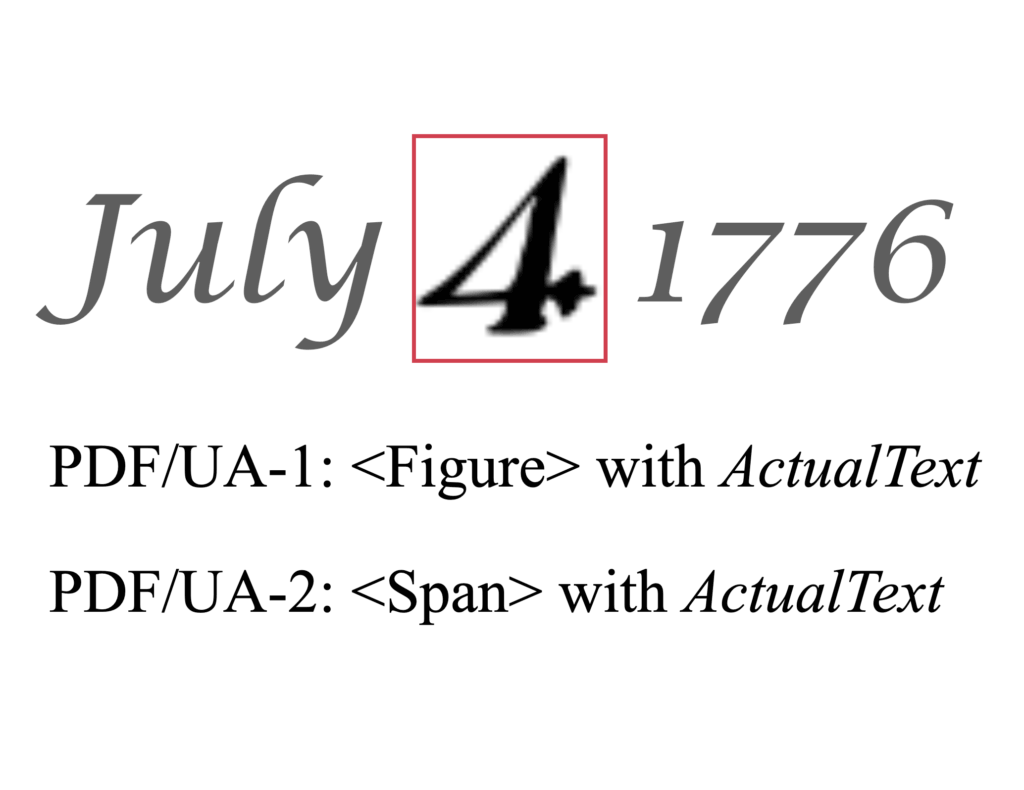 In contrast to PDF/UA-1, PDF/UA-2 requires that content is tagged according to its semantic purpose in the document, irrespective of the manner in which the content is encoded in the PDF. This requirement is made clear in ISO 14289-2:2024, §8.2.2, paragraph 2: “Tagging shall reflect the semantics of the document’s real content regardless of how the real content was laid out, paginated, or encoded by an authoring tool.” (emphasis added)
In contrast to PDF/UA-1, PDF/UA-2 requires that content is tagged according to its semantic purpose in the document, irrespective of the manner in which the content is encoded in the PDF. This requirement is made clear in ISO 14289-2:2024, §8.2.2, paragraph 2: “Tagging shall reflect the semantics of the document’s real content regardless of how the real content was laid out, paginated, or encoded by an authoring tool.” (emphasis added)
In other words, PDF/UA-2 requires that images are only tagged with Figure tags when semantically appropriate. For example, if the image…
- represents a paragraph of text, it must be tagged as P (Paragraph).
- is used, instead of text characters, to represent a word in a sentence, it must be tagged with a Span tag (or other appropriate tag) within the parent P
- is serving as a list-item bullet, it must be tagged as Lbl (label).
- conveys mathematical notation, it must be tagged as Formula.
This approach improves accessibility by providing more contextually relevant tagging for screen readers and other assistive technologies.
Examples & Use Cases
NOTE: The following examples use pseudo-code to represent PDF structure elements.
Consider a scanned document converted to PDF. In this case, the user’s OCR was not able to convert a word into text and therefore left an image of the word in the output PDF.
In the PDF/UA-1 context, the correct way to tag this document would be:
<P>
The quick brown fox
<Figure> (with ActualText = “jumps”)
…an image of the word “jumps”
</Figure>
over the lazy dog.
</P>
However, in this scenario, some assistive technology (especially some screen readers) may announce the presence of a “graphic” or “image” when reading content contained in a Figure tag. In this case a user might hear:
“The quick brown fox image jumps over the lazy dog.”
Tagged in the PDF/UA-2 context, that same scenario is tagged as follows:
<P>
The quick brown fox
<Span> (with ActualText = “jumps”)
…an image of the word “jumps”
</Span>
over the lazy dog.
</P>
In this case, a Span tag serves simply as a means of providing appropriate text, regardless of encoding. The result is a much better experience because, in this case, it’s the text that’s important, not the fact that the text is encoded as an image. In this case, a user would hear:
“The quick brown fox jumps over the lazy dog” and isn’t confused by “image” in the sentence.
Conclusion
PDF/UA-2 requires explicit semantic tagging in all cases. This represents a major break from PDF/UA-1, which regards the semantics of images as self-evident, and only requires the validator to decide whether the image is “real content” (and thus, tagged with a Figure tag), or a decorative artifact, and therefore not tagged at all.
PDF/UA-2’s superior approach means that PDF/UA-2-conforming documents can provide a better, more accessible, end-user experience as compared to documents conforming to PDF/UA-1.




