Watermarks, AI Scanning, Dark Theme – Enjoy an Even Simpler and More Secure Workflow With MobiPDF’s Latest Release
August 4, 2025


August 4, 2025

About MobiSystems, Inc.
MobiPDF continues its strong momentum into 2025 with a focused set of productivity and security-driven updates across Windows, Android, and iOS. From introducing custom watermarking to refining digital signature workflows and improving scanning accuracy with AI, users get even more power in one convenient PDF package. Below is a platform-specific breakdown of what’s new, starting with the main event: PDF watermarks.
Make PDF Watermarking Simple (Windows)
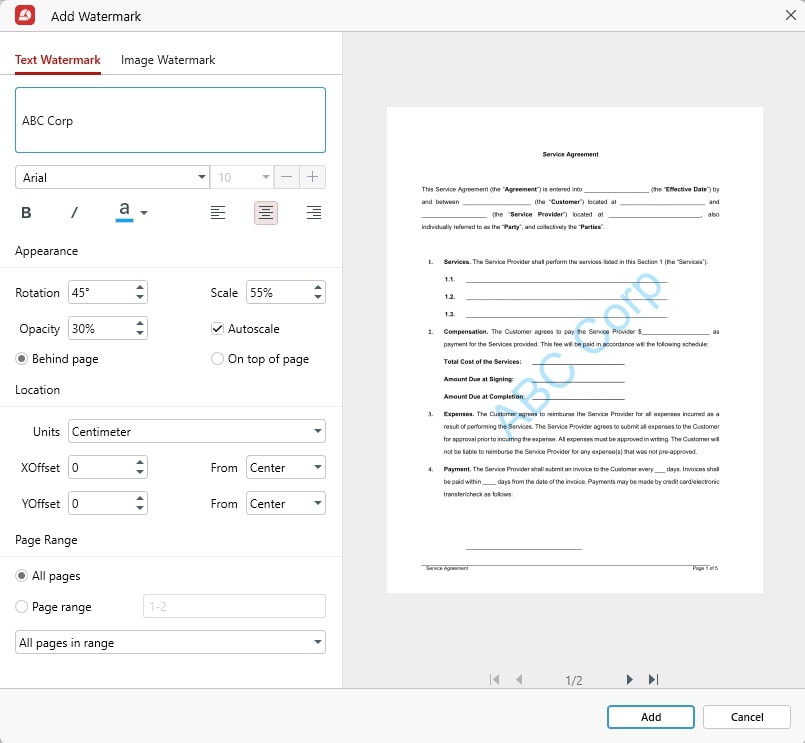
One of the most requested features is officially here. With extensive watermarking support now built into MobiPDF for Windows, users can insert custom text or image-based watermarks directly into their PDFs. Whether you're adding “Confidential” labels or corporate branding, the new feature supports full control over your watermark positioning, transparency, rotation, and page ranges. Combined with MobiPDF’s digital signing and layout tools, watermarking keeps your files secure and professional-looking at all times. Here is a quick summary of the main features:
- Add text as a watermark with the style you want
- Add an image from a file as the watermark
- Control the scale and appearance of your watermark
- Control the location where the watermark is placed
- Choose which pages in your PDF will have watermarks
- Easily edit and remove existing watermarks
Sign Documents With Confidence (Windows)
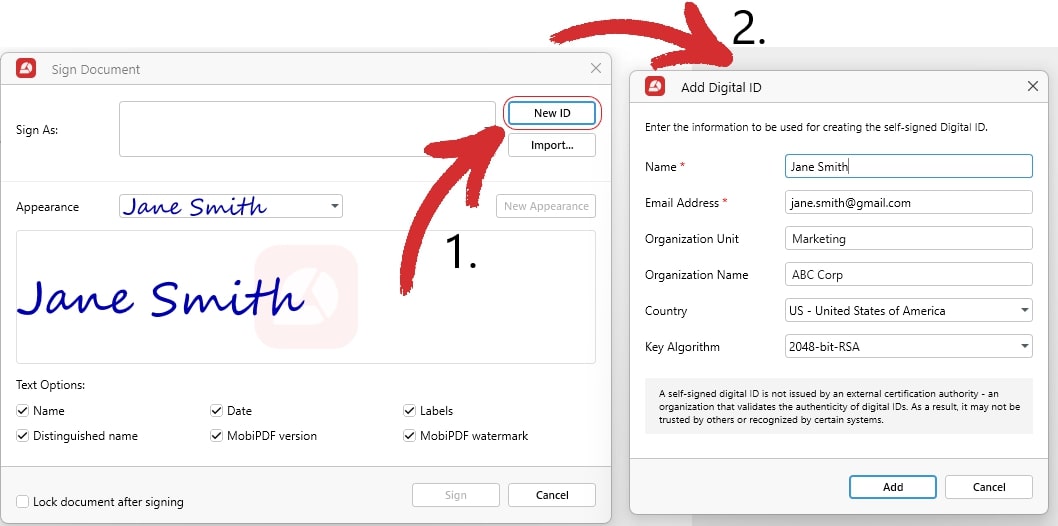
Our internal user metrics showed that a significant portion (92%) of our users didn’t add digital signatures since they didn’t know how to import one into MobiPDF. Instead of generating and importing digital IDs all on your own, you can now create a new signing ID directly from the app, which will be stored on your local Windows machine. We believe that this will greatly speed up users’ signing workflows since they can now work with what’s already in MobiPDF and get their document securely signed in seconds.
Digitalize Files in Seconds with AI (Android)
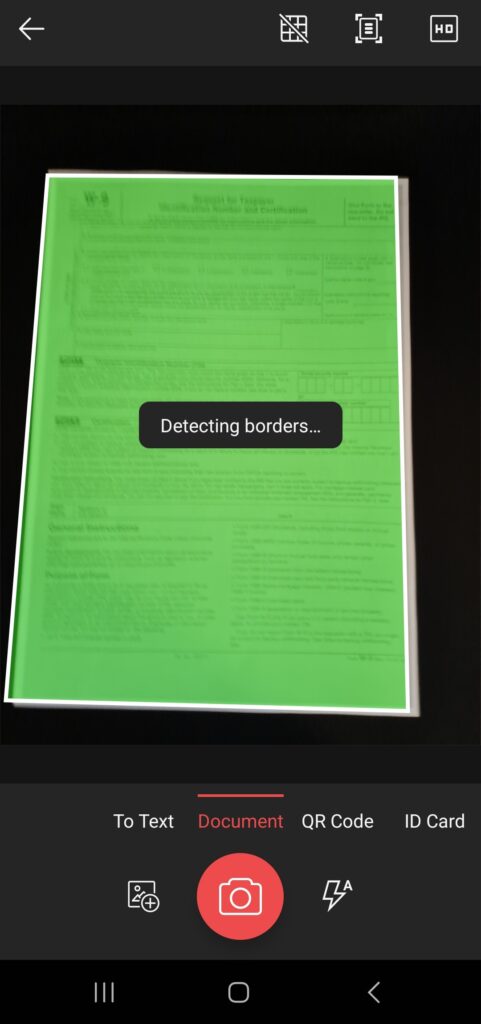
MobiPDF’s Android scanner now uses an advanced TensorFlow-trained model to deliver AI-enhanced border detection and auto-capture, as well as quite a few other useful features that immensely speed up the document scanning process for Android users. Here is a brief overview of what the new scanner update brings, with more information available in our linked article:
- Automatic border detection
- Automatic shadow correction
- Make PDFs searchable with OCR
- Recognize text from a scan
- Enhancements to smudgy or unfocused text
- Automatic color and camera noise correction
- Awareness of overlapping items like paper clips or folded edges
- Built-in document filters (grayscale, black & white, etc.)
Reduce Eyestrain with Dark Mode (Android)
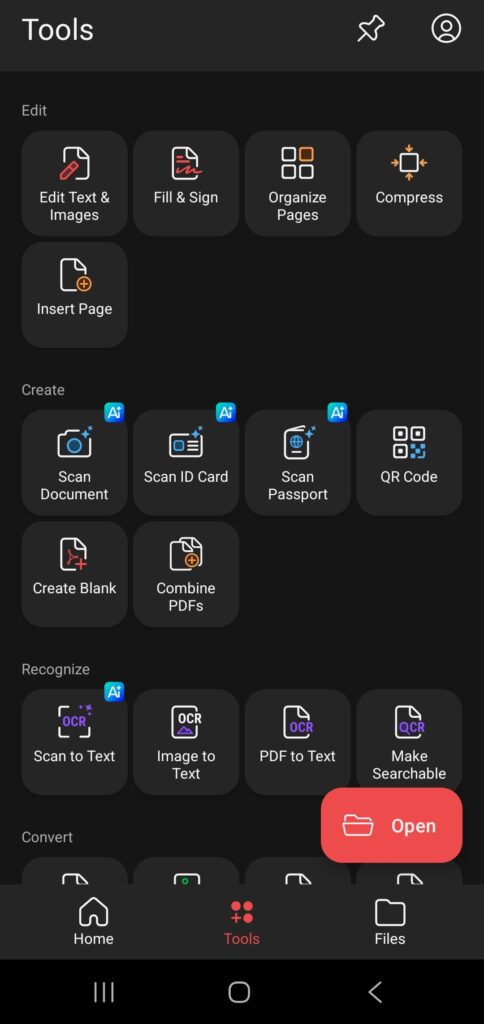
Responding to user feedback, MobiPDF on Android now natively supports dark mode for easier use in low-light environments and improved battery efficiency on OLED displays.
Save Your View Preferences (Windows)
Your preferred page view mode is now remembered across sessions (both online and offline), helping reduce friction during multi-document workflows. When reopening a file on Windows, MobiPDF will also remember your exact page and zoom settings – ideal for working with large documents over multiple sessions.
Multiple Bug Fixes and Performance Tweaks (All Versions)
Our developers worked tirelessly to deploy solutions to frequently reported MobiPDF issues from employees and real users, greatly improving performance, stability, and workflows across all supported devices and operating systems.
The New MobiPDF: Faster, Better, Bigger
With watermarking, digital ID creation, AI-powered scanning, and subtle (but impactful) UX & UI refinements, MobiPDF's new release is designed to support secure, efficient, and responsive PDF workflows regardless of the device you prefer using. Stay tuned for future feature roundups, as we still have many more ideas on how to elevate PDF productivity even further! See MobiPDF’s newest features in action – visit the official MobiPDF webpage or explore the latest mobile updates on Google Play and App Store.
MobiSystems is a leading provider of mobile productivity and business applications. Founded in 2001 in San Diego, California, and privately held to this day, the company has over 20 years of experience developing intuitive software solutions that work equally well at home, on the go, and in professional office environments….
Read more





