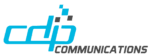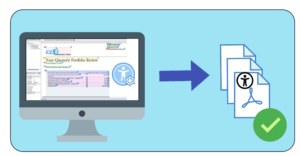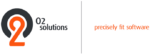A free online tool to assess the accessibility tagging quality of PDF documents, based on … Read more


Foxit PDF Editor Cloud provides users a cost-effective, business-ready solution to securely work with PDF … Read more


PDFViewer — enable seamless PDF viewing everywhere PDFViewer, brought to you by PDF Generator API, is … Read more


PDF Generator API allows you easily generate PDF documents from pre-defined PDF templates with JSON … Read more

Supports PDF/UA

Document Processing + Output Management The DocBridge® Communication Suite is a powerful end-to-end software solution for Customer … Read more

Supports PDF/UA

DocBridge® Communication Suite provides you with a streamlined, lean and powerful solution to manage your … Read more

Supports PDF/UA
The Windows server application can be used to convert existing PDF automatically in standard compliant … Read more


Users can generate multiple-choice, true-or-false, or open-ended tests in seconds. By simply uploading a PDF, … Read more


Users can summarize PDFs and other file formats in seconds without registration. The AI PDF … Read more


For those looking to translate PDF documents online for free, a PDF translator is available … Read more