The Future of Mobile Document Scanning: How MobiPDF Employs AI to Deliver Perfect Scans on Android
Member NewsJune 2, 2025


Member NewsJune 2, 2025

About MobiSystems, Inc.
MobiPDF’s scanning feature has been reworked from the ground up based on real user input to deliver five times the features and ten times the results.
————————
Thankfully, the days of old-school scanning – aligning your document down to the millimeter on a giant expensive machine and fiddling with endless settings just to get a crooked or blurry copy – are far behind us. Today, what took minutes or sometimes even hours to achieve can be done with a few taps from just about any smartphone. However, this did not come without its own faults as most apps on the market are still plagued by common issues such as:
- Blurry images and shadows that make text illegible
- Low contrast and bad color reproduction
- Skewed or tilted scans due to non-existent automation
- Missing or inaccurate OCR that fails to recognize text properly
Thankfully, the recent advent of artificial intelligence solutions has found its way into the document scanning market as well and there are already some apps out there that have readily adopted them into their workflows, showing users worldwide what it truly means to stay productive on the go. One of these trailblazing apps is MobiPDF (formerly PDF Extra) – the all-in-one PDF editor, converter, and scanner developed by MobiSystems.
How Does AI Improve Mobile Scanning?
As mentioned above, traditional scanning methods typically result in static images – often unsearchable, poorly aligned, and bloated in size. And while optical character recognition (OCR) has added some much-needed utility, the constant need to fine-tune it to get workable results hindered more than facilitated users in their day-to-day tasks. With AI scanning technology, developers now have access to powerful tools like automated edge detection and cropping, de-skewing and image enhancement, and context-aware OCR. The result? Clean, structured, searchable, and standards-ready PDF documents with minimal human intervention.
How MobiPDF Delivers a Precise AI Scanning Experience
When you’re using a smartphone to scan an ID, a contract, or some other important document, you rarely have time to set the perfect conditions. Lighting is often sketchy at best, the text might be handwritten, and you also may have crooked the document a bit as you hurry to send it over to your client for that emergency meeting they’re about to enter. This is where MobiPDF enters the scene to save the day. MobiPDF is raising the standard for mobile document scanning by introducing its AI-powered scanner engineered for exceptional results. Our latest update addresses scanning challenges and aims to improve the user experience with the help of an advanced TensorFlow-trained model which detects document boundaries and captures any materials with great accuracy. This guarantees that users will always get pristine results even in the trickiest conditions, such as low-contrast backgrounds, folded edges, and wrinkled pages while keeping their data private, thanks to secure on-device processing. The AI model is trained to recognize various document types, including IDs, passports, and multi-page documents ensuring flexibility for professional and personal use. So, how does MobiPDF empower users in their day-to-day work while meeting the highest industry mobile standards?
MobiPDF features at a glance
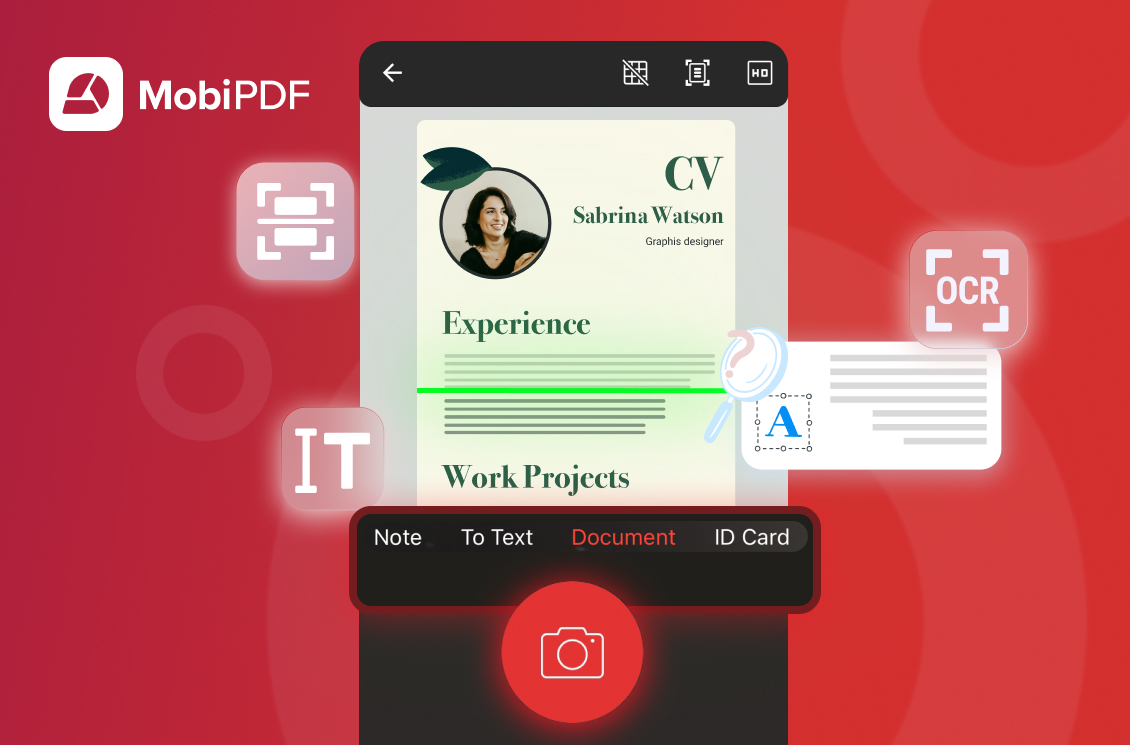
We’ve redesigned the app from the ground up so that it can deliver the results you expect in almost any working conditions. Here is what we have implemented so far, with more features to come as we continue to develop our product to make it as useful as possible.
Automatic border detection
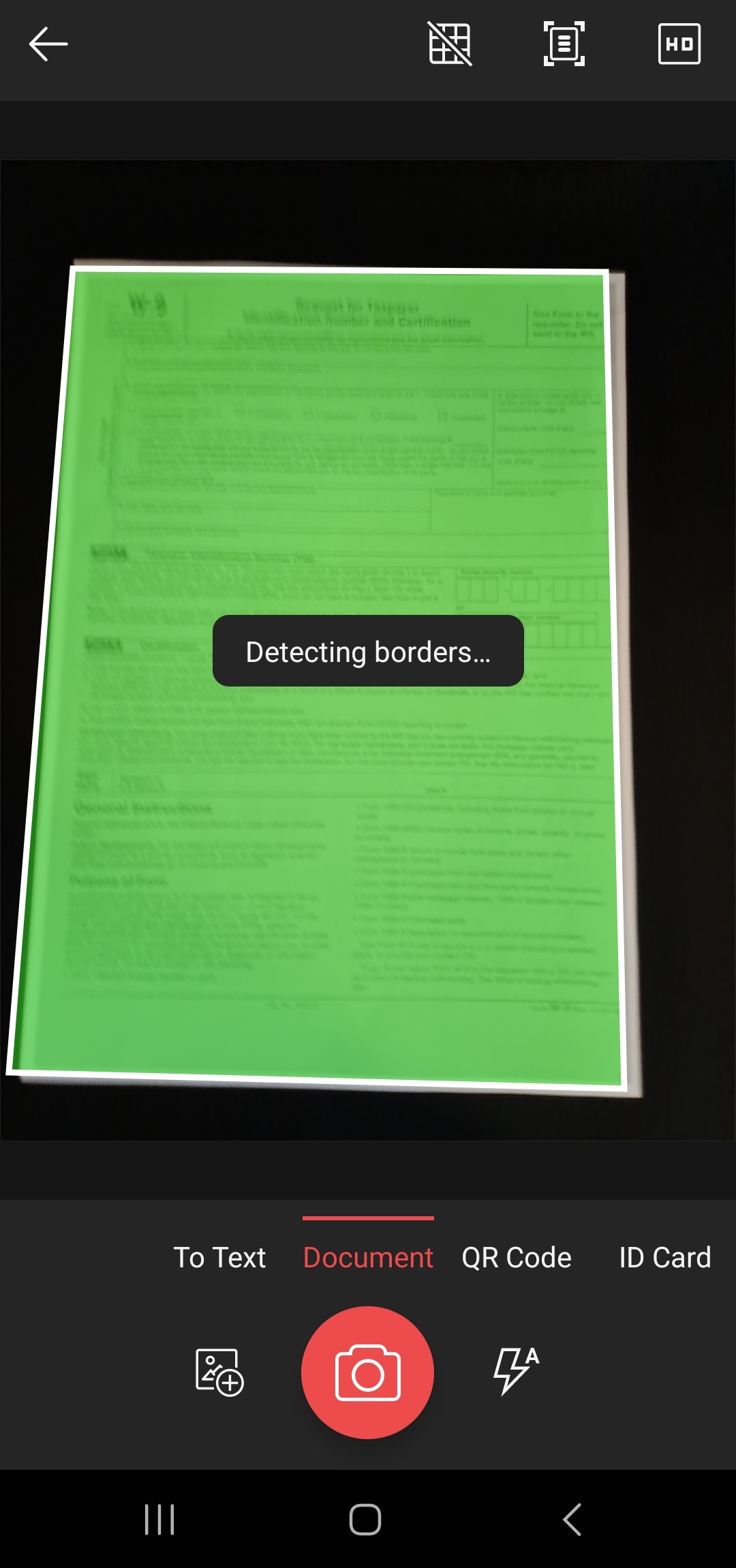
Have a skewed document? Just point your camera at the document until it lights up in green and watch as MobiPDF automatically straightens it up.
Automatic shadow correction
You no longer have to worry about optimal lighting conditions as the app will automatically deal with obtrusive shadows and will correct any bright spots you may have in your document (for instance if your document is partially sunlit).
Built-in document filters
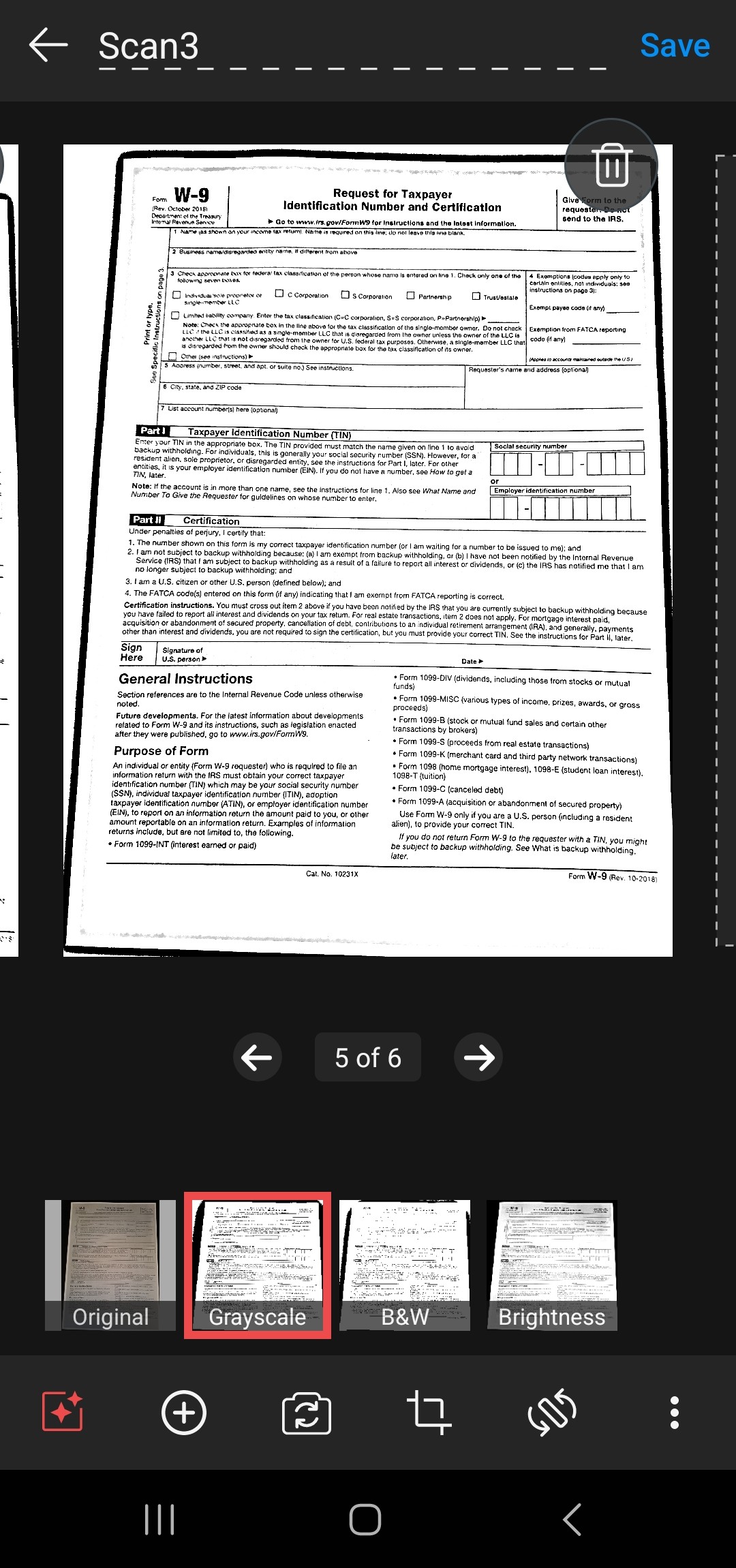
Want to enhance the original scan even further? Choose between built-in filters like “Grayscale”, “B&W”, and “Brightness” to get the result you like the most.
Enhancing text quality
When contextually appropriate, MobiPDF will enhance smudgy or out-of-focus text content to improve the reading experience without any effort on your part.
Recognize text from a scan
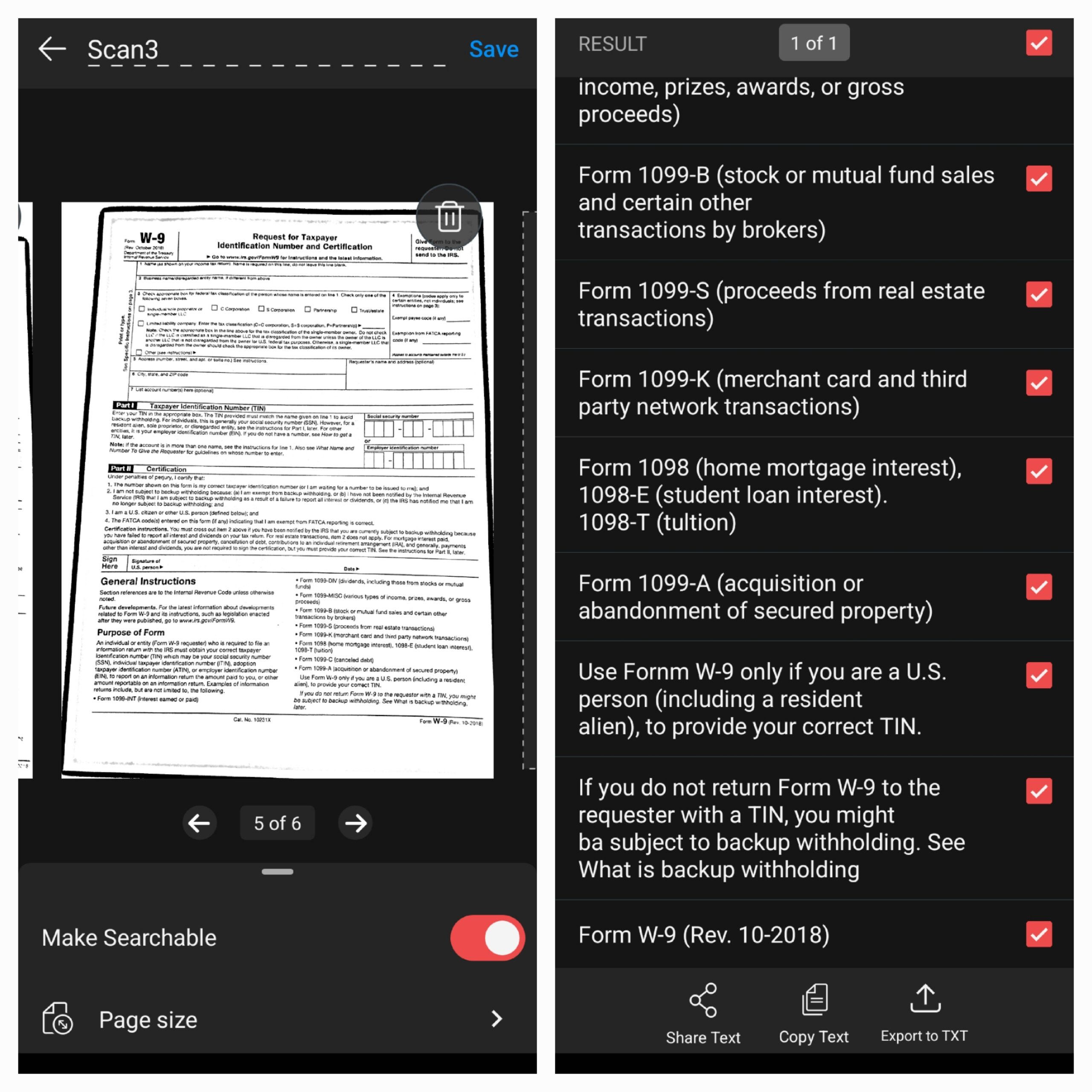
Once you’ve scanned a document, you can recognize its text so you can freely copy any of its contents – perfect for when you quickly need to send a paragraph for others to review.
Automatic color correction
Just like with shadows, MobiPDF will magically identify any issues with your document’s white-balance or contrast and improve it on the fly, leaving you with a pristine image.
Camera noise reduction
Taking a quick ID photo in a badly lit room? No problem – our app will put its algorithms to work to clear out the noise and give you a sharp image with perfectly legible content.
Searchable PDFs with OCR
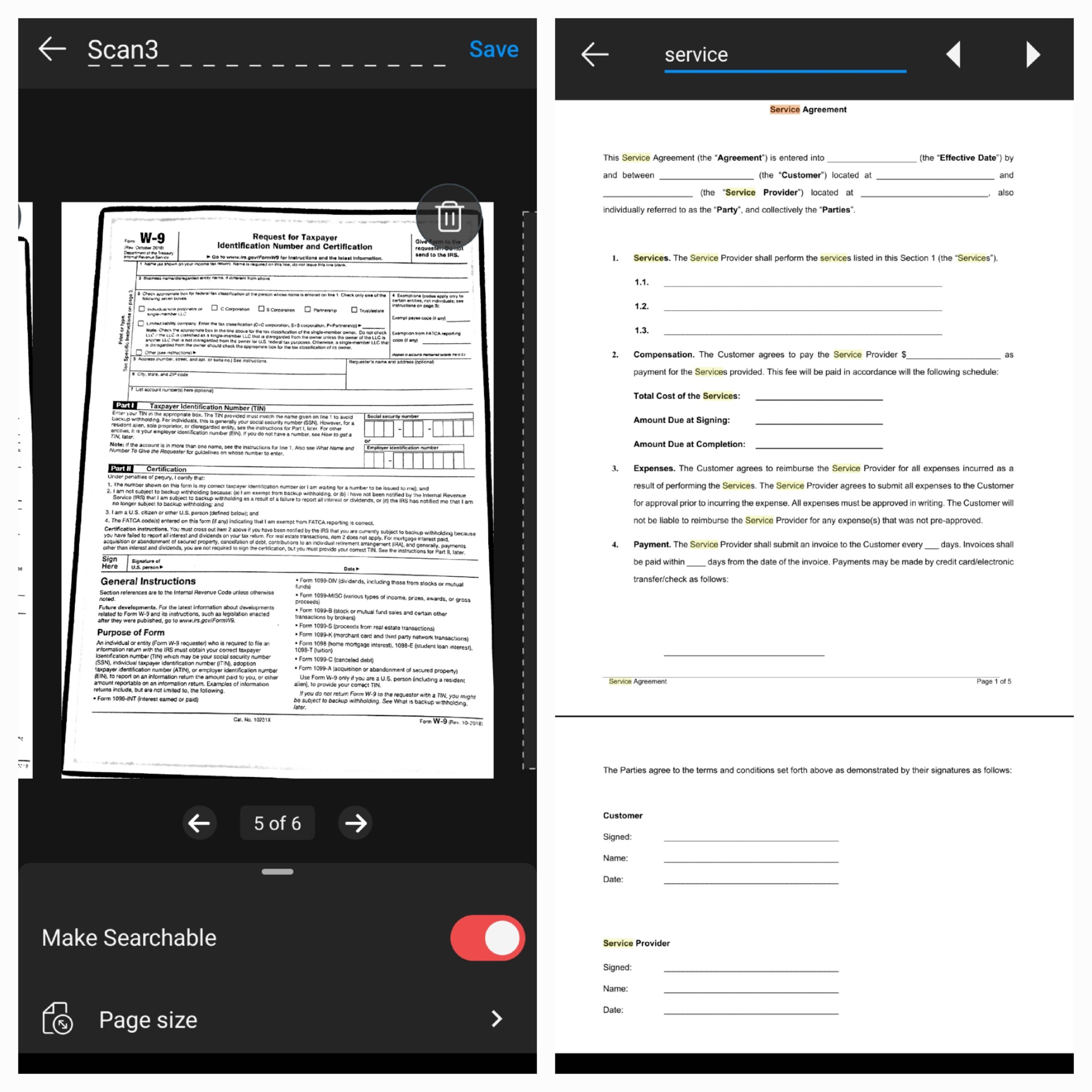
Turn any legible scan into a fully searchable PDF file in a single tap to quickly find the bits of information you need without scrolling up and down the document.
Camera object awareness
With most apps, a single item overlapping the document (for instance a wire or a cable) can ruin your chances of getting a workable scan. Another common error is for the app to interpret a table within a document as the document itself, scanning just this portion and nothing else. And what about if one edge of your document is folded, for instance with a stapler pin or paper clip? You guessed it – it’s back to problemsville all over again. At MobiSystems, we worked hard to resolve these issues by incorporating special algorithms that track these sorts of things so that you still get the result you need quickly and effortlessly.
Revolutionize your document scanning workflow
Regardless of what we keep hearing on the news, AI is not scary – it’s the future and it’s here to stay since it brings so many immeasurable improvements across all aspects of life and work, digital scans included. So, we invite you to go ahead and try out MobiPDF – our intuitive PDF scanner, converter, and editor for Windows, Android, and iOS. Start your 14-day free trial to experience our latest AI document scanning workflows and stay ahead of the pack without any strings attached.
MobiSystems is a leading provider of mobile productivity and business applications. Founded in 2001 in San Diego, California, and privately held to this day, the company has over 20 years of experience developing intuitive software solutions that work equally well at home, on the go, and in professional office environments….
Read more





